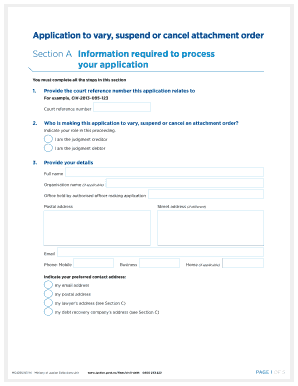
Application to Vary Suspend or Attachment Order Cancel Justice Govt Form


What is the application to vary suspend or attachment order cancel justice govt?
The application to vary suspend or attachment order cancel justice govt form is a legal document used in the United States to request changes to an existing court order regarding the attachment of assets. This form is typically utilized when a party seeks to suspend or cancel a previously issued order that allows for the seizure of assets to satisfy a debt or obligation. Understanding the purpose of this form is crucial for individuals involved in legal proceedings, as it provides a structured way to present their case to the court.
Steps to complete the application to vary suspend or attachment order cancel justice govt
Completing the application to vary suspend or attachment order cancel justice govt form involves several key steps:
- Gather necessary information: Collect all relevant details, including the original court order number, the parties involved, and any supporting documents.
- Fill out the form: Carefully complete each section of the application, ensuring that all information is accurate and clearly presented.
- Provide justification: Clearly explain the reasons for requesting the variation or cancellation of the attachment order, including any changes in circumstances.
- Review and sign: After completing the form, review it for accuracy and completeness. Sign the document to validate your request.
- Submit the application: File the completed form with the appropriate court, following any specific submission guidelines provided by the court.
Legal use of the application to vary suspend or attachment order cancel justice govt
The legal use of the application to vary suspend or attachment order cancel justice govt form is essential for ensuring that the rights of individuals are protected within the judicial system. This form allows individuals to formally request a review of the circumstances surrounding an attachment order, which can significantly impact their financial situation. Courts consider various factors, such as changes in income, unforeseen expenses, or other relevant circumstances, when evaluating these requests. Proper use of this form can lead to favorable outcomes for those seeking relief from financial burdens imposed by attachment orders.
Key elements of the application to vary suspend or attachment order cancel justice govt
Key elements of the application to vary suspend or attachment order cancel justice govt form include:
- Case Information: Details about the original court case, including case number and parties involved.
- Grounds for Request: A clear and detailed explanation of the reasons for seeking to vary or cancel the order.
- Supporting Documentation: Any relevant documents that support the request, such as financial statements or affidavits.
- Signature: The applicant's signature, affirming that the information provided is true and accurate.
How to obtain the application to vary suspend or attachment order cancel justice govt
The application to vary suspend or attachment order cancel justice govt form can typically be obtained through the website of the relevant court or legal authority. Many courts provide downloadable versions of their forms, allowing individuals to access them easily. Additionally, legal aid organizations may offer assistance in obtaining and completing the necessary paperwork. It is important to ensure that you are using the most current version of the form, as requirements may change over time.
Form submission methods (online / mail / in-person)
Submitting the application to vary suspend or attachment order cancel justice govt form can be done through various methods, depending on the court's regulations:
- Online Submission: Many courts allow electronic filing through their websites, which can expedite the process.
- Mail: The completed form can be mailed to the court's designated address. Ensure that it is sent via a reliable service and that you retain proof of mailing.
- In-Person Submission: Applicants may also choose to submit the form in person at the courthouse, allowing for immediate confirmation of receipt.
Quick guide on how to complete application to vary suspend or attachment order cancel justice govt
Complete Application To Vary Suspend Or Attachment Order Cancel Justice Govt effortlessly on any device
The management of documents online has gained popularity among businesses and individuals alike. It offers an ideal environmentally friendly option to traditional printed and signed documents, allowing you to easily locate the correct form and securely store it online. airSlate SignNow equips you with all the tools necessary to create, edit, and eSign your documents swiftly without delays. Manage Application To Vary Suspend Or Attachment Order Cancel Justice Govt on any device using airSlate SignNow's Android or iOS applications and streamline any document-related process today.
The easiest way to edit and eSign Application To Vary Suspend Or Attachment Order Cancel Justice Govt with ease
- Locate Application To Vary Suspend Or Attachment Order Cancel Justice Govt and click on Get Form to initiate.
- Make use of the tools we offer to complete your document.
- Emphasize important sections of your documents or redact sensitive information using the tools specifically provided by airSlate SignNow for that purpose.
- Create your signature using the Sign tool, which takes mere seconds and carries the same legal validity as a traditional wet ink signature.
- Review the information and click the Done button to save your modifications.
- Select your preferred method for sharing your form: via email, text message (SMS), invitation link, or download it to your computer.
Eliminate concerns about lost or misplaced documents, exhausting form searches, or errors that necessitate printing new documents. airSlate SignNow fulfills all your document management needs in just a few clicks from your device of choice. Edit and eSign Application To Vary Suspend Or Attachment Order Cancel Justice Govt and ensure excellent communication at every step of the form preparation process with airSlate SignNow.
Create this form in 5 minutes or less
Create this form in 5 minutes!
People also ask
-
What is an attachment order in airSlate SignNow?
An attachment order in airSlate SignNow refers to the sequence in which documents are attached and signed during the eSigning process. This feature helps streamline workflows by ensuring that documents are presented in a logical order, enhancing both user experience and compliance.
-
How does airSlate SignNow handle attachment orders?
With airSlate SignNow, you can easily manage your attachment order by organizing documents before sending them for eSignature. The intuitive interface allows you to drag and drop files to set your preferred attachment order, ensuring that recipients receive and sign documents in the desired sequence.
-
Is there a cost associated with creating an attachment order?
Creating an attachment order in airSlate SignNow is included in your subscription at no additional cost. Our pricing plans are designed to provide businesses with cost-effective solutions that include this feature, enabling users to optimize their document signing processes seamlessly.
-
What are the benefits of using the attachment order feature?
The attachment order feature in airSlate SignNow enhances document clarity for signers and improves the signing flow. By organizing your documents effectively, you not only save time but also reduce errors, ensuring that all required signatures are collected in the correct order.
-
Can I customize the attachment order for different recipients?
Yes, airSlate SignNow allows you to customize the attachment order for different recipients based on their specific roles or required actions. This flexibility ensures that each signer interacts with the documents in a tailored manner, optimizing overall efficiency.
-
What types of documents can be included in an attachment order?
You can include various document types in an attachment order, such as PDFs, Word documents, and images. airSlate SignNow supports multiple file formats, allowing you to create a comprehensive attachment order that meets the diverse needs of your business.
-
How do integrations impact my use of attachment orders?
Integrating airSlate SignNow with other software can enhance your attachment order processes. For instance, when connected to CRM or document management systems, you can automate the arrangement of documents, ensuring that your attachment order is always up-to-date and aligned with your workflow.
Get more for Application To Vary Suspend Or Attachment Order Cancel Justice Govt
Find out other Application To Vary Suspend Or Attachment Order Cancel Justice Govt
- How Do I Electronic signature West Virginia Banking Document
- How To Electronic signature Washington Car Dealer Document
- Can I Electronic signature West Virginia Car Dealer Document
- How Do I Electronic signature West Virginia Car Dealer Form
- How Can I Electronic signature Wisconsin Car Dealer PDF
- How Can I Electronic signature Wisconsin Car Dealer Form
- How Do I Electronic signature Montana Business Operations Presentation
- How To Electronic signature Alabama Charity Form
- How To Electronic signature Arkansas Construction Word
- How Do I Electronic signature Arkansas Construction Document
- Can I Electronic signature Delaware Construction PDF
- How Can I Electronic signature Ohio Business Operations Document
- How Do I Electronic signature Iowa Construction Document
- How Can I Electronic signature South Carolina Charity PDF
- How Can I Electronic signature Oklahoma Doctors Document
- How Can I Electronic signature Alabama Finance & Tax Accounting Document
- How To Electronic signature Delaware Government Document
- Help Me With Electronic signature Indiana Education PDF
- How To Electronic signature Connecticut Government Document
- How To Electronic signature Georgia Government PDF