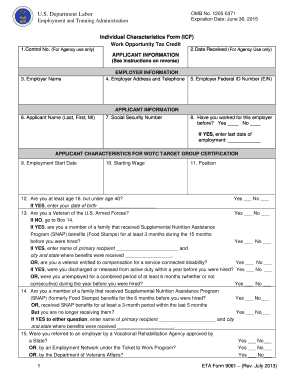
Us Department of Labor Forms


What are the US Department of Labor Forms?
The US Department of Labor (DOL) forms are official documents used for various purposes, including reporting, compliance, and applications related to labor laws and regulations. These forms are essential for employers, employees, and organizations to communicate necessary information regarding labor practices, workplace safety, wage standards, and employee benefits. The forms ensure compliance with federal regulations and help maintain transparency in labor-related matters.
How to Use the US Department of Labor Forms
Using the US Department of Labor forms involves understanding the specific requirements for each form. Users should first identify the appropriate form needed for their situation, whether it pertains to wage claims, workplace safety, or employee benefits. Once the correct form is selected, it can be filled out online or printed for manual completion. After filling out the form, users must ensure that all required information is accurately provided before submission to avoid delays or compliance issues.
Steps to Complete the US Department of Labor Forms
Completing the US Department of Labor forms requires careful attention to detail. Here are the steps to follow:
- Identify the specific form required for your purpose.
- Read the instructions carefully to understand the information needed.
- Gather all necessary documentation that supports the information you will provide.
- Fill out the form completely, ensuring accuracy in all entries.
- Review the completed form for any errors or omissions.
- Submit the form as instructed, whether online, by mail, or in person.
Legal Use of the US Department of Labor Forms
The legal use of US Department of Labor forms is governed by federal labor laws, which dictate the proper procedures for completion and submission. These forms must be filled out truthfully and accurately, as providing false information can lead to penalties or legal repercussions. Compliance with the guidelines set forth by the DOL ensures that the forms are recognized as valid and enforceable in legal contexts.
Examples of Using the US Department of Labor Forms
US Department of Labor forms are utilized in various scenarios, such as:
- Filing wage claims for unpaid overtime or minimum wage violations.
- Reporting workplace injuries or unsafe conditions.
- Requesting family and medical leave under the Family and Medical Leave Act (FMLA).
- Applying for unemployment benefits or assistance programs.
Form Submission Methods
US Department of Labor forms can be submitted through several methods, depending on the specific form and its requirements:
- Online: Many forms are available for online submission through the DOL's official website.
- Mail: Completed forms can be printed and sent via postal service to the designated DOL office.
- In-Person: Some forms may require personal submission at local DOL offices or designated locations.
Quick guide on how to complete us department of labor forms
Easily Prepare Us Department Of Labor Forms on Any Device
Managing documents online has become increasingly popular among businesses and individuals. It offers an excellent eco-friendly alternative to conventional printed and signed paperwork, enabling you to obtain the necessary form and securely store it online. airSlate SignNow provides all the tools required to create, edit, and electronically sign your documents swiftly and without delays. Handle Us Department Of Labor Forms on any device with airSlate SignNow's Android or iOS applications and streamline any document-related task today.
The Easiest Way to Edit and Electronically Sign Us Department Of Labor Forms
- Access Us Department Of Labor Forms and click Get Form to initiate the process.
- Utilize the tools we offer to fill out your form.
- Emphasize pertinent sections of the documents or redact sensitive details with tools specifically provided by airSlate SignNow for this purpose.
- Generate your signature using the Sign tool, which only takes seconds and holds the same legal validity as a conventional handwritten signature.
- Review all the details and click the Done button to save your adjustments.
- Decide how you wish to send your form—via email, SMS, or invitation link, or download it to your computer.
Eliminate worries about lost or misplaced documents, tedious form searches, or errors that necessitate reprinting new document copies. airSlate SignNow addresses your document management needs with just a few clicks from any device of your choice. Edit and electronically sign Us Department Of Labor Forms to ensure excellent communication at every stage of the form preparation process with airSlate SignNow.
Create this form in 5 minutes or less
Create this form in 5 minutes!
How to create an eSignature for the us department of labor forms
How to create an electronic signature for a PDF online
How to create an electronic signature for a PDF in Google Chrome
How to create an e-signature for signing PDFs in Gmail
How to create an e-signature right from your smartphone
How to create an e-signature for a PDF on iOS
How to create an e-signature for a PDF on Android
People also ask
-
What is obm no 1205 0371 and how does it relate to airSlate SignNow?
Obm no 1205 0371 is a specific reference code we provide to help track and manage documents effectively within airSlate SignNow. This code ensures that your documents are processed in compliance with regulations, providing peace of mind while using our eSigning solutions.
-
How does airSlate SignNow facilitate the use of obm no 1205 0371 in document management?
AirSlate SignNow integrates obm no 1205 0371 into its platform to enhance your document management experience. By utilizing this code, businesses can streamline workflows, ensuring that each document is accurately tracked and securely signed.
-
What are the pricing plans for airSlate SignNow with a focus on obm no 1205 0371?
AirSlate SignNow offers competitive pricing plans that cater to various business needs while effectively utilizing obm no 1205 0371. Our plans provide access to robust features, ensuring that you can manage and eSign documents at an affordable rate.
-
What features does airSlate SignNow offer that enhance the use of obm no 1205 0371?
AirSlate SignNow provides features such as document templates, team collaboration, and real-time tracking of obm no 1205 0371. These tools ensure that your documentation process is seamless and efficient, helping you stay organized and compliant.
-
Can I use airSlate SignNow for integrations related to obm no 1205 0371?
Yes, airSlate SignNow supports numerous integrations that can be adjusted to accommodate obm no 1205 0371. This flexibility allows you to incorporate your existing systems easily, making document management more efficient.
-
What benefits does airSlate SignNow provide for businesses utilizing obm no 1205 0371?
Utilizing obm no 1205 0371 with airSlate SignNow offers signNow benefits, including enhanced compliance, reduced processing times, and improved user experience. These advantages contribute to smoother operations and increased productivity for your business.
-
Is there customer support available for issues regarding obm no 1205 0371?
Absolutely, airSlate SignNow has a dedicated customer support team ready to assist with any issues related to obm no 1205 0371. We ensure that you have the resources needed to resolve your queries quickly and efficiently.
Get more for Us Department Of Labor Forms
Find out other Us Department Of Labor Forms
- eSign Mississippi Construction Rental Application Mobile
- How To eSign Missouri Construction Contract
- eSign Missouri Construction Rental Lease Agreement Easy
- How To eSign Washington Doctors Confidentiality Agreement
- Help Me With eSign Kansas Education LLC Operating Agreement
- Help Me With eSign West Virginia Doctors Lease Agreement Template
- eSign Wyoming Doctors Living Will Mobile
- eSign Wyoming Doctors Quitclaim Deed Free
- How To eSign New Hampshire Construction Rental Lease Agreement
- eSign Massachusetts Education Rental Lease Agreement Easy
- eSign New York Construction Lease Agreement Online
- Help Me With eSign North Carolina Construction LLC Operating Agreement
- eSign Education Presentation Montana Easy
- How To eSign Missouri Education Permission Slip
- How To eSign New Mexico Education Promissory Note Template
- eSign New Mexico Education Affidavit Of Heirship Online
- eSign California Finance & Tax Accounting IOU Free
- How To eSign North Dakota Education Rental Application
- How To eSign South Dakota Construction Promissory Note Template
- eSign Education Word Oregon Secure