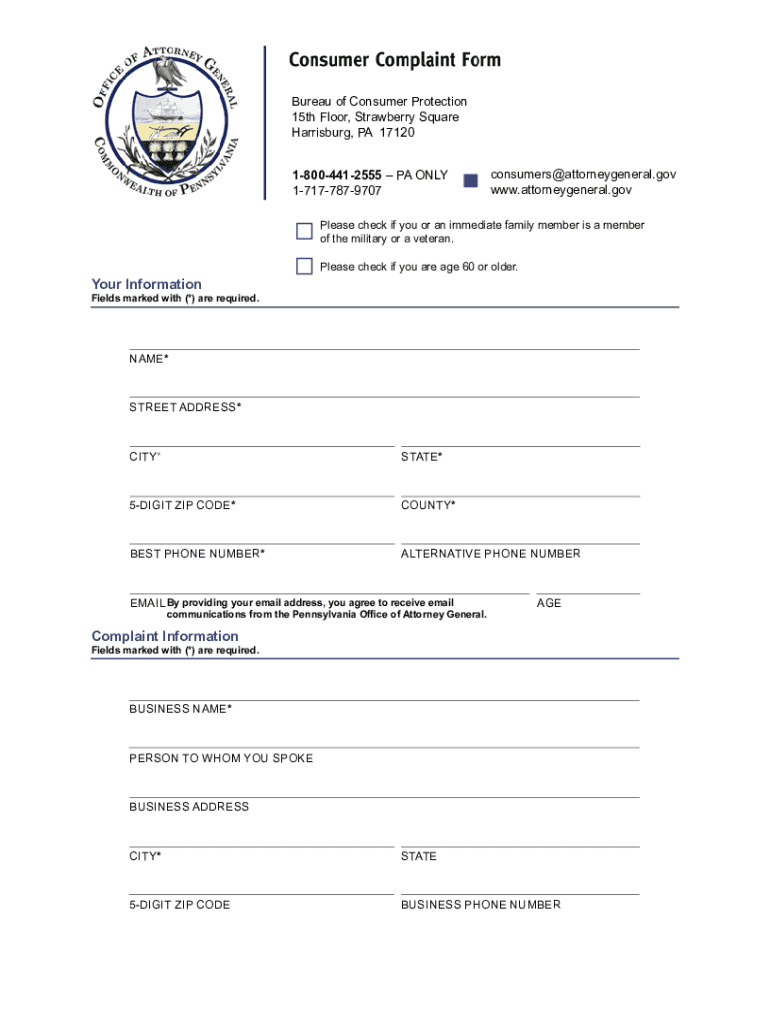
Fillable Print Complaint Form and Send by Mail 2023-2026


What is the Fillable Print Complaint Form And Send By Mail
The Fillable Print Complaint Form And Send By Mail is a standardized document used to formally lodge complaints regarding various issues, such as consumer grievances or service dissatisfaction. This form is designed to streamline the complaint process, allowing individuals to articulate their concerns clearly and concisely. By utilizing this fillable format, users can easily enter their information digitally before printing, ensuring that all necessary details are included for effective communication with the relevant authorities or organizations.
How to use the Fillable Print Complaint Form And Send By Mail
To effectively use the Fillable Print Complaint Form And Send By Mail, start by downloading the form from a trusted source. Open the form using a compatible PDF reader or word processor that supports fillable fields. Carefully fill in all required information, including your contact details, a description of the complaint, and any relevant dates or references. Once completed, review the information for accuracy, print the form, and sign it if necessary. Finally, mail the form to the designated address provided in the instructions, ensuring you keep a copy for your records.
Steps to complete the Fillable Print Complaint Form And Send By Mail
Completing the Fillable Print Complaint Form And Send By Mail involves several key steps:
- Download the form from a reliable source.
- Open the form in a suitable application.
- Fill out personal information, including name, address, and contact details.
- Provide a detailed description of the complaint, including specific incidents.
- Attach any supporting documents, if required.
- Review the completed form for accuracy.
- Print the form and sign it if necessary.
- Mail the form to the appropriate address.
Key elements of the Fillable Print Complaint Form And Send By Mail
The key elements of the Fillable Print Complaint Form And Send By Mail include:
- Contact Information: Personal details of the complainant.
- Complaint Description: A clear and concise explanation of the issue.
- Supporting Documents: Any additional evidence that supports the complaint.
- Signature: A space for the complainant's signature to validate the submission.
- Submission Instructions: Guidelines on how and where to send the completed form.
Legal use of the Fillable Print Complaint Form And Send By Mail
The Fillable Print Complaint Form And Send By Mail serves a legal purpose by providing a documented means for individuals to express grievances. This form can be used in various contexts, including consumer protection, employment disputes, and regulatory complaints. By submitting this form, individuals are often able to initiate formal investigations or resolutions regarding their issues, making it an essential tool for upholding rights and seeking justice.
Form Submission Methods
The Fillable Print Complaint Form And Send By Mail can be submitted through various methods, primarily by postal mail. After completing the form, ensure it is printed and signed where necessary, then place it in an envelope addressed to the appropriate agency or organization. Some entities may also allow for electronic submissions via email or online portals, so it is advisable to check the specific submission guidelines for the relevant authority.
Quick guide on how to complete fillable print complaint form and send by mail
Finish Fillable Print Complaint Form And Send By Mail effortlessly on any device
Managing documents online has become increasingly favored by businesses and individuals alike. It offers an ideal eco-friendly alternative to traditional printed and signed paperwork, enabling you to find the right form and securely keep it online. airSlate SignNow provides all the tools necessary to create, modify, and electronically sign your documents swiftly without interruptions. Handle Fillable Print Complaint Form And Send By Mail across any platform with airSlate SignNow's Android or iOS applications and enhance any document-related process today.
How to adjust and electronically sign Fillable Print Complaint Form And Send By Mail with ease
- Find Fillable Print Complaint Form And Send By Mail and click on Get Form to begin.
- Utilize the tools we provide to fill out your form.
- Select pertinent sections of the documents or obscure sensitive information with tools that airSlate SignNow offers specifically for that purpose.
- Create your electronic signature using the Sign tool, which takes mere seconds and carries the same legal validity as a standard wet ink signature.
- Review the information and click on the Done button to save your modifications.
- Choose how you wish to share your form, whether by email, SMS, or invitation link, or download it to your computer.
Eliminate the worry of lost or misplaced documents, tedious form searching, or mistakes that necessitate reprinting new copies. airSlate SignNow fulfills your document management needs in just a few clicks from any device you prefer. Adjust and electronically sign Fillable Print Complaint Form And Send By Mail while ensuring effective communication at every stage of the form preparation process with airSlate SignNow.
Create this form in 5 minutes or less
Find and fill out the correct fillable print complaint form and send by mail
Create this form in 5 minutes!
How to create an eSignature for the fillable print complaint form and send by mail
How to create an electronic signature for a PDF online
How to create an electronic signature for a PDF in Google Chrome
How to create an e-signature for signing PDFs in Gmail
How to create an e-signature right from your smartphone
How to create an e-signature for a PDF on iOS
How to create an e-signature for a PDF on Android
People also ask
-
What is a Fillable Print Complaint Form And Send By Mail?
A Fillable Print Complaint Form And Send By Mail is a customizable document that allows users to fill out their complaints digitally and print them for mailing. This process simplifies the submission of complaints, ensuring that all necessary information is included and clearly presented.
-
How can I create a Fillable Print Complaint Form And Send By Mail using airSlate SignNow?
Creating a Fillable Print Complaint Form And Send By Mail with airSlate SignNow is straightforward. Simply choose a template or start from scratch, add the required fields, and customize the form to suit your needs. Once completed, you can easily print and send it by mail.
-
Is there a cost associated with using the Fillable Print Complaint Form And Send By Mail feature?
airSlate SignNow offers competitive pricing plans that include the Fillable Print Complaint Form And Send By Mail feature. Depending on your business needs, you can choose a plan that fits your budget while providing access to all essential features for document management.
-
What are the benefits of using a Fillable Print Complaint Form And Send By Mail?
Using a Fillable Print Complaint Form And Send By Mail streamlines the complaint submission process, reduces errors, and ensures that all necessary information is captured. This method also enhances professionalism and can improve response times from the receiving party.
-
Can I integrate the Fillable Print Complaint Form And Send By Mail with other tools?
Yes, airSlate SignNow allows for seamless integration with various tools and platforms. This means you can easily connect your Fillable Print Complaint Form And Send By Mail with CRM systems, email services, and other applications to enhance your workflow.
-
Is it easy to share the Fillable Print Complaint Form And Send By Mail with others?
Absolutely! airSlate SignNow makes it easy to share your Fillable Print Complaint Form And Send By Mail with others via email or direct links. You can also print the form for physical distribution, ensuring that your complaint signNowes the intended recipient.
-
What types of complaints can I submit using the Fillable Print Complaint Form And Send By Mail?
You can use the Fillable Print Complaint Form And Send By Mail for a variety of complaints, including customer service issues, product defects, and service dissatisfaction. The flexibility of the form allows you to tailor it to your specific complaint needs.
Get more for Fillable Print Complaint Form And Send By Mail
- Tax registration georgia department of revenue form
- Dr 0112ep corporate estimated income tax if you are using a screen reader or other assistive technology please note that form
- Dr 0104pn part year residentnonresident tax calculation schedule form
- Dr 1002 colorado salesuse tax rates 666885017 form
- Dr 0112 colorado c corporation income tax return form
- Dr 0104 colorado individual income tax return form
- Dr 0205 tax year ending computation of penalty due based on underpayment of colorado corporate estimated tax and dr 0205 if you form
- What is alternative minimum tax amt video form
Find out other Fillable Print Complaint Form And Send By Mail
- Help Me With eSignature Tennessee Banking PDF
- How Can I eSignature Virginia Banking PPT
- How Can I eSignature Virginia Banking PPT
- Can I eSignature Washington Banking Word
- Can I eSignature Mississippi Business Operations Document
- How To eSignature Missouri Car Dealer Document
- How Can I eSignature Missouri Business Operations PPT
- How Can I eSignature Montana Car Dealer Document
- Help Me With eSignature Kentucky Charity Form
- How Do I eSignature Michigan Charity Presentation
- How Do I eSignature Pennsylvania Car Dealer Document
- How To eSignature Pennsylvania Charity Presentation
- Can I eSignature Utah Charity Document
- How Do I eSignature Utah Car Dealer Presentation
- Help Me With eSignature Wyoming Charity Presentation
- How To eSignature Wyoming Car Dealer PPT
- How To eSignature Colorado Construction PPT
- How To eSignature New Jersey Construction PDF
- How To eSignature New York Construction Presentation
- How To eSignature Wisconsin Construction Document