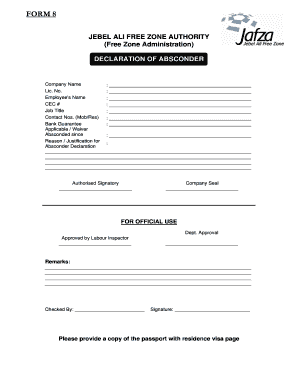
Jebel Ali Zone Form


What is the Jebel Ali Zone
The Jebel Ali Zone is a designated area in the United Arab Emirates that serves as a free trade zone, promoting economic activity and attracting foreign investment. This zone is strategically located near the Jebel Ali Port, one of the largest and busiest ports in the region. Companies operating within this zone benefit from various incentives, such as tax exemptions, full ownership rights, and simplified customs procedures. The Jebel Ali Zone is particularly appealing for businesses looking to establish a presence in the Middle East, leveraging its logistical advantages and favorable business environment.
How to use the Jebel Ali Zone
Utilizing the Jebel Ali Zone involves several steps that businesses must follow to ensure compliance and maximize benefits. First, companies should determine the type of business activity they wish to engage in, as this will influence the licensing requirements. Next, businesses must apply for a trade license through the relevant authorities, providing necessary documentation such as a business plan and proof of identity. Once licensed, companies can set up their operations, taking advantage of the zone's infrastructure and services, including warehousing and logistics support. Regular compliance with local regulations is essential to maintain operational status within the Jebel Ali Zone.
Steps to complete the Jebel Ali Zone
Completing the necessary processes to operate in the Jebel Ali Zone involves a series of structured steps:
- Determine the business activity and legal structure.
- Gather required documents, such as passports and business plans.
- Submit an application for a trade license to the relevant authority.
- Receive approval and pay the necessary fees.
- Set up the physical presence, such as an office or warehouse.
- Comply with ongoing regulations and reporting requirements.
Legal use of the Jebel Ali Zone
The legal framework governing the Jebel Ali Zone is designed to facilitate business while ensuring compliance with local laws. Companies must adhere to regulations set forth by the UAE government, including obtaining the appropriate licenses and permits. The zone operates under specific laws that allow for foreign ownership and tax incentives, but businesses must also be aware of labor laws and environmental regulations. Legal compliance is crucial for maintaining the benefits associated with operating in the Jebel Ali Zone.
Required Documents
To successfully operate within the Jebel Ali Zone, businesses must prepare and submit several key documents, including:
- A completed application form for the trade license.
- Copies of passports for all shareholders and managers.
- A detailed business plan outlining the proposed activities.
- Proof of a local address for the business.
- Any additional documents required by the specific licensing authority.
Form Submission Methods (Online / Mail / In-Person)
Submitting forms for the Jebel Ali Zone can be done through various methods, depending on the specific requirements of the licensing authority. Common submission methods include:
- Online submission through the official government portal, which often provides a streamlined process.
- Mailing physical copies of the required documents to the relevant authority.
- In-person submission at designated offices, allowing for direct interaction with officials.
Eligibility Criteria
To qualify for operating in the Jebel Ali Zone, businesses must meet specific eligibility criteria. These typically include:
- A clear business plan that aligns with the activities permitted in the zone.
- Compliance with local laws and regulations, including financial stability.
- Provision of necessary documentation, such as identification and proof of address.
- Meeting any sector-specific requirements, if applicable.
Quick guide on how to complete jebel ali zone
Prepare Jebel Ali Zone effortlessly on any gadget
Digital document management has gained traction among businesses and individuals. It offers an ideal sustainable substitute for traditional printed and signed documents, as you can obtain the necessary form and securely store it online. airSlate SignNow provides you with all the tools required to create, edit, and eSign your documents promptly without any hold-ups. Manage Jebel Ali Zone on any device with airSlate SignNow Android or iOS applications and streamline any document-related procedure today.
The most efficient way to modify and eSign Jebel Ali Zone with ease
- Obtain Jebel Ali Zone and then click Get Form to begin.
- Utilize the tools we provide to fill out your form.
- Emphasize important sections of your documents or redact sensitive information with tools that airSlate SignNow offers specifically for that purpose.
- Create your eSignature using the Sign feature, which takes mere seconds and holds the same legal validity as a conventional wet ink signature.
- Review the details and click on the Done button to save your changes.
- Select your preferred delivery method for your form, whether by email, SMS, or invitation link, or download it to your computer.
Say goodbye to missing or misplaced documents, tedious form searches, or mistakes that necessitate printing new document copies. airSlate SignNow takes care of all your document management needs in just a few clicks from any device you choose. Modify and eSign Jebel Ali Zone and ensure exceptional communication at every stage of your form preparation process with airSlate SignNow.
Create this form in 5 minutes or less
Create this form in 5 minutes!
People also ask
-
What is airSlate SignNow and how does it relate to businesses in Jebel Ali?
airSlate SignNow is a user-friendly eSignature solution designed to streamline document signing processes for businesses. In Jebel Ali, this platform empowers companies to send, sign, and manage documents efficiently, reducing turnaround time and enhancing productivity.
-
How much does airSlate SignNow cost for businesses in Jebel Ali?
The pricing for airSlate SignNow varies based on the plan selected, catering to different business needs in Jebel Ali. We offer competitive pricing, with options ranging from monthly subscriptions to annual plans that provide signNow savings for organizations looking to optimize their document management.
-
What features does airSlate SignNow offer for customers in Jebel Ali?
airSlate SignNow provides a comprehensive range of features, including customizable templates, mobile signing, and real-time tracking of document statuses. These features enable businesses in Jebel Ali to complete transactions with ease while maintaining compliance and security.
-
What are the benefits of using airSlate SignNow for companies in Jebel Ali?
Using airSlate SignNow gives companies in Jebel Ali a signNow advantage by accelerating their workflow and reducing paper usage. The platform increases efficiency, ensures legal compliance, and enhances customer satisfaction through quick and reliable eSignature solutions.
-
Does airSlate SignNow integrate with other software commonly used in Jebel Ali?
Yes, airSlate SignNow offers seamless integrations with a variety of software tools frequently utilized by businesses in Jebel Ali, including CRM systems, cloud storage services, and project management platforms. This flexibility helps streamline processes and improve overall operational efficiency.
-
Is airSlate SignNow compliant with legal standards in Jebel Ali?
Absolutely, airSlate SignNow adheres to legal standards and regulations governing eSignatures in Jebel Ali and beyond. Our platform ensures that all electronic signatures are legally binding and secure, giving businesses peace of mind in their document transactions.
-
How can I get support if I face issues while using airSlate SignNow in Jebel Ali?
Our dedicated customer support team is available to assist users in Jebel Ali with any issues they may encounter while using airSlate SignNow. You can signNow us via live chat, email, or phone to receive prompt, professional assistance tailored to your needs.
Get more for Jebel Ali Zone
Find out other Jebel Ali Zone
- eSign Florida Land lease agreement Fast
- eSign Louisiana Land lease agreement Secure
- How Do I eSign Mississippi Land lease agreement
- eSign Connecticut Landlord tenant lease agreement Now
- eSign Georgia Landlord tenant lease agreement Safe
- Can I eSign Utah Landlord lease agreement
- How Do I eSign Kansas Landlord tenant lease agreement
- How Can I eSign Massachusetts Landlord tenant lease agreement
- eSign Missouri Landlord tenant lease agreement Secure
- eSign Rhode Island Landlord tenant lease agreement Later
- How Can I eSign North Carolina lease agreement
- eSign Montana Lease agreement form Computer
- Can I eSign New Hampshire Lease agreement form
- How To eSign West Virginia Lease agreement contract
- Help Me With eSign New Mexico Lease agreement form
- Can I eSign Utah Lease agreement form
- Can I eSign Washington lease agreement
- Can I eSign Alabama Non disclosure agreement sample
- eSign California Non disclosure agreement sample Now
- eSign Pennsylvania Mutual non-disclosure agreement Now