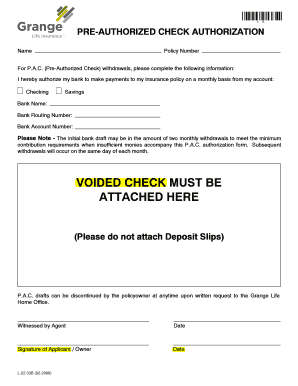
Grange Life EFT Application McMichael Insurance Form


Understanding the Grange Life EFT Application
The Grange Life EFT Application is a crucial document for individuals seeking to set up electronic funds transfers for their life insurance premiums. This application facilitates automatic deductions from a bank account, ensuring timely payments and reducing the risk of lapses in coverage. Understanding the purpose and function of this form is essential for policyholders who want to manage their payments efficiently.
Steps to Complete the Grange Life EFT Application
Completing the Grange Life EFT Application involves several straightforward steps:
- Gather necessary information, including your bank account details and policy number.
- Fill out the application form accurately, ensuring all required fields are completed.
- Review the form for any errors or omissions.
- Submit the application via the designated method, which may include online submission or mailing it to the appropriate address.
Following these steps carefully will help ensure that your application is processed without delays.
Legal Use of the Grange Life EFT Application
The Grange Life EFT Application is legally binding once it is signed and submitted. This document authorizes the insurance company to withdraw funds from your bank account for premium payments. It is important to understand that by signing this application, you agree to the terms set forth by the insurance provider, which may include stipulations regarding payment schedules and cancellation policies.
Required Documents for the Grange Life EFT Application
To complete the Grange Life EFT Application, you will need specific documents. These typically include:
- A valid bank account number and routing number.
- Your Grange Life insurance policy number.
- Identification information, such as your Social Security number.
Having these documents ready will streamline the application process and help avoid any potential issues.
Form Submission Methods
The Grange Life EFT Application can be submitted through various methods, depending on your preference and the options provided by the insurance company. Common submission methods include:
- Online submission through the Grange Life website.
- Mailing the completed form to the designated address.
- In-person submission at a local Grange Life office.
Choosing the right submission method can enhance the efficiency of your application process.
Eligibility Criteria for the Grange Life EFT Application
To be eligible for the Grange Life EFT Application, applicants typically need to meet certain criteria. These may include:
- Being a current policyholder of Grange Life insurance.
- Having an active bank account in good standing.
- Providing accurate personal and banking information.
Meeting these criteria is essential for a successful application and uninterrupted insurance coverage.
Quick guide on how to complete grange life eft application mcmichael insurance
Easily Prepare Grange Life EFT Application McMichael Insurance on Any Device
The management of online documents has become increasingly popular among businesses and individuals alike. It offers an ideal eco-friendly alternative to traditional printed and signed paperwork, as you can easily find the appropriate form and securely store it online. airSlate SignNow provides you with all the necessary tools to create, modify, and electronically sign your documents quickly without any delays. Manage Grange Life EFT Application McMichael Insurance on any platform with airSlate SignNow's Android or iOS applications and enhance any document-related process today.
The Simplest Way to Modify and Electronically Sign Grange Life EFT Application McMichael Insurance Effortlessly
- Find Grange Life EFT Application McMichael Insurance and click on Get Form to begin.
- Utilize the tools we provide to fill out your document.
- Emphasize important sections of your documents or obscure sensitive information with specific tools offered by airSlate SignNow.
- Create your electronic signature using the Sign tool, which only takes seconds and carries the same legal validity as a traditional ink signature.
- Review all the information and click on the Done button to save your modifications.
- Select your preferred delivery method, whether by email, SMS, an invitation link, or download it to your computer.
No more worries about lost or misplaced files, tedious document searching, or errors that require printing new copies. airSlate SignNow addresses all your document management needs with just a few clicks from your chosen device. Edit and electronically sign Grange Life EFT Application McMichael Insurance to ensure excellent communication throughout the entire form preparation process with airSlate SignNow.
Create this form in 5 minutes or less
Create this form in 5 minutes!
People also ask
-
What is a form deposit in airSlate SignNow?
A form deposit in airSlate SignNow refers to the ability to securely collect signatures and payments through customizable forms. This feature streamlines the signing process, allowing users to incorporate payment requests within their documents. With a form deposit, businesses can efficiently gather necessary information and fees in one seamless transaction.
-
How much does airSlate SignNow cost for form deposit usage?
airSlate SignNow offers a variety of pricing tiers to accommodate different business needs when it comes to form deposit features. The plans start with a basic subscription that includes essential features, with options for enhanced capabilities in higher tiers. For enterprises, custom plans can be tailored to ensure comprehensive access to form deposit functionalities.
-
What are the key features of form deposit in airSlate SignNow?
The key features of form deposit in airSlate SignNow include customizable template creation, real-time document tracking, and secure electronic signatures. Users can easily integrate payment options and streamline workflows by automating routine tasks associated with document signing. Additionally, the platform provides comprehensive analytics to monitor form deposit submissions.
-
How can I integrate form deposit with other tools?
airSlate SignNow is designed for easy integration with numerous applications, making the form deposit process more efficient. Users can connect with CRM systems, payment processors, and other business tools through the platform’s API or pre-built integrations. This connectivity ensures a seamless experience when managing documents and form deposits across different platforms.
-
What are the benefits of using form deposit for my business?
Using form deposit in airSlate SignNow helps streamline document transactions and enhances productivity. It eliminates the need for manual follow-ups and reduces processing time by allowing automatic collection of signatures and payments. Businesses also gain improved compliance and security, ensuring sensitive information is handled appropriately.
-
Is form deposit secure in airSlate SignNow?
Yes, form deposit in airSlate SignNow is highly secure, incorporating advanced encryption technologies to protect sensitive data. The platform complies with industry standards for eSignature security, ensuring that all transactions are conducted with integrity and confidentiality. Users can feel confident in knowing their form deposit information is safeguarded.
-
Can I customize my form deposit templates?
Absolutely! airSlate SignNow allows users to fully customize form deposit templates to fit their business needs. From branding elements to specific fields required for signatures and payments, customization is straightforward and user-friendly. This flexibility ensures that your forms are tailored precisely to capture relevant information.
Get more for Grange Life EFT Application McMichael Insurance
- Naupa reporting software form
- Spelling bee words 228155311 form
- Test reflection worksheet form
- Unconditional waiver and release on final payment form
- Grade 11 physics textbook pdf download form
- About form 1097 btc bond tax credit
- Publication 5 sp rev 6 your appeal rights and how to prepare a protest if you dont agree form
- Publication 962 sp rev 10 earned income tax credit stuffer spanish version form
Find out other Grange Life EFT Application McMichael Insurance
- Sign Hawaii Non-Profit Limited Power Of Attorney Myself
- Sign Hawaii Non-Profit Limited Power Of Attorney Free
- Sign Idaho Non-Profit Lease Agreement Template Safe
- Help Me With Sign Illinois Non-Profit Business Plan Template
- Sign Maryland Non-Profit Business Plan Template Fast
- How To Sign Nevada Life Sciences LLC Operating Agreement
- Sign Montana Non-Profit Warranty Deed Mobile
- Sign Nebraska Non-Profit Residential Lease Agreement Easy
- Sign Nevada Non-Profit LLC Operating Agreement Free
- Sign Non-Profit Document New Mexico Mobile
- Sign Alaska Orthodontists Business Plan Template Free
- Sign North Carolina Life Sciences Purchase Order Template Computer
- Sign Ohio Non-Profit LLC Operating Agreement Secure
- Can I Sign Ohio Non-Profit LLC Operating Agreement
- Sign South Dakota Non-Profit Business Plan Template Myself
- Sign Rhode Island Non-Profit Residential Lease Agreement Computer
- Sign South Carolina Non-Profit Promissory Note Template Mobile
- Sign South Carolina Non-Profit Lease Agreement Template Online
- Sign Oregon Life Sciences LLC Operating Agreement Online
- Sign Texas Non-Profit LLC Operating Agreement Online