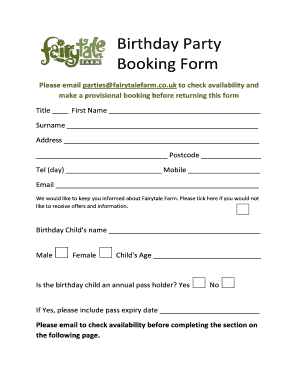
Party Booking Form 2014


What is the birthday party booking form?
The birthday party booking form is a structured document used to reserve a venue or service for a birthday celebration. It collects essential information such as the event date, time, location, number of guests, and specific requirements for the party. This form serves as a formal agreement between the client and the service provider, ensuring that both parties understand the terms of the reservation.
Key elements of the birthday party booking form
A comprehensive birthday party booking form typically includes the following key elements:
- Contact Information: Names, phone numbers, and email addresses of the host and any additional contacts.
- Event Details: Date, time, and duration of the birthday party.
- Guest Count: Estimated number of attendees to help with planning and logistics.
- Venue Information: Location of the party, including any specific areas reserved.
- Services Required: Options for catering, entertainment, decorations, and other services.
- Payment Terms: Details regarding deposits, total costs, and payment methods.
- Cancellation Policy: Terms outlining the process for cancellations and any associated fees.
Steps to complete the birthday party booking form
Completing the birthday party booking form involves several straightforward steps:
- Gather Information: Collect all necessary details about the event, including the date, venue, and guest list.
- Fill Out the Form: Enter the information into the form accurately, ensuring that all required fields are completed.
- Review Details: Double-check the information for accuracy, particularly the date, time, and payment terms.
- Submit the Form: Send the completed form to the service provider as per their submission guidelines.
- Receive Confirmation: Await confirmation from the provider, which may include a signed copy of the form for your records.
Legal use of the birthday party booking form
The birthday party booking form is legally binding once both parties have signed it, indicating mutual agreement to the terms outlined. To ensure its legal validity, the form should comply with relevant eSignature laws, such as the ESIGN Act and UETA. Utilizing a reliable digital platform for signing can enhance the form's security and legitimacy, providing a digital certificate and an audit trail for added assurance.
Examples of using the birthday party booking form
Utilizing a birthday party booking form can streamline the planning process. Here are some examples of how it can be applied:
- Venue Reservations: A family may use the form to secure a local community center for a child's birthday party.
- Catering Services: A parent might fill out the form to book a catering service that specializes in birthday parties, detailing menu preferences.
- Entertainment Arrangements: The form can be used to reserve a magician or clown for entertainment during the event.
How to use the birthday party booking form
Using the birthday party booking form is a straightforward process. Begin by identifying the services you require for the event. Next, locate the appropriate form, which can often be found on the service provider's website or requested directly. Fill in the necessary details, ensuring that all information is accurate and complete. Once the form is submitted, maintain a copy for your records, and follow up with the provider to confirm your reservation.
Quick guide on how to complete party booking form
Effortlessly Prepare Party Booking Form on Any Device
Digital document management has gained traction among businesses and individuals. It serves as an ideal environmentally friendly alternative to traditional printed and signed documents, enabling you to find the right form and securely store it online. airSlate SignNow equips you with all the necessary tools to create, modify, and electronically sign your documents swiftly without any delays. Manage Party Booking Form on any device using airSlate SignNow's Android or iOS applications and enhance any document-related process today.
The Easiest Method to Modify and eSign Party Booking Form with Ease
- Find Party Booking Form and click Get Form to begin.
- Make use of the tools we offer to complete your document.
- Emphasize important sections of the documents or obscure sensitive information using tools specifically designed for that purpose by airSlate SignNow.
- Create your eSignature with the Sign feature, which takes mere seconds and holds the same legal validity as a conventional handwritten signature.
- Review all details and click on the Done button to save your updates.
- Select your preferred method for delivering your form, whether by email, text message (SMS), invitation link, or download it to your computer.
Say goodbye to lost or misplaced files, tedious form searching, or errors necessitating the printing of new document copies. airSlate SignNow addresses all your document management requirements in just a few clicks from any device you choose. Modify and eSign Party Booking Form while ensuring excellent communication at every step of the document preparation process with airSlate SignNow.
Create this form in 5 minutes or less
Find and fill out the correct party booking form
Create this form in 5 minutes!
How to create an eSignature for the party booking form
How to create an electronic signature for a PDF online
How to create an electronic signature for a PDF in Google Chrome
How to create an e-signature for signing PDFs in Gmail
How to create an e-signature right from your smartphone
How to create an e-signature for a PDF on iOS
How to create an e-signature for a PDF on Android
People also ask
-
What is a birthday party booking form template?
A birthday party booking form template is a pre-designed document used to gather all necessary information for organizing a birthday party. It helps streamline the booking process by capturing details like date, location, guest count, and special requests, making it easy for both planners and customers.
-
How can I customize the birthday party booking form template?
With the airSlate SignNow platform, you can easily customize the birthday party booking form template to suit your specific needs. You can add or remove fields, adjust the layout, and personalize design elements to reflect your brand, ensuring a professional appearance.
-
Is there a cost associated with using the birthday party booking form template?
Yes, there are costs involved, but airSlate SignNow provides a cost-effective solution for your needs. Pricing varies based on the features and the number of users, but using the birthday party booking form template can save you time and resources, ultimately offering you great value.
-
What are the key features of the birthday party booking form template?
The birthday party booking form template includes functionalities like easy data collection, electronic signature capabilities, real-time updates, and automated notifications. These features enhance the efficiency of the booking process, allowing you to manage inquiries seamlessly.
-
Can I integrate the birthday party booking form template with other tools?
Absolutely! airSlate SignNow’s birthday party booking form template can be integrated with various platforms such as CRM systems, payment gateways, and email marketing tools. This integration allows you to manage your customers and bookings in one place, improving workflow efficiency.
-
How does using a birthday party booking form template benefit my business?
Using a birthday party booking form template streamlines your booking process and enhances customer satisfaction. It reduces errors, saves time by automating the gathering of information, and helps ensure that all necessary details are collected, leading to better event management.
-
What if I need assistance with the birthday party booking form template?
If you need assistance with the birthday party booking form template, airSlate SignNow offers comprehensive support. You can access tutorial resources, FAQs, and customer service representatives who can help guide you through any challenges you may encounter.
Get more for Party Booking Form
Find out other Party Booking Form
- eSignature Delaware Business Operations Forbearance Agreement Fast
- How To eSignature Ohio Banking Business Plan Template
- eSignature Georgia Business Operations Limited Power Of Attorney Online
- Help Me With eSignature South Carolina Banking Job Offer
- eSignature Tennessee Banking Affidavit Of Heirship Online
- eSignature Florida Car Dealer Business Plan Template Myself
- Can I eSignature Vermont Banking Rental Application
- eSignature West Virginia Banking Limited Power Of Attorney Fast
- eSignature West Virginia Banking Limited Power Of Attorney Easy
- Can I eSignature Wisconsin Banking Limited Power Of Attorney
- eSignature Kansas Business Operations Promissory Note Template Now
- eSignature Kansas Car Dealer Contract Now
- eSignature Iowa Car Dealer Limited Power Of Attorney Easy
- How Do I eSignature Iowa Car Dealer Limited Power Of Attorney
- eSignature Maine Business Operations Living Will Online
- eSignature Louisiana Car Dealer Profit And Loss Statement Easy
- How To eSignature Maryland Business Operations Business Letter Template
- How Do I eSignature Arizona Charity Rental Application
- How To eSignature Minnesota Car Dealer Bill Of Lading
- eSignature Delaware Charity Quitclaim Deed Computer