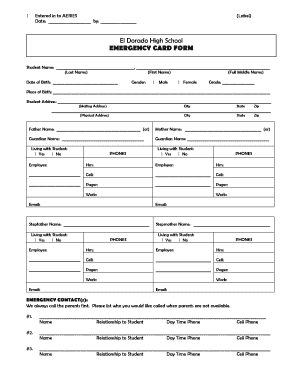
Emergency Card Template Form


What is the emergency card template?
The emergency card for school is a crucial document designed to provide essential information about a student in case of an emergency. This template typically includes details such as the student's name, date of birth, medical conditions, allergies, emergency contacts, and any other pertinent information that school staff may need to ensure the safety and well-being of the student. Having this information readily available can significantly enhance the response time and effectiveness of emergency services in critical situations.
How to use the emergency card template
Using the emergency card template is straightforward. First, download the printable emergency card template from a reliable source. Next, fill in the required information accurately, ensuring that all details are up to date. Once completed, the card should be printed and kept in a secure yet accessible location, such as a student's backpack or with the school nurse. It is advisable to review and update the card periodically, especially at the beginning of each school year or whenever there are changes in the student's health or emergency contacts.
Key elements of the emergency card template
Several key elements should be included in any student emergency card template. These elements ensure that the card serves its purpose effectively. Important components include:
- Student's full name: Clearly identify the student.
- Date of birth: Helps to verify the student's identity.
- Medical conditions: List any chronic illnesses or conditions that may require immediate attention.
- Allergies: Include any known allergies, especially to medications or foods.
- Emergency contacts: Provide names and phone numbers of parents or guardians, as well as any other trusted adults.
- Preferred hospital: Indicate the hospital the family prefers for emergencies.
Steps to complete the emergency card template
Completing the emergency card template involves several important steps to ensure accuracy and comprehensiveness:
- Download the template: Obtain the emergency card template from a trusted source.
- Fill in personal information: Enter the student's name, date of birth, and other personal details.
- List medical information: Include any medical conditions and allergies.
- Provide emergency contacts: Add names and phone numbers of individuals who can be contacted in case of an emergency.
- Review the information: Double-check all entries for accuracy and completeness.
- Print the card: Ensure the card is printed clearly and legibly.
- Store securely: Keep the card in an easily accessible location.
Legal use of the emergency card template
The emergency card for school is not only a practical tool but also serves a legal purpose. It can provide essential information that may be required by emergency responders. While the card itself does not carry legal weight like a contract, having accurate and complete information can help protect the student’s rights and ensure that they receive appropriate care in emergencies. Schools and parents should ensure compliance with relevant privacy laws when sharing this information.
State-specific rules for the emergency card template
It is important to note that rules regarding the emergency card template may vary by state. Some states may have specific requirements about what information must be included or how the card should be maintained. Parents and guardians should familiarize themselves with their state's regulations to ensure compliance and to provide the best possible support for their child's safety in school settings.
Quick guide on how to complete emergency card template
Easily Prepare Emergency Card Template on Any Device
Managing documents online has gained popularity among businesses and individuals. It offers an excellent eco-friendly solution to traditional printed and signed documents since you can obtain the correct form and securely store it online. airSlate SignNow provides you with all the tools necessary to create, modify, and electronically sign your documents quickly without delays. Handle Emergency Card Template on any device using airSlate SignNow apps available for Android or iOS and enhance any document-based workflow today.
The Easiest Way to Modify and eSign Emergency Card Template Effortlessly
- Obtain Emergency Card Template and click on Get Form to begin.
- Utilize the tools we offer to fill out your form.
- Emphasize important sections of your documents or redact sensitive information with the tools specifically designed for that purpose by airSlate SignNow.
- Create your eSignature using the Sign tool, which takes just seconds and carries the same legal validity as a conventional wet ink signature.
- Review the information and click on the Done button to save your modifications.
- Select your preferred method to send your form, whether by email, text message (SMS), invite link, or download it to your computer.
Eliminate worries about lost or misplaced files, tedious document searches, or errors that necessitate printing new copies. airSlate SignNow meets your document management needs in just a few clicks from any device you choose. Modify and eSign Emergency Card Template and guarantee seamless communication at every stage of the document preparation process with airSlate SignNow.
Create this form in 5 minutes or less
Create this form in 5 minutes!
How to create an eSignature for the emergency card template
How to create an electronic signature for a PDF online
How to create an electronic signature for a PDF in Google Chrome
How to create an e-signature for signing PDFs in Gmail
How to create an e-signature right from your smartphone
How to create an e-signature for a PDF on iOS
How to create an e-signature for a PDF on Android
People also ask
-
What is an emergency card for school?
An emergency card for school is a document that contains essential information about a student, such as medical history, emergency contacts, and important notes. It ensures that school officials can quickly access critical information during emergencies. Utilizing an emergency card for school helps to keep students safe and secure.
-
How does airSlate SignNow help with creating an emergency card for school?
airSlate SignNow provides a user-friendly platform to create, sign, and manage emergency cards for school easily. With customizable templates and eSignature capabilities, you can ensure that the emergency card includes all necessary information and is swiftly signed by guardians. This streamlines the process while maintaining compliance with school policies.
-
Is there a cost associated with using airSlate SignNow for emergency cards?
Yes, airSlate SignNow offers various pricing plans to fit different needs, including options for individual users and schools. Pricing is competitive and designed to provide value for the features you receive. You can try the service with a free trial to create your emergency card for school and see how it fits your requirements.
-
What features should I look for in an emergency card for school?
When creating an emergency card for school, consider features like easy customization, secure storage, and eSignature capabilities. Additionally, integration with other platforms for easy access and sharing is crucial. airSlate SignNow offers all these features, making it a comprehensive solution for emergency cards.
-
Can I access the emergency card for school on mobile devices?
Absolutely! airSlate SignNow is designed to be mobile-friendly, allowing you to create, access, and manage your emergency card for school from any device. This ensures that critical information is readily available, whether in the classroom or during an emergency situation.
-
What types of integrations does airSlate SignNow offer?
airSlate SignNow offers integrations with various applications, including Google Workspace, Microsoft Office, and popular learning management systems. These integrations simplify the process of creating and sharing your emergency card for school. It allows for seamless updates and collaboration with teachers and administrators.
-
How can using an emergency card for school benefit my child?
Having an emergency card for school provides peace of mind for parents and caregivers by ensuring that all essential information is readily available during emergencies. It allows school staff to respond quickly to a child’s needs and make informed decisions. This proactive measure enhances student safety and supports effective communication.
Get more for Emergency Card Template
Find out other Emergency Card Template
- How Can I eSignature Georgia Courts Quitclaim Deed
- Help Me With eSignature Florida Courts Affidavit Of Heirship
- Electronic signature Alabama Banking RFP Online
- eSignature Iowa Courts Quitclaim Deed Now
- eSignature Kentucky Courts Moving Checklist Online
- eSignature Louisiana Courts Cease And Desist Letter Online
- How Can I Electronic signature Arkansas Banking Lease Termination Letter
- eSignature Maryland Courts Rental Application Now
- eSignature Michigan Courts Affidavit Of Heirship Simple
- eSignature Courts Word Mississippi Later
- eSignature Tennessee Sports Last Will And Testament Mobile
- How Can I eSignature Nevada Courts Medical History
- eSignature Nebraska Courts Lease Agreement Online
- eSignature Nebraska Courts LLC Operating Agreement Easy
- Can I eSignature New Mexico Courts Business Letter Template
- eSignature New Mexico Courts Lease Agreement Template Mobile
- eSignature Courts Word Oregon Secure
- Electronic signature Indiana Banking Contract Safe
- Electronic signature Banking Document Iowa Online
- Can I eSignature West Virginia Sports Warranty Deed