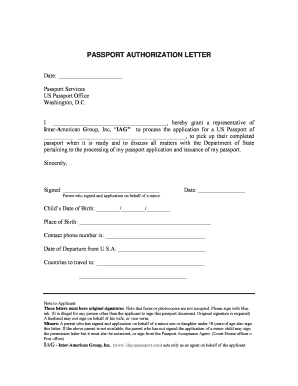
Authorization Letter for Passport for Child Form


What is the authorization letter for passport for child
The authorization letter for passport for child is a formal document that grants permission for a minor to apply for or renew a passport. This letter is typically required when one parent or guardian is unable to accompany the child during the application process. It serves as a legal declaration that the consenting parent or guardian permits the other parent or designated adult to act on their behalf. The letter must include specific information, such as the child's details, the names of both parents or guardians, and a clear statement of consent.
Key elements of the authorization letter for passport for child
An effective authorization letter for passport for child should contain several key elements to ensure its validity. These include:
- Child's full name: Include the minor's legal name as it appears on their birth certificate.
- Parent or guardian details: Provide the names and contact information of both parents or guardians.
- Statement of consent: Clearly state that the signing parent or guardian authorizes the other parent or designated adult to apply for the passport.
- Signature: The letter must be signed and dated by the consenting parent or guardian.
- Notarization: While not always required, having the letter notarized can add an extra layer of legitimacy.
Steps to complete the authorization letter for passport for child
Completing the authorization letter for passport for child involves several straightforward steps:
- Gather necessary information about the child and both parents or guardians.
- Draft the letter, ensuring all key elements are included.
- Review the letter for accuracy and completeness.
- Sign and date the letter in the presence of a notary, if required.
- Provide copies of the letter to the parent or guardian applying for the passport.
Legal use of the authorization letter for passport for child
The legal use of the authorization letter for passport for child is crucial to ensure compliance with passport application requirements. This document acts as proof of consent, which is particularly important in cases of divorce or separation. The letter must adhere to any state-specific regulations regarding child travel documentation. Failure to provide a properly executed authorization letter can result in delays or denial of the passport application.
How to obtain the authorization letter for passport for child
Obtaining the authorization letter for passport for child is a straightforward process. Parents or guardians can either draft the letter themselves or use templates available online. It is essential to customize the letter to fit the specific situation and ensure that all required information is included. Once drafted, the letter should be signed and, if necessary, notarized to enhance its legal standing.
Examples of using the authorization letter for passport for child
There are various scenarios in which an authorization letter for passport for child may be used:
- A single parent applying for a passport for their child without the other parent's presence.
- A grandparent or relative taking a child on a trip requiring a passport.
- Parents sharing custody who need to provide consent for international travel.
Quick guide on how to complete authorization letter for passport for child
Effortlessly Prepare Authorization Letter For Passport For Child on Any Device
Managing documents online has become increasingly popular among businesses and individuals. It offers an ideal eco-friendly substitute for conventional printed and signed documents, allowing you to locate the right form and securely store it online. airSlate SignNow equips you with all the resources needed to create, amend, and electronically sign your documents quickly and without delays. Handle Authorization Letter For Passport For Child on any device using airSlate SignNow's Android or iOS applications and enhance any document-related task today.
The simplest way to modify and eSign Authorization Letter For Passport For Child with ease
- Locate Authorization Letter For Passport For Child and click on Get Form to begin.
- Utilize the tools we offer to fill out your form.
- Emphasize important sections of the documents or conceal sensitive information using tools specifically designed for that purpose by airSlate SignNow.
- Generate your eSignature with the Sign tool, which takes mere seconds and holds the same legal validity as a traditional handwritten signature.
- Review the information and click the Done button to save your modifications.
- Choose your preferred method of delivering your form, whether via email, text message (SMS), an invite link, or by downloading it to your computer.
Eliminate worries about lost or misplaced documents, tedious form searching, or mistakes that necessitate printing new document copies. airSlate SignNow addresses all your document management requirements in just a few clicks from any device of your choice. Modify and eSign Authorization Letter For Passport For Child and ensure exceptional communication throughout the form preparation process with airSlate SignNow.
Create this form in 5 minutes or less
Create this form in 5 minutes!
People also ask
-
What does 'services completed indicate' mean in the context of airSlate SignNow?
In airSlate SignNow, 'services completed indicate' refers to the confirmation that documents have been successfully signed and processed. This feature ensures that you can track the status of your documents and verify that all parties have completed the necessary actions.
-
What are the pricing options for airSlate SignNow services?
AirSlate SignNow offers flexible pricing plans tailored to different business needs. Each plan provides access to core features, allowing users to optimize their workflow and manage 'services completed indicate' efficiently without overspending.
-
What unique features does airSlate SignNow offer for document management?
AirSlate SignNow provides features like customizable templates, real-time tracking, and easy collaboration tools. These features enhance document management, making it clear when 'services completed indicate' for each document, thus minimizing delays.
-
How does airSlate SignNow improve business efficiency?
With airSlate SignNow, businesses can streamline their document signing processes, reducing time spent on manual tasks. The ability to instantly recognize when 'services completed indicate' ensures faster decision-making and improved operational efficiency.
-
Can airSlate SignNow integrate with other software solutions?
Yes, airSlate SignNow integrates seamlessly with various CRM, ERP, and productivity tools, helping you consolidate your workflows. These integrations allow businesses to efficiently manage drawn-out processes and easily monitor when 'services completed indicate' for their documents.
-
What benefits does electronic signature provide?
Electronic signatures offer multiple benefits, including enhanced security, reduced processing times, and lower costs compared to traditional signing methods. With airSlate SignNow, businesses can ensure that they promptly capture when 'services completed indicate,' leading to signNow operational advantages.
-
Is airSlate SignNow suitable for small businesses?
Absolutely! AirSlate SignNow is designed to be accessible and effective for businesses of all sizes, including small businesses. The platform facilitates quick document processing, enabling small enterprises to clearly see when 'services completed indicate' without needing complex systems.
Get more for Authorization Letter For Passport For Child
- Exit declaration form
- Architectural graphic standards 12th edition pdf download form
- Pogil activities for high school biology pdf answer key form
- Bruma finance loan application form pdf
- E verify affidavit georgia form
- Rigging inspection form 240123407
- De 1275a 48586 form
- Dog bite incident report form
Find out other Authorization Letter For Passport For Child
- eSignature Utah Courts Contract Safe
- Electronic signature Maine Banking Permission Slip Fast
- eSignature Wyoming Sports LLC Operating Agreement Later
- Electronic signature Banking Word Massachusetts Free
- eSignature Wyoming Courts Quitclaim Deed Later
- Electronic signature Michigan Banking Lease Agreement Computer
- Electronic signature Michigan Banking Affidavit Of Heirship Fast
- Electronic signature Arizona Business Operations Job Offer Free
- Electronic signature Nevada Banking NDA Online
- Electronic signature Nebraska Banking Confidentiality Agreement Myself
- Electronic signature Alaska Car Dealer Resignation Letter Myself
- Electronic signature Alaska Car Dealer NDA Mobile
- How Can I Electronic signature Arizona Car Dealer Agreement
- Electronic signature California Business Operations Promissory Note Template Fast
- How Do I Electronic signature Arkansas Car Dealer Claim
- Electronic signature Colorado Car Dealer Arbitration Agreement Mobile
- Electronic signature California Car Dealer Rental Lease Agreement Fast
- Electronic signature Connecticut Car Dealer Lease Agreement Now
- Electronic signature Connecticut Car Dealer Warranty Deed Computer
- Electronic signature New Mexico Banking Job Offer Online