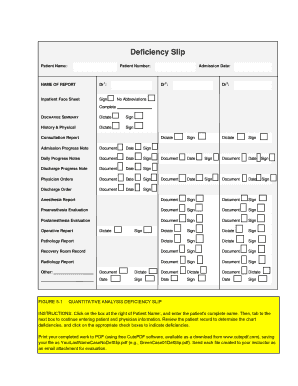
Deficiency Slip Form


What is the Deficiency Slip
The deficiency slip is a formal document used to address specific issues related to tax filings or compliance with regulatory requirements. It serves as a notification to the taxpayer about deficiencies in their submissions, such as missing information or errors. The slip outlines the necessary corrections or additional documentation required to resolve the identified issues. Understanding the purpose of the deficiency slip is crucial for ensuring compliance and avoiding potential penalties.
How to use the Deficiency Slip
Using the deficiency slip involves a few key steps to ensure that you address the issues effectively. First, carefully read the slip to understand the specific deficiencies noted by the tax authority. Next, gather the required documentation or information that addresses these deficiencies. Once you have compiled the necessary materials, complete any required forms or corrections as indicated in the deficiency slip. Finally, submit the corrected information to the relevant authority by the specified deadline to resolve the issues.
Steps to complete the Deficiency Slip
Completing the deficiency slip requires attention to detail and adherence to specific guidelines. Follow these steps:
- Review the deficiency slip thoroughly to identify the issues.
- Collect any necessary documents or information needed to address the deficiencies.
- Fill out the deficiency slip accurately, ensuring all required fields are completed.
- Double-check your work for accuracy and completeness.
- Submit the completed deficiency slip according to the instructions provided.
Legal use of the Deficiency Slip
The legal use of the deficiency slip is essential for ensuring compliance with tax laws and regulations. When properly completed and submitted, the deficiency slip can serve as evidence that the taxpayer has taken corrective action in response to deficiencies noted by tax authorities. It is important to retain copies of all submitted documents, including the deficiency slip, for future reference and to demonstrate compliance if needed.
Key elements of the Deficiency Slip
Several key elements are critical to the effectiveness of the deficiency slip. These include:
- Identification Information: This includes the taxpayer's name, identification number, and contact details.
- Details of Deficiencies: A clear explanation of what deficiencies have been identified.
- Required Actions: Specific instructions on what the taxpayer needs to do to resolve the issues.
- Submission Deadline: The date by which the corrections must be submitted to avoid penalties.
Examples of using the Deficiency Slip
Examples of using the deficiency slip can help clarify its practical application. For instance, if a taxpayer receives a deficiency slip indicating that they failed to report certain income, they would need to gather documentation related to that income and submit a corrected tax return along with the deficiency slip. Another example might involve a taxpayer who did not provide all necessary deductions; they would need to compile the relevant receipts and documentation to support their claims and submit them as instructed.
Quick guide on how to complete deficiency slip
Effortlessly Prepare Deficiency Slip on Any Device
Digital document management has become increasingly popular among businesses and individuals alike. It offers a perfect eco-friendly alternative to conventional printed and signed paperwork, as you can locate the necessary form and securely store it online. airSlate SignNow provides all the tools required to create, edit, and electronically sign your documents quickly without delays. Handle Deficiency Slip on any device using airSlate SignNow's Android or iOS applications and streamline any document-related process today.
How to Edit and Electronically Sign Deficiency Slip with Ease
- Locate Deficiency Slip and click Get Form to begin.
- Utilize the tools we offer to fill out your document.
- Highlight pertinent sections of your documents or redact sensitive information with tools that airSlate SignNow provides specifically for this purpose.
- Generate your signature using the Sign tool, which takes mere seconds and carries the same legal validity as a traditional wet ink signature.
- Review the details and click the Done button to save your changes.
- Choose how you wish to deliver your form, by email, SMS, or an invitation link, or download it to your computer.
Eliminate worries about lost or misplaced documents, tedious form searches, or errors that necessitate printing new document copies. airSlate SignNow fulfills all your document management needs in just a few clicks from any device of your choosing. Edit and electronically sign Deficiency Slip to ensure excellent communication throughout your form preparation process with airSlate SignNow.
Create this form in 5 minutes or less
Create this form in 5 minutes!
How to create an eSignature for the deficiency slip
How to create an electronic signature for a PDF online
How to create an electronic signature for a PDF in Google Chrome
How to create an e-signature for signing PDFs in Gmail
How to create an e-signature right from your smartphone
How to create an e-signature for a PDF on iOS
How to create an e-signature for a PDF on Android
People also ask
-
What are nuvisionexcel coupons and how can they benefit me?
Nuvisionexcel coupons are promotional codes that provide discounts or special offers on airSlate SignNow's services. By using these coupons, businesses can save money while accessing essential eSigning and document management features. This makes it easier for companies of all sizes to implement efficient digital solutions.
-
How do I apply nuvisionexcel coupons to my airSlate SignNow subscription?
To apply nuvisionexcel coupons, simply enter the code at checkout on the airSlate SignNow website. Make sure to enter the coupon in the designated field before finalizing your purchase. This will automatically deduct the discount from your total amount, giving you the benefit of lower pricing.
-
Are there specific terms and conditions for using nuvisionexcel coupons?
Yes, each nuvisionexcel coupon may have specific terms and conditions, including expiration dates and eligible plans. It’s important to check the details provided with each coupon to ensure it applies to your intended purchase. Staying informed about these conditions can help you maximize your savings.
-
What features are included with an airSlate SignNow subscription?
An airSlate SignNow subscription offers a range of powerful features including secure eSigning, document templates, and API integrations. These tools improve workflow efficiency and allow businesses to manage documents seamlessly. Using nuvisionexcel coupons can enhance the value of these features by making them more affordable.
-
Can I use nuvisionexcel coupons for team plans?
Yes, many nuvisionexcel coupons can be applied to team plans on airSlate SignNow. This allows organizations to save on the costs of adding multiple users and accessing collaborative features. Always check the specific coupon details to confirm its applicability to team subscriptions.
-
What are the benefits of using airSlate SignNow over traditional signing methods?
Using airSlate SignNow provides several benefits over traditional signing methods, including faster processing and enhanced security. Digital signatures reduce paperwork and enable remote agreements, which is especially crucial for modern businesses. Utilizing nuvisionexcel coupons ensures that these advantages are available at a lower cost.
-
What integrations does airSlate SignNow offer?
airSlate SignNow integrates with various popular applications, including Google Drive, Salesforce, and Microsoft Office. These integrations streamline workflows, allowing users to upload documents and manage signatures directly within their favorite tools. By leveraging nuvisionexcel coupons, you can access these seamless integrations affordably.
Get more for Deficiency Slip
Find out other Deficiency Slip
- Help Me With eSignature Iowa Life Sciences Presentation
- How Can I eSignature Michigan Life Sciences Word
- Can I eSignature New Jersey Life Sciences Presentation
- How Can I eSignature Louisiana Non-Profit PDF
- Can I eSignature Alaska Orthodontists PDF
- How Do I eSignature New York Non-Profit Form
- How To eSignature Iowa Orthodontists Presentation
- Can I eSignature South Dakota Lawers Document
- Can I eSignature Oklahoma Orthodontists Document
- Can I eSignature Oklahoma Orthodontists Word
- How Can I eSignature Wisconsin Orthodontists Word
- How Do I eSignature Arizona Real Estate PDF
- How To eSignature Arkansas Real Estate Document
- How Do I eSignature Oregon Plumbing PPT
- How Do I eSignature Connecticut Real Estate Presentation
- Can I eSignature Arizona Sports PPT
- How Can I eSignature Wisconsin Plumbing Document
- Can I eSignature Massachusetts Real Estate PDF
- How Can I eSignature New Jersey Police Document
- How Can I eSignature New Jersey Real Estate Word