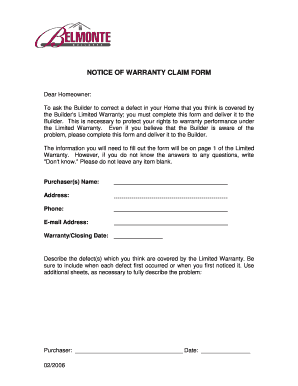
Of Warranty Claim Form


What is the of warranty claim form
The of warranty claim form is a document used to request service or reimbursement under a warranty agreement. This form is essential for consumers who wish to claim repairs, replacements, or refunds for defective products covered by a warranty. It typically includes details such as the product information, purchase date, and a description of the issue. Understanding the purpose of this form is crucial for ensuring that your warranty claims are processed efficiently.
How to use the of warranty claim form
Using the of warranty claim form involves several straightforward steps. First, gather all necessary information, including your purchase receipt and warranty details. Next, fill out the form accurately, providing all required information such as your contact details and a detailed description of the issue with the product. Once completed, submit the form according to the instructions provided by the warranty issuer, which may include online submission or mailing it to a designated address.
Steps to complete the of warranty claim form
Completing the of warranty claim form requires careful attention to detail. Follow these steps:
- Read the warranty terms to understand what is covered.
- Gather supporting documents, including receipts and warranty information.
- Fill out the form, ensuring all fields are completed accurately.
- Attach any required documentation, such as proof of purchase.
- Review the form for accuracy before submission.
- Submit the form as directed, whether online or via mail.
Key elements of the of warranty claim form
The of warranty claim form contains several key elements that must be included for it to be valid. These typically include:
- Product Information: Details about the item being claimed, including model and serial numbers.
- Purchase Information: Date of purchase and retailer details.
- Claim Description: A clear explanation of the issue with the product.
- Contact Information: Your name, address, phone number, and email address.
- Signature: Your signature or electronic signature to validate the claim.
Legal use of the of warranty claim form
The legal use of the of warranty claim form is governed by the terms outlined in the warranty agreement. To ensure that the form is legally binding, it must be completed accurately and submitted within any specified time frames. Additionally, compliance with federal and state laws regarding consumer rights is essential. This includes understanding your rights under the Magnuson-Moss Warranty Act, which protects consumers in the United States.
Form Submission Methods
The of warranty claim form can typically be submitted through various methods, depending on the warranty provider's guidelines. Common submission methods include:
- Online Submission: Many companies offer a digital platform for submitting claims directly through their website.
- Mail: You can send the completed form and any required documents to the address specified by the warranty issuer.
- In-Person: Some retailers may allow you to submit your claim in person at their service center.
Quick guide on how to complete of warranty claim form
Complete Of Warranty Claim Form effortlessly on any device
Digital document management has gained signNow traction among businesses and individuals alike. It presents an ideal eco-friendly substitute to conventional printed and signed paperwork, as you can easily locate the right template and securely save it online. airSlate SignNow equips you with all the tools required to create, modify, and electronically sign your documents rapidly without hold-ups. Manage Of Warranty Claim Form on any platform with airSlate SignNow's Android or iOS applications and enhance any document-centric procedure today.
How to modify and electronically sign Of Warranty Claim Form with ease
- Obtain Of Warranty Claim Form and then select Get Form to begin.
- Utilize the tools we provide to complete your document.
- Emphasize pertinent sections of your documents or obscure confidential information with tools that airSlate SignNow specifically offers for that purpose.
- Create your signature with the Sign feature, which takes mere seconds and carries the same legal validity as a conventional wet ink signature.
- Review all the details and then click on the Done button to save your modifications.
- Select your preferred method of distributing your form, whether by email, SMS, invitation link, or download it to your computer.
Eliminate concerns about lost or misplaced documents, frustrating form searches, or mistakes that necessitate printing additional document copies. airSlate SignNow meets all your document management needs in just a few clicks from any device you choose. Alter and electronically sign Of Warranty Claim Form and ensure outstanding communication throughout every phase of the form preparation process with airSlate SignNow.
Create this form in 5 minutes or less
Create this form in 5 minutes!
People also ask
-
What is a warranty claim form and how does airSlate SignNow assist with it?
A warranty claim form is a document used to request repairs or replacements under a warranty policy. airSlate SignNow streamlines the process by allowing you to create, send, and electronically sign your warranty claim form with ease, ensuring quick and efficient handling of your request.
-
What features does airSlate SignNow offer for managing warranty claim forms?
airSlate SignNow provides features such as customizable templates, secure eSigning, and real-time tracking for your warranty claim form. These features help enhance efficiency by ensuring that your claims are processed swiftly without the hassles of traditional paperwork.
-
Is there a cost associated with using airSlate SignNow for warranty claim forms?
Yes, airSlate SignNow offers various pricing plans to suit different business needs, including options for handling multiple warranty claim forms. The pricing is competitive and designed to provide cost-effective solutions for businesses of all sizes.
-
Can I integrate airSlate SignNow with other software to manage warranty claim forms?
Absolutely! airSlate SignNow supports integrations with a wide range of applications, allowing you to connect your existing systems for a seamless experience with your warranty claim form. This helps ensure that you can manage your claims efficiently across different platforms.
-
How secure is the electronic signature for warranty claim forms using airSlate SignNow?
The electronic signature process for warranty claim forms using airSlate SignNow is highly secure and compliant with international e-signature laws. Your signed documents are encrypted, ensuring that all sensitive information is protected against unauthorized access.
-
Can I track the status of my warranty claim form sent through airSlate SignNow?
Yes, airSlate SignNow provides real-time tracking for your warranty claim form, allowing you to see who has signed it and any pending actions. This transparency helps you stay informed about the status of your claims and follow up as needed.
-
What benefits can I expect from using airSlate SignNow for warranty claim forms?
Using airSlate SignNow for your warranty claim forms offers benefits such as reduced processing times, improved accuracy, and enhanced collaboration. These advantages allow you to manage your claims more effectively and enjoy a better overall experience.
Get more for Of Warranty Claim Form
- Tcfbank comprivacyelection form
- Tinetti balance form
- Fortunate 40 fiitjee form
- Aci emanifest fax bformb bborderconnectb
- Adsense loading course download form
- Letter of instruction upon death template form
- Aldine independent school district technology equipment aldine k12 tx form
- West virginia eviction notice form
Find out other Of Warranty Claim Form
- Sign Montana Non-Profit Warranty Deed Mobile
- Sign Nebraska Non-Profit Residential Lease Agreement Easy
- Sign Nevada Non-Profit LLC Operating Agreement Free
- Sign Non-Profit Document New Mexico Mobile
- Sign Alaska Orthodontists Business Plan Template Free
- Sign North Carolina Life Sciences Purchase Order Template Computer
- Sign Ohio Non-Profit LLC Operating Agreement Secure
- Can I Sign Ohio Non-Profit LLC Operating Agreement
- Sign South Dakota Non-Profit Business Plan Template Myself
- Sign Rhode Island Non-Profit Residential Lease Agreement Computer
- Sign South Carolina Non-Profit Promissory Note Template Mobile
- Sign South Carolina Non-Profit Lease Agreement Template Online
- Sign Oregon Life Sciences LLC Operating Agreement Online
- Sign Texas Non-Profit LLC Operating Agreement Online
- Can I Sign Colorado Orthodontists Month To Month Lease
- How Do I Sign Utah Non-Profit Warranty Deed
- Help Me With Sign Colorado Orthodontists Purchase Order Template
- Sign Virginia Non-Profit Living Will Fast
- How To Sign Virginia Non-Profit Lease Agreement Template
- How To Sign Wyoming Non-Profit Business Plan Template