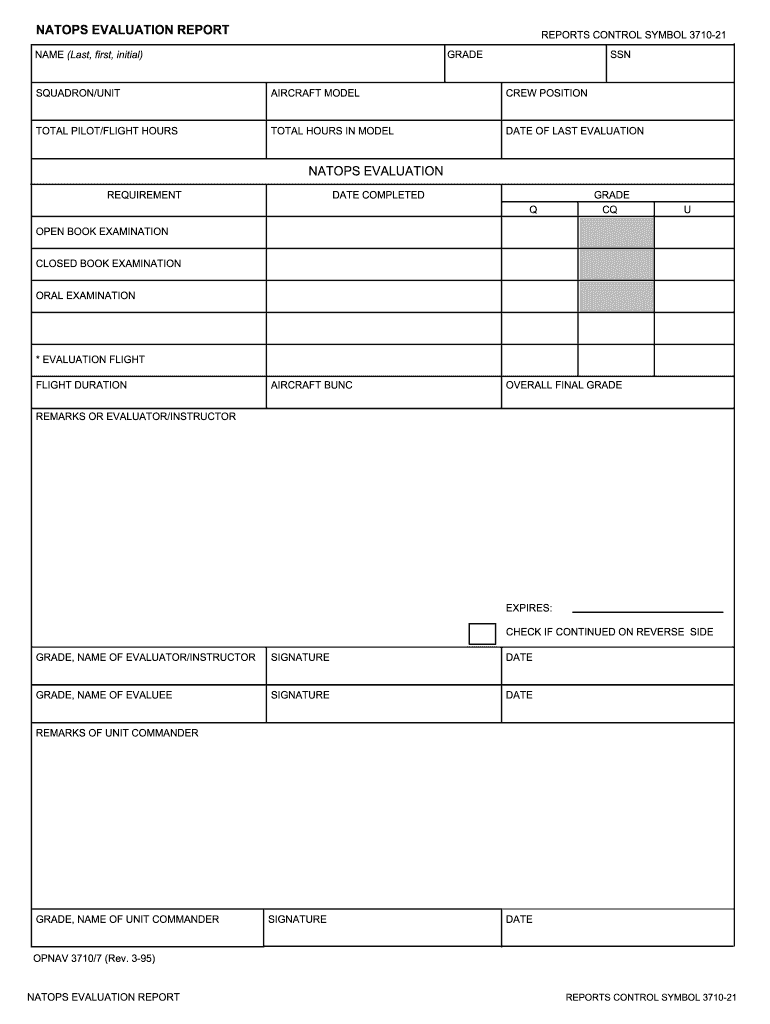
Opnav 3710 7 Form


What is the Opnav 3710 7
The Opnav 3710 7 is a critical form used within the United States Navy for evaluating the performance and qualifications of personnel in various operational roles. This evaluator report is essential for ensuring that individuals meet the necessary standards and competencies required for their positions. It serves as a formal documentation of assessments conducted by supervisors or evaluators, detailing the strengths and areas for improvement of the personnel being evaluated.
How to use the Opnav 3710 7
Using the Opnav 3710 7 involves several key steps to ensure accurate and effective evaluations. Evaluators should begin by familiarizing themselves with the form's structure and the specific criteria that need to be assessed. Each section of the form requires careful consideration of the individual's performance, including job knowledge, leadership abilities, and overall contributions to the team. After completing the evaluation, the form must be submitted to the appropriate authority for review and record-keeping.
Steps to complete the Opnav 3710 7
Completing the Opnav 3710 7 requires a systematic approach to ensure thorough evaluations. The following steps can guide evaluators:
- Review the evaluation criteria and instructions provided with the form.
- Gather relevant information about the individual’s performance and contributions.
- Fill out each section of the form, providing specific examples to support the evaluation.
- Ensure that all required signatures are obtained before submission.
- Submit the completed form to the designated authority for processing.
Legal use of the Opnav 3710 7
The legal use of the Opnav 3710 7 is governed by military regulations and guidelines that dictate how evaluations should be conducted and documented. Ensuring compliance with these regulations is crucial for the legitimacy of the report. The form must be filled out accurately and submitted in accordance with established timelines to avoid potential legal issues or disputes regarding personnel evaluations.
Key elements of the Opnav 3710 7
Several key elements make up the Opnav 3710 7, which evaluators must pay close attention to:
- Evaluator Information: Details about the person conducting the evaluation, including rank and position.
- Evaluatee Information: Information about the individual being evaluated, including their rank, position, and unit.
- Performance Criteria: Specific areas of performance that are assessed, such as leadership, teamwork, and technical skills.
- Comments Section: A space for evaluators to provide additional insights or feedback regarding the evaluatee's performance.
Examples of using the Opnav 3710 7
Examples of using the Opnav 3710 7 can vary based on the specific roles and responsibilities of the personnel involved. For instance, a supervisor may use the form to evaluate a junior officer's performance during a training exercise, highlighting their decision-making skills and ability to lead a team. Alternatively, the form may be utilized to assess the performance of a technician, focusing on their technical expertise and contributions to maintenance operations.
Quick guide on how to complete opnav 3710 7
Easily prepare Opnav 3710 7 on any device
Digital document management has gained traction among businesses and individuals alike. It serves as an ideal sustainable alternative to traditional printed and signed documents, allowing you to access the necessary form and store it securely online. airSlate SignNow equips you with all the tools required to create, modify, and electronically sign your documents swiftly and without holdups. Manage Opnav 3710 7 on any platform using the airSlate SignNow Android or iOS applications and simplify any document-related process today.
The simplest way to modify and eSign Opnav 3710 7 without hassle
- Locate Opnav 3710 7 and click on Get Form to commence.
- Utilize the tools provided to fill out your form.
- Emphasize pertinent sections of your documents or redact sensitive information with specialized tools that airSlate SignNow offers for this purpose.
- Create your eSignature using the Sign feature, which takes mere seconds and carries the same legal authority as a conventional handwritten signature.
- Verify the information and click on the Done button to save your modifications.
- Select how you wish to send your form, either via email, text message (SMS), invitation link, or download it to your PC.
Eliminate concerns about lost or misplaced documents, tedious form searches, or mistakes that necessitate printing new document copies. airSlate SignNow fulfills all your document management needs in just a few clicks from your preferred device. Edit and eSign Opnav 3710 7 to ensure effective communication at every phase of your form preparation process with airSlate SignNow.
Create this form in 5 minutes or less
Create this form in 5 minutes!
People also ask
-
What is an evaluator report in the context of airSlate SignNow?
An evaluator report is a detailed analysis provided by airSlate SignNow that assesses your document signing processes. It helps businesses identify areas for improvement by highlighting efficiency, compliance, and user engagement with the eSigning features. Using this report can greatly enhance your understanding of how to optimize document workflow.
-
How much does an evaluator report cost?
The evaluator report is included as part of our airSlate SignNow packages, offering a cost-effective solution for our users. By subscribing to any of our plans, you gain access to this insightful report without additional charges. This means you can maximize the value of your investment while enhancing document management.
-
What features are included in the evaluator report?
The evaluator report includes metrics on document turn-around time, user engagement levels, and signature completion rates. It also provides actionable insights and recommendations tailored to your specific document workflows. This feature is integral for businesses looking to streamline their eSigning processes.
-
How can an evaluator report benefit my business?
An evaluator report can signNowly benefit your business by identifying bottlenecks in your document workflows. By understanding your current processes through this report, you can implement changes that increase efficiency and reduce delays. Ultimately, this leads to improved customer satisfaction and faster transaction completion.
-
What integrations does airSlate SignNow support in relation to evaluator reports?
airSlate SignNow integrates seamlessly with various applications like Google Drive, Salesforce, and Dropbox. These integrations allow you to incorporate data from these platforms into your evaluator report, providing a comprehensive overview of your eSigning activities. This connectivity enhances the utility of your report signNowly.
-
Can I request an evaluator report if I'm using a trial version?
Yes, you can request an evaluator report even while using the trial version of airSlate SignNow. This allows you to experience the benefits of the report firsthand and see how it can enhance your document signing process. It's our way of helping prospective customers make informed decisions.
-
Is the evaluator report customizable?
The evaluator report is designed to provide insights tailored to your specific needs, but it does have standardized elements. You can prioritize which metrics you want to focus on based on your unique business requirements. This customization ensures that you receive the most relevant information to improve your workflows.
Get more for Opnav 3710 7
Find out other Opnav 3710 7
- eSignature Louisiana Non-Profit Business Plan Template Now
- How Do I eSignature North Dakota Life Sciences Operating Agreement
- eSignature Oregon Life Sciences Job Offer Myself
- eSignature Oregon Life Sciences Job Offer Fast
- eSignature Oregon Life Sciences Warranty Deed Myself
- eSignature Maryland Non-Profit Cease And Desist Letter Fast
- eSignature Pennsylvania Life Sciences Rental Lease Agreement Easy
- eSignature Washington Life Sciences Permission Slip Now
- eSignature West Virginia Life Sciences Quitclaim Deed Free
- Can I eSignature West Virginia Life Sciences Residential Lease Agreement
- eSignature New York Non-Profit LLC Operating Agreement Mobile
- How Can I eSignature Colorado Orthodontists LLC Operating Agreement
- eSignature North Carolina Non-Profit RFP Secure
- eSignature North Carolina Non-Profit Credit Memo Secure
- eSignature North Dakota Non-Profit Quitclaim Deed Later
- eSignature Florida Orthodontists Business Plan Template Easy
- eSignature Georgia Orthodontists RFP Secure
- eSignature Ohio Non-Profit LLC Operating Agreement Later
- eSignature Ohio Non-Profit LLC Operating Agreement Easy
- How Can I eSignature Ohio Lawers Lease Termination Letter