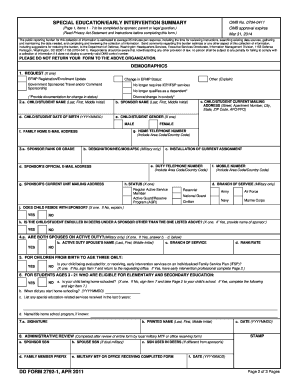
Navmed 2792 Form


What is the Navmed 2792 Form
The Navmed 2792 Form, officially known as the "Report of Medical History," is a crucial document used by military personnel and their families. This form is primarily utilized to collect comprehensive medical history information, which is essential for ensuring proper medical care and treatment. It serves as a record of past medical conditions, treatments, and any ongoing health issues that may affect an individual's fitness for duty. The information gathered through this form is vital for healthcare providers to make informed decisions regarding medical evaluations and care plans.
How to use the Navmed 2792 Form
Using the Navmed 2792 Form involves several steps to ensure that all necessary information is accurately captured. First, individuals must obtain the form, which can typically be accessed through military medical facilities or online resources. Once in possession of the form, it is important to fill it out completely, providing detailed information about medical history, including allergies, surgeries, and chronic conditions. After completing the form, it should be submitted to the appropriate medical authority for review. This submission can often be done electronically, ensuring a quick and efficient process.
Steps to complete the Navmed 2792 Form
Completing the Navmed 2792 Form requires careful attention to detail. Follow these steps for accurate completion:
- Obtain the latest version of the Navmed 2792 Form from a reliable source.
- Read through the form to understand the sections and required information.
- Fill in personal details, including name, rank, and contact information.
- Provide comprehensive medical history, including past illnesses, surgeries, and treatments.
- List any medications currently being taken, along with dosages and prescribing physicians.
- Review the completed form for accuracy and completeness.
- Submit the form to the designated medical authority, ensuring it is done securely.
Legal use of the Navmed 2792 Form
The Navmed 2792 Form is legally recognized as an important document in the military healthcare system. Its proper completion and submission are essential for compliance with military regulations regarding health assessments. The information provided is protected under privacy laws, ensuring that personal medical information is handled confidentially. Legal validity is maintained when the form is completed accurately and submitted through the appropriate channels, making it a critical component of military medical documentation.
Key elements of the Navmed 2792 Form
The Navmed 2792 Form contains several key elements that are essential for its effectiveness. These include:
- Personal Information: Basic identifying details of the individual filling out the form.
- Medical History: A comprehensive account of past medical conditions, treatments, and surgeries.
- Current Medications: A list of medications being taken, including dosages and prescribing information.
- Emergency Contacts: Information on whom to contact in case of a medical emergency.
- Signature: The individual's signature, confirming the accuracy of the information provided.
How to obtain the Navmed 2792 Form
Obtaining the Navmed 2792 Form is straightforward. It can typically be accessed through military medical facilities, where personnel can request a physical copy. Additionally, the form may be available online through official military websites or health services portals. It is important to ensure that you are using the most current version of the form to avoid any issues during submission. If assistance is needed, military healthcare providers can offer guidance on where to find and how to fill out the form properly.
Quick guide on how to complete navmed 2792 form
Easily Prepare Navmed 2792 Form on Any Device
Managing documents online has gained popularity among businesses and individuals alike. It offers a fantastic eco-friendly substitute for traditional printed and signed papers, as you can obtain the necessary form and securely store it online. airSlate SignNow provides you with all the tools needed to create, modify, and electronically sign your documents swiftly without delays. Manage Navmed 2792 Form on any platform with the airSlate SignNow apps for Android or iOS and simplify any document-related process today.
The Easiest Way to Modify and Electronically Sign Navmed 2792 Form
- Locate Navmed 2792 Form and then click Get Form to begin.
- Utilize the tools we offer to fill out your document.
- Emphasize important sections of your documents or obscure sensitive information with tools specifically provided by airSlate SignNow for that purpose.
- Create your signature using the Sign tool, which takes only seconds and holds the same legal validity as a conventional wet ink signature.
- Review all information and then click on the Done button to save your modifications.
- Choose your preferred method to send your form, whether by email, text message (SMS), invitation link, or download it to your computer.
Eliminate worries about lost or misplaced documents, tedious form searching, or mistakes that necessitate printing new document copies. airSlate SignNow addresses all your document management needs in just a few clicks from any device of your choice. Edit and electronically sign Navmed 2792 Form to ensure effective communication at every stage of the form preparation process with airSlate SignNow.
Create this form in 5 minutes or less
Create this form in 5 minutes!
How to create an eSignature for the navmed 2792 form
How to create an electronic signature for a PDF online
How to create an electronic signature for a PDF in Google Chrome
How to create an e-signature for signing PDFs in Gmail
How to create an e-signature right from your smartphone
How to create an e-signature for a PDF on iOS
How to create an e-signature for a PDF on Android
People also ask
-
What is the Navmed 2792 Form used for?
The Navmed 2792 Form is a vital document used in military healthcare settings for recording and managing medical clearances. It helps facilitate the safe and efficient processing of medical information, allowing for smoother operations within military medical facilities.
-
How can I fill out the Navmed 2792 Form electronically?
You can easily fill out the Navmed 2792 Form electronically using airSlate SignNow's intuitive document management platform. Our solution allows you to complete and eSign the form from any device, ensuring a seamless and organized process.
-
Is there a cost associated with using the Navmed 2792 Form via airSlate SignNow?
AirSlate SignNow offers competitive pricing plans that include the ability to use and manage the Navmed 2792 Form. By choosing our service, you gain access to a cost-effective solution tailored to meet your document signing needs.
-
What features does airSlate SignNow offer for the Navmed 2792 Form?
AirSlate SignNow provides features such as eSigning, document storage, and real-time collaboration for the Navmed 2792 Form. These tools empower users to streamline their workflow while ensuring compliance and security.
-
Can I integrate the Navmed 2792 Form with other applications?
Yes, airSlate SignNow supports integrations with various applications, allowing you to seamlessly connect the Navmed 2792 Form with your existing systems. This facilitates enhanced efficiency and better data management across platforms.
-
What are the benefits of using airSlate SignNow for the Navmed 2792 Form?
Using airSlate SignNow for the Navmed 2792 Form offers numerous benefits, including increased efficiency, reduced error rates, and enhanced compliance. Our platform simplifies the signing process, saving you time and effort.
-
Is the Navmed 2792 Form secure when using airSlate SignNow?
Yes, security is a top priority for airSlate SignNow. Our platform employs advanced encryption standards to protect the Navmed 2792 Form and its associated data, ensuring your information remains confidential and secure.
Get more for Navmed 2792 Form
- Lac usc application form
- The klamath tribes administration application for klamathtribes form
- Apd personal history statement form
- Apd medication error form
- Apd 5 form
- Agency for persons with disabilities provider enrollment application form
- Microsoft word laciv 196 state bar 06 06 09 07 doc form
- Phys 2326 laredo community college laredo form
Find out other Navmed 2792 Form
- Help Me With eSignature Tennessee Banking PDF
- How Can I eSignature Virginia Banking PPT
- How Can I eSignature Virginia Banking PPT
- Can I eSignature Washington Banking Word
- Can I eSignature Mississippi Business Operations Document
- How To eSignature Missouri Car Dealer Document
- How Can I eSignature Missouri Business Operations PPT
- How Can I eSignature Montana Car Dealer Document
- Help Me With eSignature Kentucky Charity Form
- How Do I eSignature Michigan Charity Presentation
- How Do I eSignature Pennsylvania Car Dealer Document
- How To eSignature Pennsylvania Charity Presentation
- Can I eSignature Utah Charity Document
- How Do I eSignature Utah Car Dealer Presentation
- Help Me With eSignature Wyoming Charity Presentation
- How To eSignature Wyoming Car Dealer PPT
- How To eSignature Colorado Construction PPT
- How To eSignature New Jersey Construction PDF
- How To eSignature New York Construction Presentation
- How To eSignature Wisconsin Construction Document