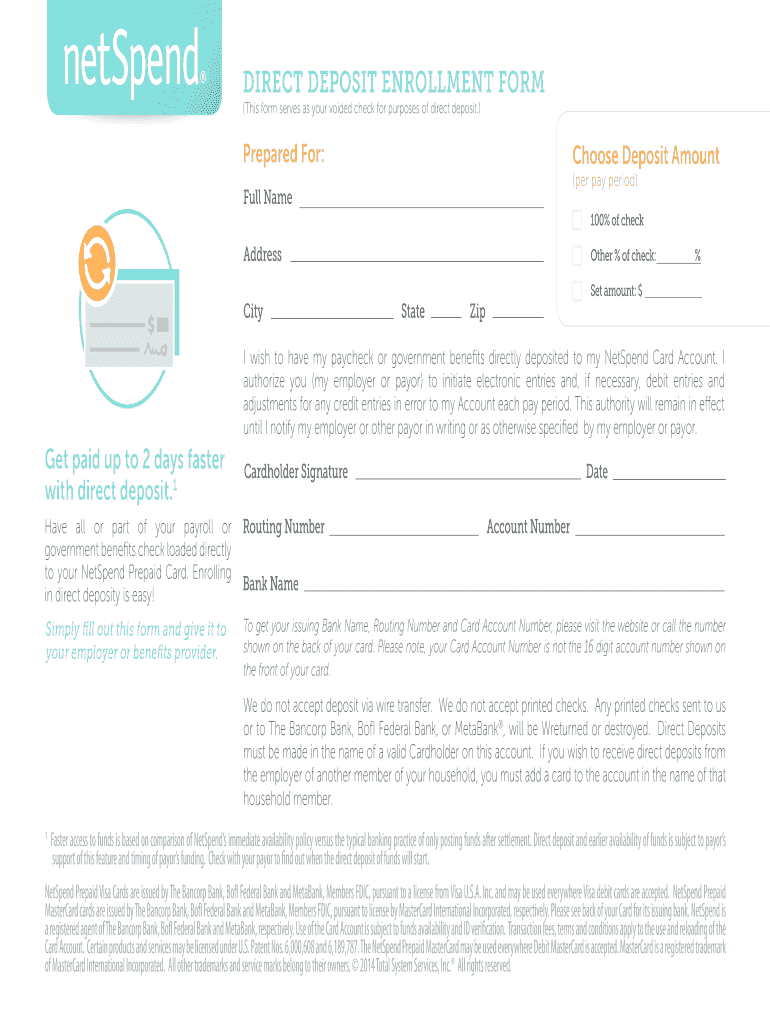
Netspend Direct Deposit Form


What is the Netspend Direct Deposit Form
The Netspend Direct Deposit Form is a document that allows individuals to set up direct deposit for their Netspend accounts. This form is essential for receiving funds electronically, such as government benefits or payroll deposits, directly into a Netspend account. By completing this form, users can ensure timely access to their funds without the need for physical checks. The form typically requires information such as the account holder's name, Netspend account number, and routing number.
How to use the Netspend Direct Deposit Form
Using the Netspend Direct Deposit Form involves several straightforward steps. First, users need to obtain the form, which can usually be found on the Netspend website or through their customer service. Next, fill out the required fields accurately, including personal details and banking information. Once completed, the form should be submitted to the employer or the agency responsible for issuing the payments. This submission can often be done via email, fax, or traditional mail, depending on the recipient's preferences.
Steps to complete the Netspend Direct Deposit Form
Completing the Netspend Direct Deposit Form requires careful attention to detail. Follow these steps:
- Download the form from the Netspend website or request it from customer service.
- Fill in your full name and address in the designated fields.
- Provide your Netspend account number and the routing number, which is typically 073972181.
- Sign and date the form to certify its accuracy.
- Submit the form to your employer or the relevant agency.
Key elements of the Netspend Direct Deposit Form
The Netspend Direct Deposit Form includes several key elements that must be filled out correctly to ensure successful processing. These elements include:
- Account Holder Information: Full name and address of the account holder.
- Netspend Account Number: The unique identifier for your Netspend account.
- Routing Number: The specific routing number for Netspend, which is 073972181.
- Signature: The account holder's signature to authorize the direct deposit.
- Date: The date when the form is completed.
Legal use of the Netspend Direct Deposit Form
The Netspend Direct Deposit Form is legally binding once it is signed and submitted. It authorizes the transfer of funds into the specified Netspend account. Compliance with relevant financial regulations is essential, and users should ensure that all information is accurate to avoid issues with fund transfers. The form must be handled securely to protect personal information.
Form Submission Methods
There are various methods for submitting the Netspend Direct Deposit Form, including:
- Online Submission: Some employers or agencies may allow electronic submission via email or secure portals.
- Mail: Users can print the completed form and send it via postal service to the appropriate recipient.
- In-Person: Delivering the form directly to the payroll department or agency office can also be an option.
Quick guide on how to complete netspend direct deposit form 515680204
Complete Netspend Direct Deposit Form easily on any device
Online document management has gained popularity among organizations and individuals alike. It offers an ideal eco-friendly substitute for traditional printed and signed documents, allowing you to find the correct form and securely keep it online. airSlate SignNow equips you with all the resources necessary to create, modify, and eSign your documents swiftly without delays. Manage Netspend Direct Deposit Form on any device using the airSlate SignNow Android or iOS applications and enhance any document-related task today.
The simplest way to edit and eSign Netspend Direct Deposit Form effortlessly
- Obtain Netspend Direct Deposit Form and click on Get Form to begin.
- Utilize the tools we provide to complete your form.
- Emphasize pertinent sections of the documents or redact sensitive information with tools specifically designed by airSlate SignNow for this purpose.
- Generate your signature using the Sign feature, which takes moments and has the same legal validity as a conventional wet ink signature.
- Verify all the details and click on the Done button to preserve your modifications.
- Select your preferred method for delivering your form, whether by email, SMS, or invitation link, or download it to your computer.
Say goodbye to lost or misplaced files, tedious form searches, or errors that require printing new document copies. airSlate SignNow caters to all your document management needs in just a few clicks from a device of your choosing. Edit and eSign Netspend Direct Deposit Form and ensure excellent communication throughout your form preparation process with airSlate SignNow.
Create this form in 5 minutes or less
Create this form in 5 minutes!
How to create an eSignature for the netspend direct deposit form 515680204
How to create an electronic signature for a PDF online
How to create an electronic signature for a PDF in Google Chrome
How to create an e-signature for signing PDFs in Gmail
How to create an e-signature right from your smartphone
How to create an e-signature for a PDF on iOS
How to create an e-signature for a PDF on Android
People also ask
-
What is the netspend direct deposit form?
The netspend direct deposit form is a document that allows you to set up direct deposits into your NetSpend account. By completing this form, you can ensure that your payroll or government benefits are directly transferred to your prepaid card. This process simplifies accessing your funds immediately after they are deposited.
-
How do I fill out the netspend direct deposit form?
To fill out the netspend direct deposit form, you will need to provide your NetSpend account number and other personal information such as your name and address. Make sure to follow the instructions carefully to avoid any delays. Once completed, submit the form to your employer or the applicable benefits provider.
-
Is there a fee associated with using the netspend direct deposit form?
Using the netspend direct deposit form itself does not incur any fees; however, be aware that NetSpend may charge a fee for certain transactions related to your account. Setting up direct deposits is a cost-effective way to access your funds without additional costs. Always review the terms and conditions of your account for detailed pricing information.
-
What are the benefits of using the netspend direct deposit form?
Using the netspend direct deposit form offers several benefits, including quicker access to your funds and reduced risk of lost checks. Direct deposits typically occur a day earlier than paper checks, providing greater convenience. Additionally, it enhances security since sensitive information is securely managed.
-
Can I use the netspend direct deposit form for multiple accounts?
The netspend direct deposit form is primarily designed for your NetSpend account; however, you can set up direct deposits to multiple accounts by filling out separate forms for each account. Make sure to keep track of where each deposit is being directed to avoid confusion. This flexibility can help you manage funds across different accounts efficiently.
-
Does the netspend direct deposit form integrate with payroll systems?
Yes, the netspend direct deposit form is compatible with many payroll systems. Employers can easily incorporate this form into their direct deposit processes to ensure timely salary payments. This integration simplifies payroll management and enhances employee satisfaction.
-
What information do I need to provide on the netspend direct deposit form?
On the netspend direct deposit form, you'll typically need to provide your NetSpend account number, routing number, and personal identification details such as your address and Social Security number. Ensure all provided information is accurate to prevent any issues with direct deposits.
Get more for Netspend Direct Deposit Form
- Anderson county activity amp event acceptance bformb university of bb
- Pro se visitation forms south carolina
- Opra request form
- Apostille or certificate of authentication request form washington sos wa
- Ac2131 on site application for minor variation aucklandcouncil govt form
- Moj0533 notice of response form
- How to file a memorandum for directions conference guide form
- Ac2103 residential application for a project information memorandum andor building consent aucklandcouncil govt
Find out other Netspend Direct Deposit Form
- eSign Vermont Finance & Tax Accounting Emergency Contact Form Simple
- eSign Delaware Government Stock Certificate Secure
- Can I eSign Vermont Finance & Tax Accounting Emergency Contact Form
- eSign Washington Finance & Tax Accounting Emergency Contact Form Safe
- How To eSign Georgia Government Claim
- How Do I eSign Hawaii Government Contract
- eSign Hawaii Government Contract Now
- Help Me With eSign Hawaii Government Contract
- eSign Hawaii Government Contract Later
- Help Me With eSign California Healthcare / Medical Lease Agreement
- Can I eSign California Healthcare / Medical Lease Agreement
- How To eSign Hawaii Government Bill Of Lading
- How Can I eSign Hawaii Government Bill Of Lading
- eSign Hawaii Government Promissory Note Template Now
- eSign Hawaii Government Work Order Online
- eSign Delaware Healthcare / Medical Living Will Now
- eSign Healthcare / Medical Form Florida Secure
- eSign Florida Healthcare / Medical Contract Safe
- Help Me With eSign Hawaii Healthcare / Medical Lease Termination Letter
- eSign Alaska High Tech Warranty Deed Computer