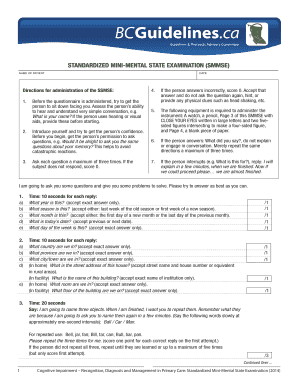
Standardized Mini Mental State Examination Form


What is the Standardized Mini Mental State Examination
The Standardized Mini Mental State Examination (SMMSE) is a widely used tool for assessing cognitive function. It helps in identifying cognitive impairment in individuals, particularly in clinical settings. The examination consists of a series of questions and tasks that evaluate various cognitive domains, including orientation, memory, attention, language, and visuospatial skills. The SMMSE provides a score that can help healthcare professionals determine the presence and severity of cognitive decline.
How to use the Standardized Mini Mental State Examination
Using the SMMSE involves administering a standardized set of questions and tasks to the individual being assessed. The examiner should ensure a quiet environment to minimize distractions. The test typically takes about ten minutes to complete. Each section of the examination is scored, and the total score can range from zero to thirty. Higher scores indicate better cognitive function, while lower scores suggest possible cognitive impairment. It is essential to interpret the results in the context of the individual's overall health and history.
Steps to complete the Standardized Mini Mental State Examination
Completing the SMMSE involves several key steps:
- Prepare the testing environment to ensure it is quiet and free from interruptions.
- Begin with orientation questions, asking the individual about the date, location, and their identity.
- Proceed to memory tasks, such as asking the individual to repeat a list of words.
- Evaluate attention and calculation abilities through tasks like serial subtraction.
- Assess language skills by asking the individual to name objects or follow commands.
- Conclude with visuospatial tasks, such as drawing a clock or overlapping shapes.
Legal use of the Standardized Mini Mental State Examination
The SMMSE is legally recognized as a valid assessment tool in various healthcare settings. To ensure its legal use, it is important to follow established protocols and guidelines. This includes obtaining informed consent from the individual being assessed and documenting the results accurately. Compliance with relevant regulations, such as HIPAA, is crucial to protect patient privacy and maintain the integrity of the assessment process.
Key elements of the Standardized Mini Mental State Examination
The key elements of the SMMSE include:
- Orientation: Questions regarding time and place.
- Registration: Ability to repeat a list of words.
- Attention and calculation: Tasks involving serial subtraction.
- Recall: Asking the individual to remember previously mentioned words.
- Language: Assessing naming, repetition, and comprehension skills.
- Visuospatial skills: Tasks that involve drawing or copying shapes.
Examples of using the Standardized Mini Mental State Examination
Healthcare professionals use the SMMSE in various scenarios, such as:
- Evaluating patients for dementia or other cognitive disorders.
- Monitoring cognitive changes over time in patients with known impairments.
- Assisting in the diagnosis of conditions that affect cognitive function.
- Providing baseline cognitive assessments for patients undergoing treatment.
Quick guide on how to complete standardized mini mental state examination 348428371
Complete Standardized Mini Mental State Examination seamlessly on any gadget
Web-based document management has become increasingly embraced by companies and individuals alike. It serves as an ideal environmentally friendly alternative to conventional printed and signed paperwork, allowing you to locate the appropriate form and securely store it online. airSlate SignNow equips you with all the tools necessary to create, modify, and electronically sign your documents quickly and without delays. Manage Standardized Mini Mental State Examination across any platform using airSlate SignNow's Android or iOS applications and simplify any document-related task today.
How to modify and electronically sign Standardized Mini Mental State Examination effortlessly
- Locate Standardized Mini Mental State Examination and select Get Form to begin.
- Utilize the tools we provide to fill out your document.
- Mark important sections of the documents or obscure sensitive information with tools that airSlate SignNow offers specifically for that purpose.
- Create your signature with the Sign feature, which takes mere moments and carries the same legal significance as a traditional handwritten signature.
- Verify the details and click on the Done button to save your modifications.
- Choose how you wish to share your form, whether by email, text message (SMS), or invitation link, or download it to your computer.
Say goodbye to lost or mislaid documents, cumbersome form searches, or mistakes that necessitate printing new copies. airSlate SignNow meets your document management needs in just a few clicks from a device of your choosing. Edit and electronically sign Standardized Mini Mental State Examination to ensure effective communication at every stage of your form preparation process with airSlate SignNow.
Create this form in 5 minutes or less
Create this form in 5 minutes!
People also ask
-
What is the role of SMMSE cognitive assessments in document management?
The SMMSE cognitive assessments are crucial for evaluating cognitive function in a streamlined manner. By incorporating the smmse cognitive tool into airSlate SignNow, users can ensure that their documentation process is compliant with cognitive evaluation standards, thereby making it easier to manage sensitive documents effectively.
-
How does airSlate SignNow help with SMMSE cognitive evaluations?
airSlate SignNow provides an intuitive platform to facilitate SMMSE cognitive evaluations. With its eSignature capabilities, professionals can easily obtain necessary sign-offs on assessment documents, ensuring a smooth workflow while prioritizing accuracy and security.
-
What are the pricing options for using airSlate SignNow with SMMSE cognitive tools?
airSlate SignNow offers flexible pricing plans that cater to businesses of all sizes looking to integrate SMMSE cognitive tools. Users can choose from monthly or annual subscriptions, allowing for budget-friendly options that align with their document management needs.
-
Can I integrate my existing systems with airSlate SignNow for SMMSE cognitive features?
Yes, airSlate SignNow supports integrations with various platforms to enhance SMMSE cognitive evaluations. This capability allows businesses to seamlessly link their existing systems, ensuring that all document workflows are synchronized and efficient.
-
What features does airSlate SignNow offer for SMMSE cognitive assessments?
airSlate SignNow includes features such as customizable document templates and automated reminders specifically aimed at SMMSE cognitive assessments. These tools help streamline the evaluation process, making it easier for professionals to focus on patient care instead of paperwork.
-
What benefits does airSlate SignNow provide for SMMSE cognitive documentation?
Using airSlate SignNow for SMMSE cognitive documentation offers signNow benefits, including improved efficiency and reduced errors. The platform's user-friendly interface makes it easy for teams to manage, send, and eSign documents quickly while maintaining compliance.
-
Is airSlate SignNow secure for handling SMMSE cognitive documents?
Absolutely, airSlate SignNow prioritizes security, ensuring that SMMSE cognitive documents are protected through advanced encryption and secure access controls. This commitment to data security allows users to manage sensitive information with confidence.
Get more for Standardized Mini Mental State Examination
- On completion of the skywarn spotter class srh noaa form
- Baptism sign up sheet form
- Koopcontract motor form
- Medication cart audit form
- Fidelis medication prior authorization form
- Dps computerized criminal history cch verification form
- The legend of sleepy hollow worksheets pdf form
- Dmvnv com ec18 form
Find out other Standardized Mini Mental State Examination
- Can I eSign Colorado Car Dealer Document
- How Can I eSign Colorado Car Dealer Document
- Can I eSign Hawaii Car Dealer Word
- How To eSign Hawaii Car Dealer PPT
- How To eSign Hawaii Car Dealer PPT
- How Do I eSign Hawaii Car Dealer PPT
- Help Me With eSign Hawaii Car Dealer PPT
- How Can I eSign Hawaii Car Dealer Presentation
- How Do I eSign Hawaii Business Operations PDF
- How Can I eSign Hawaii Business Operations PDF
- How To eSign Hawaii Business Operations Form
- How Do I eSign Hawaii Business Operations Form
- Help Me With eSign Hawaii Business Operations Presentation
- How Do I eSign Idaho Car Dealer Document
- How Do I eSign Indiana Car Dealer Document
- How To eSign Michigan Car Dealer Document
- Can I eSign Michigan Car Dealer PPT
- How Can I eSign Michigan Car Dealer Form
- Help Me With eSign Kansas Business Operations PPT
- How Can I eSign Mississippi Car Dealer Form