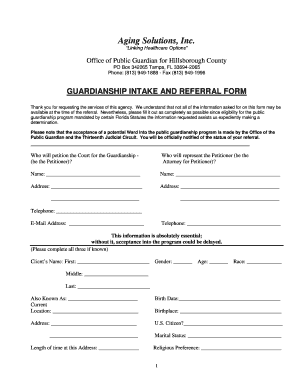
Office of Public Guardian for Hillsborough County 2019-2026


What is the Office of Public Guardian for Hillsborough County
The Office of Public Guardian for Hillsborough County is a vital resource designed to protect the rights and welfare of individuals who are unable to manage their personal and financial affairs due to incapacity. This office provides guardianship services to those who require assistance, ensuring that their needs are met in a compassionate and legally compliant manner. The office operates under the authority of the state, adhering to specific laws and regulations that govern guardianship in Florida.
Eligibility Criteria for Guardianship Services
To qualify for services from the Office of Public Guardian, individuals must meet certain eligibility criteria. Typically, this includes being an adult who is deemed incapacitated by a court. The determination of incapacity is based on an assessment of the individual’s ability to make informed decisions regarding their personal and financial matters. Additionally, the office prioritizes cases where no family member or friend is available to serve as a guardian.
Steps to Complete the Guardianship Intake Process
Completing the guardianship intake process involves several key steps. First, interested parties must submit an application to the Office of Public Guardian. This application typically requires detailed information about the individual needing guardianship, including their medical history and current living situation. Once the application is received, the office will conduct an evaluation to determine the necessity of guardianship. If approved, a court hearing will be scheduled to finalize the appointment of a guardian.
Required Documents for Guardianship Intake
When applying for guardianship services, specific documents are required to support the application. These documents may include:
- A completed guardianship application form
- Medical records indicating the individual's incapacity
- Financial statements to assess the individual's assets and liabilities
- Any legal documents relevant to previous guardianship or power of attorney arrangements
Providing comprehensive documentation helps facilitate the review process and ensures that the needs of the individual are accurately represented.
How to Use the Office of Public Guardian for Hillsborough County
The Office of Public Guardian can be utilized by individuals, family members, or professionals seeking guardianship for someone in need. To initiate the process, one must contact the office directly to obtain the necessary application forms and guidelines. The staff at the office are trained to assist applicants in understanding the process and will provide support throughout the intake and evaluation phases. It is important to follow the outlined procedures to ensure a smooth transition into guardianship.
Legal Use of the Office of Public Guardian for Hillsborough County
The legal framework governing the Office of Public Guardian is established by Florida state law. This office operates within the parameters set forth by the Florida Guardianship Law, ensuring that all guardianship arrangements are made in the best interest of the individuals served. Legal representation may be required during the court proceedings to establish guardianship, and the office can provide guidance on obtaining such representation if needed.
Quick guide on how to complete office of public guardian for hillsborough county
Complete Office Of Public Guardian For Hillsborough County effortlessly on any device
Online document management has become increasingly popular among businesses and individuals. It serves as a fantastic eco-friendly alternative to conventional printed and signed documents, as you can easily locate the right form and securely store it online. airSlate SignNow provides all the tools necessary to create, modify, and eSign your documents swiftly without delays. Handle Office Of Public Guardian For Hillsborough County on any device using airSlate SignNow's Android or iOS applications and enhance any document-centric process today.
How to modify and eSign Office Of Public Guardian For Hillsborough County with ease
- Locate Office Of Public Guardian For Hillsborough County and then click Get Form to begin.
- Utilize the tools we offer to complete your document.
- Highlight pertinent sections of your documents or redact sensitive information with tools that airSlate SignNow provides specifically for that purpose.
- Create your eSignature using the Sign tool, which takes seconds and carries the same legal validity as a traditional handwritten signature.
- Review the details and click the Done button to save your changes.
- Select how you wish to send your form, either via email, SMS, or an invitation link, or download it to your computer.
Say goodbye to lost or misplaced documents, time-consuming form searches, or mistakes that require printing new copies. airSlate SignNow meets your document management needs in just a few clicks from your chosen device. Edit and eSign Office Of Public Guardian For Hillsborough County and ensure excellent communication throughout the document preparation process with airSlate SignNow.
Create this form in 5 minutes or less
Find and fill out the correct office of public guardian for hillsborough county
Create this form in 5 minutes!
How to create an eSignature for the office of public guardian for hillsborough county
How to create an electronic signature for a PDF online
How to create an electronic signature for a PDF in Google Chrome
How to create an e-signature for signing PDFs in Gmail
How to create an e-signature right from your smartphone
How to create an e-signature for a PDF on iOS
How to create an e-signature for a PDF on Android
People also ask
-
What is Florida guardianship intake?
Florida guardianship intake refers to the process of gathering necessary information and documentation to establish a guardianship in Florida. This process is crucial for ensuring that the rights and needs of the individual requiring guardianship are adequately addressed. Utilizing airSlate SignNow can streamline this intake process, making it more efficient and user-friendly.
-
How does airSlate SignNow assist with Florida guardianship intake?
airSlate SignNow provides a seamless platform for managing the Florida guardianship intake process. With its easy-to-use interface, users can quickly send, receive, and eSign necessary documents, ensuring that all required paperwork is completed accurately and promptly. This efficiency helps reduce delays in the guardianship establishment process.
-
What are the pricing options for airSlate SignNow?
airSlate SignNow offers various pricing plans to accommodate different needs, including options for individuals and businesses involved in Florida guardianship intake. Each plan provides access to essential features that facilitate document management and eSigning. For detailed pricing information, visit our website or contact our sales team.
-
What features does airSlate SignNow offer for Florida guardianship intake?
Key features of airSlate SignNow for Florida guardianship intake include customizable templates, secure eSigning, and document tracking. These features ensure that all parties involved can easily access and manage the necessary documents. Additionally, the platform supports collaboration, allowing multiple stakeholders to participate in the intake process.
-
Can airSlate SignNow integrate with other tools for Florida guardianship intake?
Yes, airSlate SignNow offers integrations with various tools and applications that can enhance the Florida guardianship intake process. This includes CRM systems, cloud storage solutions, and other document management platforms. These integrations help streamline workflows and improve overall efficiency.
-
What are the benefits of using airSlate SignNow for Florida guardianship intake?
Using airSlate SignNow for Florida guardianship intake provides numerous benefits, including time savings, reduced paperwork, and enhanced security. The platform simplifies the document management process, allowing users to focus on what matters most—ensuring the well-being of the individual requiring guardianship. Additionally, the eSigning feature ensures that documents are legally binding and secure.
-
Is airSlate SignNow secure for handling Florida guardianship intake documents?
Absolutely, airSlate SignNow prioritizes security and compliance, making it a safe choice for handling Florida guardianship intake documents. The platform employs advanced encryption and security protocols to protect sensitive information. Users can trust that their documents are secure throughout the entire intake process.
Get more for Office Of Public Guardian For Hillsborough County
- Internettelecom floor grid 10x20 pennsylvania convention center form
- Us script prior authorization form pdf
- Hro application checklistpdf colorado national guard co ng form
- Act of de immobilization of mobile home caddo parish clerk of form
- Town of stowe special event permit application form
- Property registration form
- Traditional ira withdrawal instruction form 2306t americas uecu
- Ktenskapscertifikat anskan och frskran skv 7881 skatteverket form
Find out other Office Of Public Guardian For Hillsborough County
- eSignature Tennessee Construction Contract Safe
- eSignature West Virginia Construction Lease Agreement Myself
- How To eSignature Alabama Education POA
- How To eSignature California Education Separation Agreement
- eSignature Arizona Education POA Simple
- eSignature Idaho Education Lease Termination Letter Secure
- eSignature Colorado Doctors Business Letter Template Now
- eSignature Iowa Education Last Will And Testament Computer
- How To eSignature Iowa Doctors Business Letter Template
- Help Me With eSignature Indiana Doctors Notice To Quit
- eSignature Ohio Education Purchase Order Template Easy
- eSignature South Dakota Education Confidentiality Agreement Later
- eSignature South Carolina Education Executive Summary Template Easy
- eSignature Michigan Doctors Living Will Simple
- How Do I eSignature Michigan Doctors LLC Operating Agreement
- How To eSignature Vermont Education Residential Lease Agreement
- eSignature Alabama Finance & Tax Accounting Quitclaim Deed Easy
- eSignature West Virginia Education Quitclaim Deed Fast
- eSignature Washington Education Lease Agreement Form Later
- eSignature Missouri Doctors Residential Lease Agreement Fast