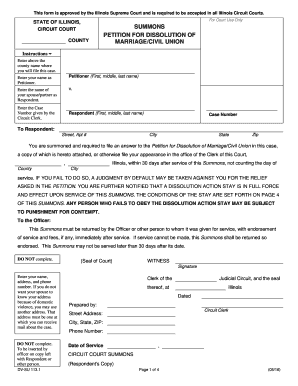
Illinois Statewide Forms APPROVED Summons Petition for Dissolution Fo MarriageCivil Union DV SU 113 1


Understanding the Illinois Petition for Dissolution of Marriage
The Illinois petition for dissolution of marriage is a legal document that initiates the divorce process in the state of Illinois. This form outlines the grounds for divorce and requests the court to dissolve the marriage. It is essential for individuals seeking a divorce to understand the legal implications and requirements associated with this form. The petition must include specific information such as the names of both spouses, the date of marriage, and any children from the marriage. Additionally, it should state the grounds for dissolution, which can include irreconcilable differences or other legally acceptable reasons.
Steps to Complete the Illinois Petition for Dissolution of Marriage
Completing the Illinois petition for dissolution of marriage involves several important steps. First, gather all necessary information, including personal details of both spouses and any relevant financial information. Next, fill out the petition form accurately, ensuring all sections are completed. After completing the form, review it for any errors or omissions. Once verified, the form must be filed with the appropriate circuit court in Illinois, along with any required filing fees. It is advisable to keep copies of all documents for personal records.
Key Elements of the Illinois Petition for Dissolution of Marriage
The Illinois petition for dissolution of marriage includes several key elements that must be addressed. These elements typically involve the identification of both parties, the grounds for dissolution, and any requests regarding child custody, support, and division of property. It is crucial to provide detailed information about any children involved, including their names and ages, as well as any existing custody arrangements. Additionally, the petition should outline how assets and debts will be divided between the spouses, which can significantly impact the outcome of the divorce proceedings.
Legal Use of the Illinois Petition for Dissolution of Marriage
The legal use of the Illinois petition for dissolution of marriage is governed by state law. This form must be completed and submitted in accordance with the Illinois Marriage and Dissolution of Marriage Act. It is essential that the petition is filed in the correct jurisdiction, typically where either spouse resides. Failure to comply with legal requirements can result in delays or dismissal of the case. Furthermore, individuals should be aware of any local court rules that may affect the filing process.
Obtaining the Illinois Petition for Dissolution of Marriage
The Illinois petition for dissolution of marriage can be obtained through various means. Individuals can access the form online via the Illinois Supreme Court website or through local circuit court offices. Many legal aid organizations also provide resources and assistance in obtaining the necessary forms. It is important to ensure that the most current version of the form is used, as outdated forms may not be accepted by the court.
Filing Methods for the Illinois Petition for Dissolution of Marriage
Filing the Illinois petition for dissolution of marriage can be done through multiple methods. Individuals may choose to file the petition in person at the local circuit court, which allows for immediate confirmation of receipt. Alternatively, some courts may permit filing by mail or electronically, depending on local rules. It is essential to verify the preferred filing method with the specific court to ensure compliance with their procedures. Additionally, individuals should keep a record of the filing date and any receipts or confirmation numbers received.
Quick guide on how to complete illinois statewide forms approved summons petition for dissolution fo marriagecivil union dv su 1131
Complete Illinois Statewide Forms APPROVED Summons Petition For Dissolution Fo MarriageCivil Union DV SU 113 1 effortlessly on any device
Digital document management has become increasingly popular among businesses and individuals. It serves as an ideal eco-friendly alternative to traditional printed and signed documents, allowing you to access the correct format and securely store it online. airSlate SignNow provides you with all the tools needed to create, edit, and electronically sign your documents quickly without delays. Handle Illinois Statewide Forms APPROVED Summons Petition For Dissolution Fo MarriageCivil Union DV SU 113 1 on any platform using the airSlate SignNow Android or iOS applications and enhance any document-driven process today.
How to modify and electronically sign Illinois Statewide Forms APPROVED Summons Petition For Dissolution Fo MarriageCivil Union DV SU 113 1 without hassle
- Find Illinois Statewide Forms APPROVED Summons Petition For Dissolution Fo MarriageCivil Union DV SU 113 1 and click Get Form to begin.
- Utilize the tools we offer to fill out your document.
- Emphasize important sections of the documents or conceal sensitive information with tools specifically provided by airSlate SignNow for that purpose.
- Generate your eSignature using the Sign feature, which takes mere seconds and holds the same legal validity as a traditional wet ink signature.
- Review all the details and click the Done button to save your modifications.
- Choose how you wish to share your form, via email, SMS, invite link, or download it to your computer.
Eliminate concerns about lost or misplaced documents, tedious form searches, or errors that necessitate printing new copies. airSlate SignNow addresses your document management needs with just a few clicks from the device of your preference. Modify and electronically sign Illinois Statewide Forms APPROVED Summons Petition For Dissolution Fo MarriageCivil Union DV SU 113 1 and ensure effective communication throughout the form preparation process with airSlate SignNow.
Create this form in 5 minutes or less
Create this form in 5 minutes!
People also ask
-
What are Illinois dissolution of marriage forms?
Illinois dissolution of marriage forms are legal documents required to file for divorce in Illinois. These forms include petitions, summons, and financial affidavits essential for initiating the divorce process. Using airSlate SignNow, you can easily access and fill out these forms electronically.
-
How can airSlate SignNow help with Illinois dissolution of marriage forms?
airSlate SignNow simplifies the process of preparing and eSigning Illinois dissolution of marriage forms. Our platform provides templates and guidance to ensure that all necessary information is included, making your filing efficient and compliant with state requirements.
-
Are there any costs associated with using airSlate SignNow for Illinois dissolution of marriage forms?
Yes, airSlate SignNow offers flexible pricing plans that cater to different needs. While there is a subscription fee, the costs are often lower than using traditional legal services, making it a cost-effective solution for managing Illinois dissolution of marriage forms.
-
Can I customize Illinois dissolution of marriage forms with airSlate SignNow?
Absolutely! With airSlate SignNow, you can easily customize Illinois dissolution of marriage forms to suit your specific situation. Whether you need to add additional clauses or modify existing sections, our platform allows you to make those adjustments effortlessly.
-
Is it possible to eSign Illinois dissolution of marriage forms using airSlate SignNow?
Yes, one of the key features of airSlate SignNow is the ability to eSign Illinois dissolution of marriage forms securely. This electronic signature capability ensures that your documents are legally binding and can be submitted directly to the court without the need for printing.
-
How does airSlate SignNow ensure the security of my Illinois dissolution of marriage forms?
airSlate SignNow prioritizes the security of your documents by implementing advanced encryption protocols. All Illinois dissolution of marriage forms are stored securely, and our platform complies with industry standards to protect your sensitive information.
-
Can I access Illinois dissolution of marriage forms on mobile devices with airSlate SignNow?
Yes, airSlate SignNow is designed to be mobile-friendly, allowing you to access Illinois dissolution of marriage forms from any device. This means you can fill out, review, and sign your documents on-the-go, making the process more convenient.
Get more for Illinois Statewide Forms APPROVED Summons Petition For Dissolution Fo MarriageCivil Union DV SU 113 1
Find out other Illinois Statewide Forms APPROVED Summons Petition For Dissolution Fo MarriageCivil Union DV SU 113 1
- Sign Indiana Healthcare / Medical Moving Checklist Safe
- Sign Wisconsin Government Cease And Desist Letter Online
- Sign Louisiana Healthcare / Medical Limited Power Of Attorney Mobile
- Sign Healthcare / Medical PPT Michigan Now
- Sign Massachusetts Healthcare / Medical Permission Slip Now
- Sign Wyoming Government LLC Operating Agreement Mobile
- Sign Wyoming Government Quitclaim Deed Free
- How To Sign Nebraska Healthcare / Medical Living Will
- Sign Nevada Healthcare / Medical Business Plan Template Free
- Sign Nebraska Healthcare / Medical Permission Slip Now
- Help Me With Sign New Mexico Healthcare / Medical Medical History
- Can I Sign Ohio Healthcare / Medical Residential Lease Agreement
- How To Sign Oregon Healthcare / Medical Living Will
- How Can I Sign South Carolina Healthcare / Medical Profit And Loss Statement
- Sign Tennessee Healthcare / Medical Business Plan Template Free
- Help Me With Sign Tennessee Healthcare / Medical Living Will
- Sign Texas Healthcare / Medical Contract Mobile
- Sign Washington Healthcare / Medical LLC Operating Agreement Now
- Sign Wisconsin Healthcare / Medical Contract Safe
- Sign Alabama High Tech Last Will And Testament Online