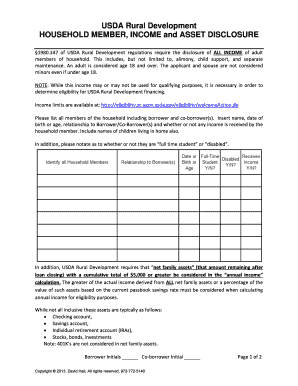
Usda Household Member Disclosure Form


What is the USDA Household Member Disclosure?
The USDA Household Member Disclosure is a crucial form used in various USDA programs to assess household income and eligibility for assistance. This form requires detailed information about all members of a household, including their income, assets, and other relevant details. It plays a significant role in determining eligibility for housing assistance, loans, and grants provided by the USDA. By accurately completing this form, applicants can ensure that their financial situation is clearly represented, which is essential for receiving the appropriate support.
Steps to Complete the USDA Household Member Disclosure
Completing the USDA Household Member Disclosure involves several important steps to ensure accuracy and compliance. Here’s a straightforward guide:
- Gather necessary information about all household members, including names, ages, and income sources.
- Fill out the form with accurate details, ensuring that all income and asset information is correctly reported.
- Review the completed form for any errors or omissions to avoid delays in processing.
- Sign and date the form to validate the information provided.
- Submit the form as instructed, either online or via mail, depending on the specific requirements of the USDA program you are applying for.
Legal Use of the USDA Household Member Disclosure
The USDA Household Member Disclosure is legally binding when completed and submitted according to the established guidelines. It is essential to provide truthful and complete information, as any discrepancies can lead to penalties or denial of assistance. The form must be signed by all adult household members to confirm their understanding and agreement with the information provided. Compliance with federal laws, such as the Fair Housing Act, is also necessary to ensure that the disclosure is used appropriately within the context of USDA programs.
Required Documents for the USDA Household Member Disclosure
When preparing to complete the USDA Household Member Disclosure, certain documents may be required to support the information provided. These documents typically include:
- Proof of income for all household members, such as pay stubs or tax returns.
- Bank statements to verify assets.
- Identification documents, such as driver's licenses or social security cards.
- Any additional documentation requested by the USDA program, which may vary based on specific eligibility criteria.
Form Submission Methods
The USDA Household Member Disclosure can be submitted through various methods, depending on the program's requirements:
- Online: Many USDA programs allow for electronic submission through designated portals.
- Mail: Completed forms can be sent to the appropriate USDA office, as specified in the program guidelines.
- In-Person: Applicants may also have the option to submit the form in person at local USDA offices for immediate assistance.
Disclosure Requirements
Disclosure requirements for the USDA Household Member Disclosure are designed to ensure transparency and accuracy in reporting household information. Applicants must disclose all sources of income, including wages, benefits, and any other financial support. Additionally, all household members must be listed, regardless of their age or income status. Failure to disclose all relevant information can result in penalties or disqualification from USDA assistance programs.
Quick guide on how to complete usda household member disclosure
Complete Usda Household Member Disclosure effortlessly on any gadget
Managing documents online has become increasingly favored among businesses and individuals. It offers an ideal environmentally friendly alternative to traditional printed and signed documents, as you can locate the correct form and securely keep it online. airSlate SignNow equips you with all the features you require to create, modify, and eSign your documents swiftly without delays. Handle Usda Household Member Disclosure on any gadget with airSlate SignNow Android or iOS applications and simplify any document-related task today.
How to modify and eSign Usda Household Member Disclosure with ease
- Locate Usda Household Member Disclosure and then click Get Form to begin.
- Make use of the features we offer to finish your form.
- Emphasize pertinent sections of the documents or conceal sensitive information with tools that airSlate SignNow provides specifically for that purpose.
- Create your signature with the Sign tool, which takes mere seconds and carries the same legal significance as a conventional wet ink signature.
- Review the information and then click on the Done button to save your changes.
- Choose how you want to send your form, via email, text message (SMS), or invitation link, or download it to your computer.
Eliminate worries about lost or misplaced files, tedious form searching, or errors that require reprinting new document copies. airSlate SignNow fulfills all your document management needs in just a few clicks from any device you prefer. Alter and eSign Usda Household Member Disclosure and ensure effective communication at every stage of your form preparation process with airSlate SignNow.
Create this form in 5 minutes or less
Create this form in 5 minutes!
How to create an eSignature for the usda household member disclosure
How to create an electronic signature for a PDF online
How to create an electronic signature for a PDF in Google Chrome
How to create an e-signature for signing PDFs in Gmail
How to create an e-signature right from your smartphone
How to create an e-signature for a PDF on iOS
How to create an e-signature for a PDF on Android
People also ask
-
What is a USDA household member disclosure?
A USDA household member disclosure is a requirement for individuals applying for USDA loans to disclose all household members residing in the home. This disclosure helps lenders assess the financial stability of the household as part of the loan evaluation process. Ensuring accurate disclosure is crucial to secure USDA funding.
-
Why is the USDA household member disclosure important?
The USDA household member disclosure is important as it provides lenders with essential information about the applicant's financial situation and resources. This information affects the eligibility and terms of the loan, ensuring that households qualify for the best possible financial assistance available through USDA programs.
-
How does airSlate SignNow facilitate USDA household member disclosures?
airSlate SignNow streamlines the USDA household member disclosure process by allowing users to securely eSign and send documents with ease. The platform's user-friendly interface simplifies the creation and management of necessary disclosures, ensuring compliance with USDA requirements. This saves time and enhances accuracy in submissions.
-
Are there any fees associated with using airSlate SignNow for USDA household member disclosures?
airSlate SignNow offers a cost-effective solution for eSigning documents, including USDA household member disclosures. Pricing plans are flexible, catering to different business needs while ensuring that you only pay for the features you need. This affordability makes it accessible for any budget.
-
What features does airSlate SignNow offer for eSigning USDA household member disclosures?
airSlate SignNow offers a range of features, including customizable templates, secure file storage, and real-time document tracking. These features enhance the eSigning experience for USDA household member disclosures, making it quicker and more efficient to manage necessary paperwork for loan applications.
-
Can airSlate SignNow integrate with other software for USDA household member disclosures?
Yes, airSlate SignNow can integrate seamlessly with various CRM and document management systems, making it easier to manage USDA household member disclosures. This integration allows users to streamline workflows, ensuring that all data is consistent and accessible across platforms. Enhancing efficiency is a core benefit of this service.
-
How secure is airSlate SignNow for handling USDA household member disclosures?
Security is a priority for airSlate SignNow, ensuring all USDA household member disclosures are encrypted and stored securely. The platform adheres to industry standards for data protection, providing users peace of mind when sharing sensitive information. This commitment to security is vital for maintaining confidentiality.
Get more for Usda Household Member Disclosure
Find out other Usda Household Member Disclosure
- eSignature Michigan Rental property lease agreement Online
- Can I eSignature North Carolina Rental lease contract
- eSignature Vermont Rental lease agreement template Online
- eSignature Vermont Rental lease agreement template Now
- eSignature Vermont Rental lease agreement template Free
- eSignature Nebraska Rental property lease agreement Later
- eSignature Tennessee Residential lease agreement Easy
- Can I eSignature Washington Residential lease agreement
- How To eSignature Vermont Residential lease agreement form
- How To eSignature Rhode Island Standard residential lease agreement
- eSignature Mississippi Commercial real estate contract Fast
- eSignature Arizona Contract of employment Online
- eSignature Texas Contract of employment Online
- eSignature Florida Email Contracts Free
- eSignature Hawaii Managed services contract template Online
- How Can I eSignature Colorado Real estate purchase contract template
- How To eSignature Mississippi Real estate purchase contract template
- eSignature California Renter's contract Safe
- eSignature Florida Renter's contract Myself
- eSignature Florida Renter's contract Free