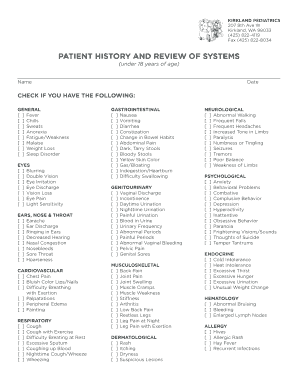
Newborn Review of Systems Example Form


What is the Newborn Review of Systems Example
The Newborn Review of Systems Example is a structured document designed to assess the overall health and development of newborns. This form captures essential information about a baby's physical and developmental milestones, including their sensory responses, motor skills, and any potential medical concerns. By using this template, healthcare providers can ensure that they gather comprehensive data during well-child visits, which is crucial for ongoing pediatric care.
How to Use the Newborn Review of Systems Example
Using the Newborn Review of Systems Example involves several straightforward steps. First, healthcare providers should familiarize themselves with the template, ensuring they understand each section's purpose. During the appointment, the provider can fill out the form while discussing the newborn's health with the parents. This collaborative approach not only enhances communication but also ensures that all relevant information is documented accurately.
Steps to Complete the Newborn Review of Systems Example
Completing the Newborn Review of Systems Example requires careful attention to detail. Here are the steps to follow:
- Begin by entering the newborn's basic information, including name, date of birth, and parent contact details.
- Proceed to assess each system, documenting findings related to the baby's respiratory, cardiovascular, gastrointestinal, and neurological health.
- Include any observations regarding feeding patterns, sleep habits, and developmental milestones.
- Finally, review the completed form with the parents to ensure accuracy and address any concerns they may have.
Legal Use of the Newborn Review of Systems Example
The Newborn Review of Systems Example is legally recognized as a valid medical document when completed accurately and signed by the healthcare provider. It is essential to comply with relevant healthcare regulations, such as HIPAA, to protect patient privacy. Additionally, maintaining a secure electronic version of the form can facilitate easy access and sharing among authorized medical professionals while ensuring compliance with eSignature laws.
Key Elements of the Newborn Review of Systems Example
Several key elements must be included in the Newborn Review of Systems Example to ensure its effectiveness:
- Patient Information: Basic details about the newborn and parents.
- Health History: Previous medical issues, family health history, and any current medications.
- Physical Examination: Observations from the healthcare provider regarding the newborn's physical condition.
- Developmental Milestones: Tracking the baby's growth and developmental achievements.
Examples of Using the Newborn Review of Systems Example
Healthcare providers can use the Newborn Review of Systems Example in various scenarios. For instance, during routine check-ups, the form can help identify any developmental delays or health issues early on. Additionally, it can serve as a reference during follow-up appointments to track changes over time. By utilizing this example, pediatricians can provide more personalized care based on accurate and comprehensive health assessments.
Quick guide on how to complete newborn review of systems example
Complete Newborn Review Of Systems Example effortlessly on any device
Web-based document management has become increasingly favored by companies and individuals alike. It offers an ideal environmentally friendly alternative to traditional printed and signed documents, allowing you to obtain the necessary form and securely save it online. airSlate SignNow equips you with all the tools required to create, edit, and electronically sign your documents swiftly without delays. Manage Newborn Review Of Systems Example across any platform with airSlate SignNow's Android or iOS applications and simplify any document-related task today.
How to modify and electronically sign Newborn Review Of Systems Example with ease
- Find Newborn Review Of Systems Example and then click Get Form to begin.
- Utilize the tools we provide to fill out your form.
- Emphasize key sections of your documents or conceal sensitive information with the tools that airSlate SignNow offers specifically for that function.
- Generate your signature with the Sign feature, which takes mere seconds and carries the same legal validity as a conventional wet ink signature.
- Review all the details and click on the Done button to save your changes.
- Select how you wish to send your form, via email, text message (SMS), or an invite link, or download it to your computer.
No more concerns about lost or misplaced documents, tedious form searching, or mistakes that require printing new document copies. airSlate SignNow caters to your document management needs in just a few clicks from any device you prefer. Modify and electronically sign Newborn Review Of Systems Example and maintain exceptional communication at every stage of your form preparation journey with airSlate SignNow.
Create this form in 5 minutes or less
Create this form in 5 minutes!
People also ask
-
What services does Kirkland Pediatrics offer?
Kirkland Pediatrics provides a wide array of healthcare services for children, including routine check-ups, vaccinations, and treatment for common illnesses. They are dedicated to promoting children's health and ensuring that every child receives personalized care based on their unique needs.
-
How can I schedule an appointment at Kirkland Pediatrics?
To schedule an appointment at Kirkland Pediatrics, you can visit their website or call their office directly. Their user-friendly online booking system allows for easy appointment scheduling at your convenience.
-
What are the typical costs associated with Kirkland Pediatrics services?
The costs at Kirkland Pediatrics can vary based on the type of service provided, such as routine visits or specialized treatments. It's best to contact their office for detailed pricing information or check if your insurance plan covers pediatric services.
-
What age range does Kirkland Pediatrics cater to?
Kirkland Pediatrics specializes in the care of infants, children, and adolescents up to age 18. Their experienced team is dedicated to providing comprehensive care throughout all stages of childhood and teenage years.
-
Does Kirkland Pediatrics accept insurance?
Yes, Kirkland Pediatrics accepts various health insurance plans. It's advisable to contact their billing department or check their website to confirm if your specific insurance provider is accepted.
-
What are the benefits of choosing Kirkland Pediatrics for your child's healthcare?
Choosing Kirkland Pediatrics ensures that your child receives expert care from qualified pediatric professionals who are passionate about children's health. They focus on building lasting relationships with families, promoting preventive care, and offering guidance on developmental milestones.
-
Does Kirkland Pediatrics offer telehealth services?
Yes, Kirkland Pediatrics offers telehealth services to cater to families who prefer virtual consultations. This feature provides convenient access to healthcare advice and follow-up care from the comfort of your home.
Get more for Newborn Review Of Systems Example
Find out other Newborn Review Of Systems Example
- eSign Massachusetts Orthodontists Last Will And Testament Now
- eSign Illinois Plumbing Permission Slip Free
- eSign Kansas Plumbing LLC Operating Agreement Secure
- eSign Kentucky Plumbing Quitclaim Deed Free
- eSign Legal Word West Virginia Online
- Can I eSign Wisconsin Legal Warranty Deed
- eSign New Hampshire Orthodontists Medical History Online
- eSign Massachusetts Plumbing Job Offer Mobile
- How To eSign Pennsylvania Orthodontists Letter Of Intent
- eSign Rhode Island Orthodontists Last Will And Testament Secure
- eSign Nevada Plumbing Business Letter Template Later
- eSign Nevada Plumbing Lease Agreement Form Myself
- eSign Plumbing PPT New Jersey Later
- eSign New York Plumbing Rental Lease Agreement Simple
- eSign North Dakota Plumbing Emergency Contact Form Mobile
- How To eSign North Dakota Plumbing Emergency Contact Form
- eSign Utah Orthodontists Credit Memo Easy
- How To eSign Oklahoma Plumbing Business Plan Template
- eSign Vermont Orthodontists Rental Application Now
- Help Me With eSign Oregon Plumbing Business Plan Template