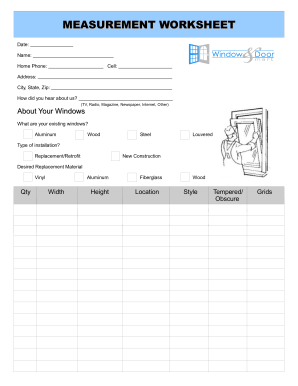
Replacement Window Measurement Worksheet Form


What is the Replacement Window Measurement Worksheet
The replacement window measurement worksheet is a crucial document used to accurately record the dimensions of windows that need to be replaced. This worksheet helps homeowners and contractors ensure that new windows fit correctly in existing openings, minimizing the risk of errors during installation. The worksheet typically includes sections for measuring width, height, and depth, as well as notes for any obstructions or special requirements. Having a standardized format makes it easier to communicate measurements to suppliers and installers.
How to use the Replacement Window Measurement Worksheet
Using the replacement window measurement worksheet involves a few straightforward steps. First, gather the necessary tools, such as a tape measure, pencil, and the worksheet itself. Begin by measuring the width of the window opening at the top, middle, and bottom, recording the smallest measurement to ensure a proper fit. Next, measure the height at the left, center, and right sides, again noting the smallest measurement. Finally, check the depth of the window frame. These measurements should be carefully documented on the worksheet, along with any additional notes regarding the existing window structure.
Steps to complete the Replacement Window Measurement Worksheet
Completing the replacement window measurement worksheet requires attention to detail. Follow these steps:
- Measure the width of the window opening at three points: top, middle, and bottom.
- Record the smallest width measurement on the worksheet.
- Measure the height of the window opening at the left, center, and right sides.
- Note the smallest height measurement on the worksheet.
- Check the depth of the window frame and document this measurement.
- Include any notes about obstructions, such as trim or hardware, that may affect installation.
Legal use of the Replacement Window Measurement Worksheet
The replacement window measurement worksheet can be considered legally binding when used in conjunction with proper eSignature tools. To ensure its legality, the document should be completed accurately and signed by all relevant parties. Compliance with electronic signature laws, such as the ESIGN Act and UETA, is essential for the worksheet to be recognized in legal contexts. Using a trusted platform for electronic signatures can provide additional security and verification, making the document more reliable.
Key elements of the Replacement Window Measurement Worksheet
Several key elements should be included in the replacement window measurement worksheet to ensure its effectiveness:
- Accurate measurements of width, height, and depth.
- Spaces for notes regarding any obstructions or special conditions.
- Clear identification of the window type and style.
- Signature lines for all parties involved in the transaction.
- Date of measurement to track when the information was recorded.
Examples of using the Replacement Window Measurement Worksheet
There are various scenarios where the replacement window measurement worksheet can be beneficial. For instance, a homeowner planning to replace old windows can use the worksheet to gather precise measurements before consulting with a contractor. Similarly, contractors can utilize the worksheet to ensure they have the correct dimensions when ordering windows from suppliers. Additionally, real estate agents may find the worksheet useful when preparing properties for sale, as accurate window measurements can enhance listing descriptions.
Quick guide on how to complete replacement window measurement worksheet
Finalize Replacement Window Measurement Worksheet seamlessly on any device
Digital document management has become increasingly popular among businesses and individuals alike. It serves as an excellent eco-friendly alternative to traditional printed and signed documents, allowing you to access the necessary form and securely store it online. airSlate SignNow provides all the tools required to create, modify, and electronically sign your documents quickly and efficiently. Handle Replacement Window Measurement Worksheet on any platform with airSlate SignNow's Android or iOS applications and streamline any document-centric task today.
The simplest way to modify and eSign Replacement Window Measurement Worksheet easily
- Locate Replacement Window Measurement Worksheet and click Get Form to begin.
- Utilize the tools we offer to complete your form.
- Emphasize important sections of the documents or redact sensitive information with tools specifically provided by airSlate SignNow for this purpose.
- Create your signature using the Sign tool, which takes mere seconds and holds the same legal validity as a conventional wet ink signature.
- Review the information and click on the Done button to save your modifications.
- Select how you wish to share your form, whether via email, SMS, invitation link, or by downloading it to your computer.
Eliminate the hassle of lost or misplaced documents, tedious form searching, or errors that necessitate new document copies. airSlate SignNow meets all your document management needs with just a few clicks from any device you choose. Alter and eSign Replacement Window Measurement Worksheet to ensure excellent communication at every stage of the form preparation process with airSlate SignNow.
Create this form in 5 minutes or less
Create this form in 5 minutes!
People also ask
-
What is a window measure sheet?
A window measure sheet is a document that helps you accurately record the dimensions of windows for measurement purposes. It ensures that all necessary information is captured in one place, making it easier to order or install windows. Using a window measure sheet allows for precision and efficiency in window-related projects.
-
How can I create a window measure sheet using airSlate SignNow?
With airSlate SignNow, you can easily create a window measure sheet by utilizing customizable templates or uploading your own. The platform offers an intuitive interface that lets you modify fields and add specific measurements. Once created, you can send it for e-signatures without hassle.
-
Is there a cost associated with using the window measure sheet template in airSlate SignNow?
airSlate SignNow offers various pricing plans that include the use of customizable templates, including the window measure sheet. Depending on the plan you choose, you can benefit from cost-effective solutions to meet your business needs. For precise pricing details, we recommend checking our pricing page.
-
What features does the window measure sheet offer through airSlate SignNow?
The window measure sheet template in airSlate SignNow provides features such as easy form filling, field validation, and electronic signatures. You can also collaborate with team members in real-time and track the status of your document. These features streamline the process of capturing and utilizing window dimensions.
-
Can I integrate the window measure sheet with other software using airSlate SignNow?
Yes, airSlate SignNow allows for seamless integration with various applications, enhancing the utility of your window measure sheet. Whether you’re using CRM systems or project management tools, integration helps centralize your data and streamline workflows. Explore our integration options for a more connected experience.
-
What are the benefits of using a window measure sheet for my business?
Utilizing a window measure sheet enhances accuracy and reduces errors when measuring windows for projects. This leads to better planning and execution, saving time and resources. With the ability to e-sign documents directly within airSlate SignNow, your workflow becomes even more efficient.
-
Can I access my window measure sheet on mobile devices?
Absolutely! airSlate SignNow allows you to access your window measure sheet from any mobile device, ensuring you can manage your documents on the go. This flexibility means you can take measurements in the field and fill out the sheet in real-time. Stay productive and organized, wherever you are.
Get more for Replacement Window Measurement Worksheet
- Intec college past exam papers form
- Loyalty card plus application form 100860546
- Meezan bank pay order cancellation form
- Uia 1713 form
- Affidavit for correction of birth certificate missouri form
- Certificates to be submitted by pensioner form
- Bie scan form
- Nebraska state court forecourt court appeal to dis form
Find out other Replacement Window Measurement Worksheet
- Can I Sign Missouri Doctors Last Will And Testament
- Sign New Mexico Doctors Living Will Free
- Sign New York Doctors Executive Summary Template Mobile
- Sign New York Doctors Residential Lease Agreement Safe
- Sign New York Doctors Executive Summary Template Fast
- How Can I Sign New York Doctors Residential Lease Agreement
- Sign New York Doctors Purchase Order Template Online
- Can I Sign Oklahoma Doctors LLC Operating Agreement
- Sign South Dakota Doctors LLC Operating Agreement Safe
- Sign Texas Doctors Moving Checklist Now
- Sign Texas Doctors Residential Lease Agreement Fast
- Sign Texas Doctors Emergency Contact Form Free
- Sign Utah Doctors Lease Agreement Form Mobile
- Sign Virginia Doctors Contract Safe
- Sign West Virginia Doctors Rental Lease Agreement Free
- Sign Alabama Education Quitclaim Deed Online
- Sign Georgia Education Business Plan Template Now
- Sign Louisiana Education Business Plan Template Mobile
- Sign Kansas Education Rental Lease Agreement Easy
- Sign Maine Education Residential Lease Agreement Later