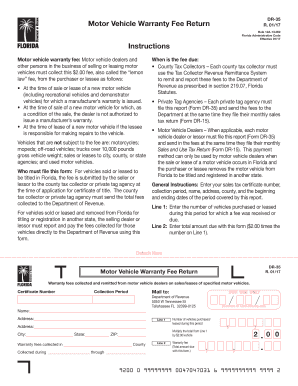
Motor Vehicle Warranty Fee Return Dor Myflorida Com Form


What is the Motor Vehicle Warranty Fee Return?
The Motor Vehicle Warranty Fee Return is a specific form used in Florida, designed for vehicle owners and dealers to report and return warranty fees associated with motor vehicles. This form is essential for ensuring compliance with state regulations regarding warranty fees, which are collected during the sale of certain vehicles. By submitting this return, individuals and businesses can accurately account for the fees and manage their obligations under Florida law.
Steps to Complete the Motor Vehicle Warranty Fee Return
Completing the Motor Vehicle Warranty Fee Return involves several key steps to ensure accuracy and compliance. Begin by gathering all necessary information, including vehicle details, warranty fees paid, and any relevant documentation. Next, fill out the form, ensuring that all fields are completed accurately. It is important to double-check the information for any errors before submission. Finally, submit the form either online or via mail, following the specific guidelines provided by the Florida Department of Revenue.
How to Use the Motor Vehicle Warranty Fee Return
Using the Motor Vehicle Warranty Fee Return effectively requires understanding its purpose and the information it requires. This form is primarily used to report warranty fees that have been collected from customers. To use the form, first, identify the applicable warranty fees for the vehicles sold. Then, complete the form by entering the required details, such as the total amount of fees collected and the corresponding vehicle identification numbers. This ensures that the state has accurate records of warranty fees for compliance and auditing purposes.
Legal Use of the Motor Vehicle Warranty Fee Return
The legal use of the Motor Vehicle Warranty Fee Return is governed by Florida state laws and regulations. It is crucial for individuals and businesses to understand the legal implications of submitting this form. Failure to accurately report warranty fees can result in penalties, fines, or other legal consequences. Therefore, it is advisable to consult with a legal expert or tax professional to ensure compliance with all applicable laws and to understand the responsibilities associated with the warranty fee return.
Key Elements of the Motor Vehicle Warranty Fee Return
Several key elements are essential for completing the Motor Vehicle Warranty Fee Return accurately. These include:
- Vehicle Information: Details such as the make, model, and year of the vehicle.
- Warranty Fee Amount: The total warranty fee collected during the sale.
- Dealer Information: Name and address of the dealer submitting the return.
- Signature: Required signature of the individual completing the form, certifying the accuracy of the information.
Examples of Using the Motor Vehicle Warranty Fee Return
Examples of using the Motor Vehicle Warranty Fee Return can provide clarity on its application. For instance, a car dealership that sells new vehicles must collect warranty fees from customers. At the end of the reporting period, the dealership will complete the Motor Vehicle Warranty Fee Return to report these fees to the state. Another example could involve an individual who has purchased a vehicle and needs to return the warranty fee due to a refund or cancellation. In both cases, the proper use of the form ensures compliance with Florida regulations.
Quick guide on how to complete motor vehicle warranty fee return dormyfloridacom
Complete Motor Vehicle Warranty Fee Return Dor myflorida com effortlessly on any device
Online document management has gained traction with companies and individuals alike. It serves as an excellent environmentally friendly alternative to conventional printed and signed documents, allowing you to locate the right form and securely archive it online. airSlate SignNow equips you with all the tools you need to create, alter, and eSign your documents swiftly without delays. Manage Motor Vehicle Warranty Fee Return Dor myflorida com on any device using airSlate SignNow's Android or iOS applications and enhance any document-related task today.
How to edit and eSign Motor Vehicle Warranty Fee Return Dor myflorida com with ease
- Obtain Motor Vehicle Warranty Fee Return Dor myflorida com and click on Get Form to begin.
- Make use of the tools we provide to complete your form.
- Emphasize pertinent sections of the documents or obscure sensitive information using tools that airSlate SignNow offers specifically for that purpose.
- Generate your signature with the Sign feature, which only takes seconds and holds the same legal validity as a conventional wet ink signature.
- Review all the details and click on the Done button to save your changes.
- Select your preferred method of sharing the form, whether by email, SMS, or invitation link, or download it to your computer.
Forget about lost or misplaced documents, tedious form searches, or mistakes that require printing new copies. airSlate SignNow meets your document management requirements in just a few clicks from your chosen device. Edit and eSign Motor Vehicle Warranty Fee Return Dor myflorida com to guarantee efficient communication at any stage of the form preparation process with airSlate SignNow.
Create this form in 5 minutes or less
Create this form in 5 minutes!
People also ask
-
What is a DR 35 fillable form?
The DR 35 fillable form is a customizable document template that allows users to input necessary data electronically. It streamlines the process of collecting signatures and information, making it ideal for various business applications. With airSlate SignNow, creating and utilizing DR 35 fillable forms has never been easier.
-
How can airSlate SignNow help with DR 35 fillable forms?
airSlate SignNow provides an intuitive platform for creating and managing DR 35 fillable forms. Users can effortlessly design these forms, add fields, and send them for eSignature. This ensures that the entire workflow is efficient and organized, saving time for businesses.
-
Are there any costs associated with using DR 35 fillable forms?
Using DR 35 fillable forms through airSlate SignNow comes with various pricing plans tailored to different business needs. Users can choose a plan that fits their budget while unlocking features specific to managing fillable forms. Regular promotions may also be available to make it more cost-effective.
-
What features are included with DR 35 fillable forms in airSlate SignNow?
airSlate SignNow offers a range of features for DR 35 fillable forms, including customizable templates, real-time tracking, and automated reminders. Users can also integrate these forms with popular applications to streamline their workflow further. This enhances productivity without compromising on user experience.
-
Can DR 35 fillable forms be integrated with other software?
Yes, DR 35 fillable forms can easily be integrated with other software tools through airSlate SignNow's integration capabilities. This allows users to synchronize data across platforms, enhancing overall efficiency and organization. Popular integrations include CRMs and project management software.
-
What are the benefits of using DR 35 fillable forms?
The primary benefits of using DR 35 fillable forms include increased efficiency and reduced paperwork. airSlate SignNow allows for quick edits and submissions, which can be particularly valuable for businesses looking to streamline their document management processes. Additionally, eSigning enhances security and compliance.
-
Is it easy to create a DR 35 fillable form with airSlate SignNow?
Yes, creating a DR 35 fillable form with airSlate SignNow is straightforward and user-friendly. The platform provides step-by-step guidance to help users design their forms easily without needing technical skills. This makes it accessible for all members of your team.
Get more for Motor Vehicle Warranty Fee Return Dor myflorida com
- Endothermic reactions vs exothermic reactions worksheet form
- Vsp reimbursement form
- National wheel seal cross reference chart form
- Divorce agreement sample form
- Simplifying complex numbers worksheet pdf form
- De 4581ws form
- Petition for legitimation andor custodyvisitation hall county form
- Molina healthcare medicaid chip amp medicare of texas form
Find out other Motor Vehicle Warranty Fee Return Dor myflorida com
- eSign Texas Lawers Contract Fast
- eSign Texas Lawers Lease Agreement Free
- eSign Maine Insurance Rental Application Free
- How Can I eSign Maryland Insurance IOU
- eSign Washington Lawers Limited Power Of Attorney Computer
- eSign Wisconsin Lawers LLC Operating Agreement Free
- eSign Alabama Legal Quitclaim Deed Online
- eSign Alaska Legal Contract Safe
- How To eSign Alaska Legal Warranty Deed
- eSign Alaska Legal Cease And Desist Letter Simple
- eSign Arkansas Legal LLC Operating Agreement Simple
- eSign Alabama Life Sciences Residential Lease Agreement Fast
- How To eSign Arkansas Legal Residential Lease Agreement
- Help Me With eSign California Legal Promissory Note Template
- eSign Colorado Legal Operating Agreement Safe
- How To eSign Colorado Legal POA
- eSign Insurance Document New Jersey Online
- eSign Insurance Form New Jersey Online
- eSign Colorado Life Sciences LLC Operating Agreement Now
- eSign Hawaii Life Sciences Letter Of Intent Easy