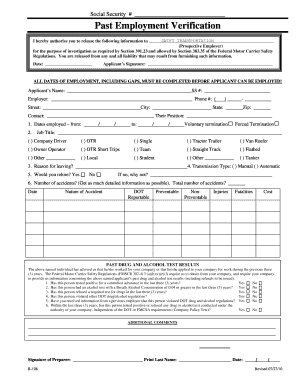
Employment Verification Form


What is the Employment Verification Form
The Employment Verification Form is a document used to confirm an individual's employment status, job title, and duration of employment. This form is often required by lenders, landlords, or other entities that need to verify a person's income and employment history. It serves as an official record that can help facilitate processes such as loan applications, rental agreements, or background checks. The information provided in this form is crucial for establishing trust and ensuring compliance with various legal and financial requirements.
How to use the Employment Verification Form
To use the Employment Verification Form effectively, the applicant must fill out the required sections accurately. This typically includes personal details such as name, address, and Social Security number, as well as information regarding the employer, including the company name and contact details. Once completed, the form should be submitted to the employer for verification. The employer will then fill out their section, confirming the applicant's employment status and details. After both parties have completed their sections, the form can be submitted to the requesting entity.
Steps to complete the Employment Verification Form
Completing the Employment Verification Form involves several key steps:
- Gather necessary information: Collect personal information, including your full name, address, and Social Security number.
- Provide employer details: Include your employer's name, address, and contact information.
- Fill out employment details: Specify your job title, start date, and current employment status.
- Review the form: Ensure all information is accurate and complete before submission.
- Submit the form: Send the completed form to your employer for verification.
Legal use of the Employment Verification Form
The Employment Verification Form is legally recognized as a valid document for confirming employment status. It is important to ensure that the information provided is truthful and accurate, as submitting false information can lead to legal repercussions, including potential fraud charges. The form should comply with relevant laws, such as the Fair Credit Reporting Act (FCRA), which governs how employment verification information can be used and shared.
Key elements of the Employment Verification Form
Several key elements are essential for the Employment Verification Form to be effective:
- Personal information: Accurate details about the applicant, including name and Social Security number.
- Employer information: The name and contact details of the employer, ensuring that the verification can be easily conducted.
- Employment details: Job title, start date, and current employment status are critical for confirming the applicant's work history.
- Signature section: Both the applicant and employer should sign the form to validate the information provided.
Form Submission Methods
The Employment Verification Form can be submitted through various methods, depending on the requirements of the requesting entity. Common submission methods include:
- Online submission: Many employers and agencies allow for electronic submission of the form, streamlining the verification process.
- Mail: The form can be printed and mailed to the requesting party, ensuring a physical record of submission.
- In-person delivery: Applicants may choose to deliver the form in person, allowing for immediate confirmation of receipt.
Quick guide on how to complete employment verification form 95491744
Complete Employment Verification Form seamlessly on any device
Digital document management has become widely adopted by companies and individuals. It offers an excellent eco-friendly substitute for traditional printed and signed paperwork, as you can access the necessary form and securely save it online. airSlate SignNow provides you with all the resources needed to create, modify, and eSign your documents quickly without any delays. Manage Employment Verification Form on any device with airSlate SignNow Android or iOS applications and enhance any document-driven workflow today.
The easiest way to modify and eSign Employment Verification Form effortlessly
- Locate Employment Verification Form and click Get Form to begin.
- Utilize the tools we offer to finalize your document.
- Highlight important sections of the documents or redact sensitive data with tools that airSlate SignNow offers specifically for that purpose.
- Generate your signature using the Sign tool, which takes seconds and carries the same legal validity as a conventional wet ink signature.
- Review all details and click on the Done button to save your edits.
- Select how you want to send your form, via email, text message (SMS), invite link, or download it to your computer.
Eliminate the worry of lost or misfiled documents, tedious form navigation, or mistakes that necessitate printing new document copies. airSlate SignNow meets your document management requirements in just a few clicks from any device you prefer. Modify and eSign Employment Verification Form and ensure outstanding communication at any phase of your form preparation journey with airSlate SignNow.
Create this form in 5 minutes or less
Create this form in 5 minutes!
How to create an eSignature for the employment verification form 95491744
How to create an electronic signature for a PDF online
How to create an electronic signature for a PDF in Google Chrome
How to create an e-signature for signing PDFs in Gmail
How to create an e-signature right from your smartphone
How to create an e-signature for a PDF on iOS
How to create an e-signature for a PDF on Android
People also ask
-
What is an employment release form and why is it important?
An employment release form is a legal document that allows an employee to waive certain rights or claims against their employer when leaving a job. This form is important as it helps both parties signNow a clear agreement regarding the termination and can prevent future disputes. Using airSlate SignNow, you can easily create, send, and sign employment release forms securely.
-
How does airSlate SignNow simplify the process of sending an employment release form?
airSlate SignNow simplifies the process by providing a user-friendly platform that allows you to quickly generate and send employment release forms electronically. With just a few clicks, you can create a customized form, add required fields, and directly send it to employees for eSignature. This reduces paperwork and speeds up the onboarding process.
-
Is airSlate SignNow cost-effective for businesses needing employment release forms?
Yes, airSlate SignNow offers a cost-effective solution for businesses needing employment release forms. Our pricing plans are designed to accommodate various business sizes and needs, allowing you to pay only for what you use. By minimizing paper waste and streamlining the signing process, you can save both time and money.
-
What features does airSlate SignNow offer for managing employment release forms?
airSlate SignNow provides several features for managing employment release forms, including customizable templates, eSignature capabilities, and real-time tracking. You can also store completed forms securely in the cloud for easy access and reference. These features ensure that you maintain compliance and manage documents effectively.
-
Can I integrate airSlate SignNow with other software for processing employment release forms?
Yes, airSlate SignNow offers seamless integrations with a variety of third-party applications such as CRM, HR software, and document management systems. This allows you to streamline your workflow and incorporate employment release forms within your existing processes efficiently. Integration helps reduce manual work and enhances overall productivity.
-
Are employment release forms signed through airSlate SignNow legally binding?
Yes, employment release forms signed through airSlate SignNow are legally binding and comply with eSignature laws. Our platform uses secure encryption to ensure that each signature is verifiable and authentic. You can trust that your employment release forms hold up in court if needed.
-
What types of businesses benefit from using airSlate SignNow for employment release forms?
AirSlate SignNow is beneficial for businesses of all sizes, from startups to large corporations, that need to manage employment release forms efficiently. HR departments, legal teams, and any organization that hires or terminates employees can streamline their processes using our platform. It's a versatile tool for enhancing operational efficiency.
Get more for Employment Verification Form
Find out other Employment Verification Form
- Electronic signature Arizona Business Operations Job Offer Free
- Electronic signature Nevada Banking NDA Online
- Electronic signature Nebraska Banking Confidentiality Agreement Myself
- Electronic signature Alaska Car Dealer Resignation Letter Myself
- Electronic signature Alaska Car Dealer NDA Mobile
- How Can I Electronic signature Arizona Car Dealer Agreement
- Electronic signature California Business Operations Promissory Note Template Fast
- How Do I Electronic signature Arkansas Car Dealer Claim
- Electronic signature Colorado Car Dealer Arbitration Agreement Mobile
- Electronic signature California Car Dealer Rental Lease Agreement Fast
- Electronic signature Connecticut Car Dealer Lease Agreement Now
- Electronic signature Connecticut Car Dealer Warranty Deed Computer
- Electronic signature New Mexico Banking Job Offer Online
- How Can I Electronic signature Delaware Car Dealer Purchase Order Template
- How To Electronic signature Delaware Car Dealer Lease Template
- Electronic signature North Carolina Banking Claim Secure
- Electronic signature North Carolina Banking Separation Agreement Online
- How Can I Electronic signature Iowa Car Dealer Promissory Note Template
- Electronic signature Iowa Car Dealer Limited Power Of Attorney Myself
- Electronic signature Iowa Car Dealer Limited Power Of Attorney Fast