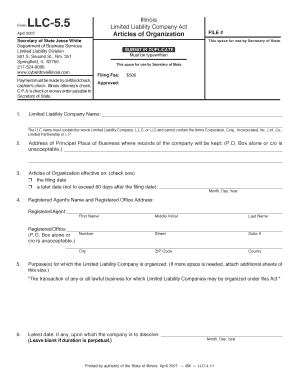
Form LLC 5 5 FTP Directory Listing


Understanding the Articles of Organization
The Articles of Organization is a crucial document for establishing a Limited Liability Company (LLC) in the United States. It serves as the official record of the LLC's formation and outlines essential details such as the business name, address, and the registered agent. This document is filed with the appropriate state authority, typically the Secretary of State, and is necessary for the LLC to operate legally. Understanding its components is vital for ensuring compliance with state regulations.
Steps to Complete the Articles of Organization
Completing the Articles of Organization involves several key steps. First, choose a unique name for your LLC that complies with state naming requirements. Next, designate a registered agent who will receive legal documents on behalf of the LLC. Fill out the required information in the form, including the business address and the names of the members or managers. Review the document for accuracy before submitting it to the state along with the necessary filing fee. Ensuring all details are correct can prevent delays in the approval process.
Required Documents for Filing
When filing the Articles of Organization, certain documents may be required depending on the state. Typically, you will need a completed Articles of Organization form, which can often be obtained from the state’s website. Some states may also require an operating agreement, which outlines the management structure and operating procedures of the LLC. Additionally, you may need to provide identification for the members or managers of the LLC. It's important to check with your state’s requirements to ensure all necessary documents are included.
Filing Methods for Articles of Organization
There are various methods to file the Articles of Organization, depending on the state. Most states offer online filing, which is often the quickest and most convenient option. Alternatively, you can submit the form by mail or in person at the appropriate state office. Each method may have different processing times and fees, so it’s advisable to review the specific guidelines for your state to choose the best option for your needs.
Legal Use of the Articles of Organization
The Articles of Organization is a legally binding document that establishes the existence of your LLC. Once filed and approved, it provides your business with limited liability protection, separating personal assets from business liabilities. This document is essential for legal compliance and can be requested by banks, investors, and other entities when verifying the legitimacy of your business. Maintaining accurate records of your Articles of Organization is important for ongoing compliance and operational integrity.
Common Mistakes to Avoid
When completing the Articles of Organization, several common mistakes can lead to delays or rejections. Ensure that the business name is unique and adheres to state regulations. Double-check all information for accuracy, including the registered agent's details and business address. Failing to include required signatures or submitting the form without the appropriate filing fee can also result in complications. Taking the time to carefully review the document before submission can help avoid these issues.
Quick guide on how to complete form llc 55 ftp directory listing
Effortlessly Prepare Form LLC 5 5 FTP Directory Listing on Any Device
Digital document management has gained traction among businesses and individuals alike. It offers an ideal eco-friendly alternative to conventional printed and signed paperwork, allowing you to access the necessary forms and securely store them online. airSlate SignNow equips you with all the resources needed to swiftly create, modify, and eSign your documents without any hold-ups. Manage Form LLC 5 5 FTP Directory Listing on any device using the airSlate SignNow apps for Android or iOS and streamline your document-related tasks today.
How to Modify and eSign Form LLC 5 5 FTP Directory Listing with Ease
- Find Form LLC 5 5 FTP Directory Listing and click on Get Form to begin.
- Utilize the tools provided to complete your form.
- Emphasize important parts of your documents or obscure sensitive information with tools specifically offered by airSlate SignNow for that purpose.
- Generate your signature using the Sign tool, which only takes seconds and carries the same legal validity as a conventional wet ink signature.
- Review all the details and hit the Done button to save your changes.
- Select your preferred method for delivering your form, whether by email, text message (SMS), or invitation link, or download it to your computer.
Eliminate worries about lost or misfiled documents, tedious form navigation, or errors that necessitate printing new copies. airSlate SignNow fulfills all your document management needs in just a few clicks from any device you choose. Edit and eSign Form LLC 5 5 FTP Directory Listing to ensure exceptional communication throughout your form preparation process with airSlate SignNow.
Create this form in 5 minutes or less
Create this form in 5 minutes!
People also ask
-
What is an LLC form and why do I need it?
An LLC form is a legal document used to establish a Limited Liability Company (LLC). It outlines key details about your business, such as its structure, ownership, and management. Filing this form provides liability protection for your personal assets, making it essential for anyone looking to start a business.
-
How can airSlate SignNow help with my LLC form?
airSlate SignNow simplifies the process of completing and signing your LLC form. Our platform allows you to fill out the form electronically, making it easier to manage and submit. By using our eSigning capabilities, you can also ensure that all necessary parties sign the document promptly.
-
What are the fees associated with filing an LLC form?
The fees for filing an LLC form can vary by state, but typically include a filing fee and possibly an annual fee. While airSlate SignNow itself does not charge for the LLC form filing, it provides an affordable eSigning solution to help manage costs effectively. Always check your state's requirements to get a full picture of any associated costs.
-
What features does airSlate SignNow offer for managing my LLC form?
airSlate SignNow offers various features for your LLC form, including customizable templates, document sharing, and secure eSigning. Our platform enhances document workflow, allowing you to track the signing process and store your files securely. This means you can focus on your business while we handle your documentation needs.
-
Can I integrate airSlate SignNow with other platforms for my LLC form?
Yes, airSlate SignNow offers integrations with numerous platforms, including CRM and cloud storage services. This makes it easier to manage your LLC form alongside other business operations. With seamless integration options, you can streamline your processes for maximum efficiency.
-
Is my LLC form secure with airSlate SignNow?
Absolutely! airSlate SignNow prioritizes the security of your documents, including your LLC form. Our platform uses advanced encryption protocols and complies with industry standards to ensure that your sensitive information is always protected.
-
How does eSigning an LLC form work with airSlate SignNow?
With airSlate SignNow, eSigning an LLC form is a straightforward process. Simply upload your document, add the necessary signers, and send it out for signatures. Signers will receive a notification and can eSign the form from any device, making the process quick and efficient.
Get more for Form LLC 5 5 FTP Directory Listing
Find out other Form LLC 5 5 FTP Directory Listing
- How Do I Electronic signature Utah Real Estate Form
- How To Electronic signature Utah Real Estate PPT
- How Can I Electronic signature Virginia Real Estate PPT
- How Can I Electronic signature Massachusetts Sports Presentation
- How To Electronic signature Colorado Courts PDF
- How To Electronic signature Nebraska Sports Form
- How To Electronic signature Colorado Courts Word
- How To Electronic signature Colorado Courts Form
- How To Electronic signature Colorado Courts Presentation
- Can I Electronic signature Connecticut Courts PPT
- Can I Electronic signature Delaware Courts Document
- How Do I Electronic signature Illinois Courts Document
- How To Electronic signature Missouri Courts Word
- How Can I Electronic signature New Jersey Courts Document
- How Can I Electronic signature New Jersey Courts Document
- Can I Electronic signature Oregon Sports Form
- How To Electronic signature New York Courts Document
- How Can I Electronic signature Oklahoma Courts PDF
- How Do I Electronic signature South Dakota Courts Document
- Can I Electronic signature South Dakota Sports Presentation