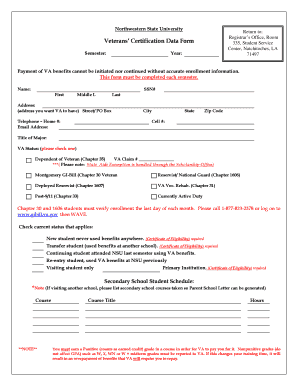
VA Data Form Data Form


What is the certification data form?
The certification data form is a crucial document used to verify specific information required by various organizations, including government agencies and businesses. This form typically includes personal details, identification numbers, and other relevant data that ensure compliance with legal standards. It serves as a formal declaration of the information provided, making it essential for processes such as tax filings, applications for benefits, or legal documentation.
Steps to complete the certification data form
Completing the certification data form involves several key steps to ensure accuracy and compliance. Start by gathering all necessary information, including personal identification and any supporting documents. Carefully read the instructions provided with the form to understand the requirements. Fill out the form clearly, ensuring that all sections are completed accurately. Review the information for any errors before submitting. Finally, retain a copy of the completed form for your records.
Legal use of the certification data form
The certification data form holds legal significance when filled out correctly and submitted according to guidelines. It is essential to ensure that the information provided is truthful and accurate, as any discrepancies may lead to legal consequences. Compliance with relevant laws and regulations, such as the ESIGN Act and UETA, is vital to ensure that the form is recognized as valid in legal settings. Utilizing a reliable eSignature platform can enhance the legal standing of the form by providing an electronic certificate of completion.
Required documents for the certification data form
When filling out the certification data form, certain documents may be required to support the information provided. Commonly required documents include government-issued identification, proof of residency, and any relevant financial statements. It is important to check the specific requirements for the form you are completing, as different organizations may have varying documentation needs. Ensuring that all required documents are submitted can help prevent delays in processing.
Form submission methods
The certification data form can typically be submitted through various methods, including online, by mail, or in person. Online submission is often the fastest and most efficient method, allowing for immediate processing. If submitting by mail, ensure that you send the form to the correct address and consider using a trackable mailing option. In-person submissions may be required for certain applications, providing an opportunity to ask questions or clarify any uncertainties directly with the receiving agency.
Examples of using the certification data form
The certification data form is utilized in various scenarios across different sectors. For instance, it is commonly used in tax filings to certify income and deductions, ensuring compliance with IRS guidelines. Additionally, businesses may require this form for employee verification or to confirm eligibility for benefits. Understanding the specific context in which the form is used can help individuals and organizations navigate the requirements effectively.
Quick guide on how to complete va data form data form
Prepare VA Data Form Data Form effortlessly on any device
Web-based document management has become popular among businesses and individuals. It offers a perfect eco-friendly alternative to traditional printed and signed documents, as you can locate the right form and securely store it online. airSlate SignNow provides you with all the tools necessary to create, alter, and eSign your documents quickly without delays. Manage VA Data Form Data Form on any device with airSlate SignNow Android or iOS applications and enhance any document-oriented process today.
The easiest way to modify and eSign VA Data Form Data Form effortlessly
- Locate VA Data Form Data Form and click Get Form to begin.
- Make use of the tools available to complete your document.
- Emphasize important sections of the documents or obscure sensitive information with tools that airSlate SignNow provides specifically for that purpose.
- Generate your signature using the Sign tool, which takes mere seconds and carries the same legal validity as a conventional wet ink signature.
- Review all the details and then click the Done button to save your modifications.
- Select how you wish to send your form, via email, SMS, or invite link, or download it to your computer.
Put an end to lost or misplaced documents, frustrating form searches, or mistakes that require new document copies to be printed. airSlate SignNow addresses all your needs in document management with just a few clicks from any device you choose. Adjust and eSign VA Data Form Data Form and ensure seamless communication at any stage of the form preparation process with airSlate SignNow.
Create this form in 5 minutes or less
Create this form in 5 minutes!
People also ask
-
What is certification data in airSlate SignNow?
Certification data in airSlate SignNow refers to the information and documentation that verifies the authenticity and integrity of electronic signatures. This data is crucial for compliance with legal standards and ensures that signed documents are valid and dependable. By maintaining certification data, users can increase trust in their electronic transactions.
-
How does airSlate SignNow manage certification data?
airSlate SignNow automatically manages certification data by generating comprehensive reports and logs for each signed document. This system allows users to access essential certification details at any time, ensuring transparency and accountability. With our streamlined process, managing certification data becomes simple and efficient.
-
Is there a cost associated with accessing certification data?
Access to certification data in airSlate SignNow is included in your subscription plan, allowing you to verify and maintain your documents without additional fees. Our cost-effective pricing model ensures that all features, including certification data access, are designed to fit various business needs. This transparency allows users to budget their eSignature solutions effectively.
-
What benefits does certification data provide for businesses?
The key benefits of certification data include enhanced security, legal validity, and improved compliance. Businesses using airSlate SignNow can confidently assert the authenticity of their signed documents, protecting themselves against disputes and fraud. Additionally, reliable certification data supports regulatory compliance in various industries.
-
Can I integrate airSlate SignNow with other tools to manage certification data?
Yes, airSlate SignNow integrates seamlessly with various applications and services to supplement certification data management. This allows users to automate processes and streamline workflows, enhancing overall operational efficiency. By combining tools, businesses can create a more cohesive system for handling certification data.
-
How secure is my certification data within airSlate SignNow?
airSlate SignNow employs advanced security protocols to protect your certification data and signed documents. This includes encryption, secure storage, and regular audits to ensure information is safeguarded against unauthorized access. Our commitment to security guarantees that your certification data remains confidential and secure.
-
What types of documents require certification data?
Any document that requires a legally binding signature can benefit from certification data, including contracts, agreements, and consent forms. In airSlate SignNow, this data enhances the credibility of electronic signatures across various document types. Ensuring that your documents come with proper certification data is essential for legal compliance.
Get more for VA Data Form Data Form
Find out other VA Data Form Data Form
- How To Integrate Sign in Banking
- How To Use Sign in Banking
- Help Me With Use Sign in Banking
- Can I Use Sign in Banking
- How Do I Install Sign in Banking
- How To Add Sign in Banking
- How Do I Add Sign in Banking
- How Can I Add Sign in Banking
- Can I Add Sign in Banking
- Help Me With Set Up Sign in Government
- How To Integrate eSign in Banking
- How To Use eSign in Banking
- How To Install eSign in Banking
- How To Add eSign in Banking
- How To Set Up eSign in Banking
- How To Save eSign in Banking
- How To Implement eSign in Banking
- How To Set Up eSign in Construction
- How To Integrate eSign in Doctors
- How To Use eSign in Doctors