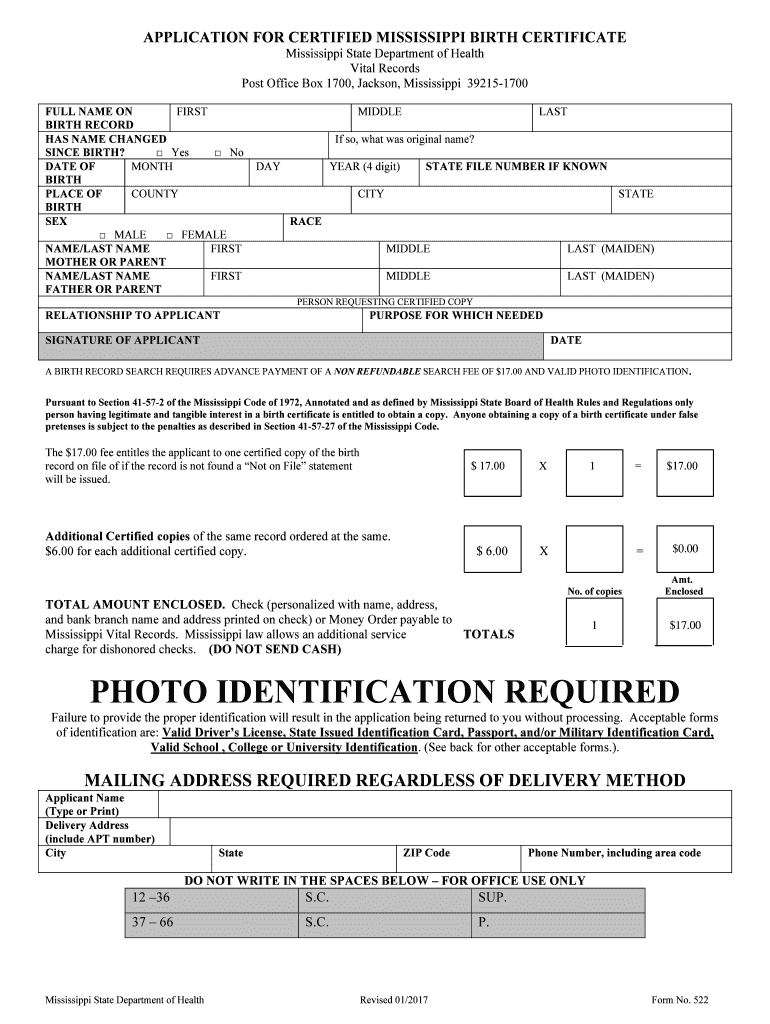
Mississippi Birth Certificate 2017-2026


What is the Mississippi Birth Certificate
The Mississippi birth certificate is an official document that serves as proof of a person's birth in the state of Mississippi. This certificate contains vital information including the individual's full name, date of birth, place of birth, and the names of the parents. It is essential for various legal and administrative purposes, such as applying for a driver's license, enrolling in school, or obtaining a passport. The document is issued by the Mississippi State Department of Health and is recognized as a vital record.
How to Obtain the Mississippi Birth Certificate
To obtain a Mississippi birth certificate, individuals can follow a straightforward process. First, they need to complete an application form, which can often be found online or requested from the local health department. Applicants must provide necessary information, such as the individual's name, date of birth, and parents' names. Once the form is completed, it can be submitted via mail, in person, or through an online service if available. A fee is typically required for processing, and identification may be necessary to verify the requestor's identity.
Steps to Complete the Mississippi Birth Certificate Application
Completing the Mississippi birth certificate application involves several key steps:
- Gather required information, including the full name, date of birth, and parents' names.
- Access the Mississippi birth certificate application form, available online or at local health departments.
- Fill out the application accurately, ensuring all details are correct to avoid delays.
- Prepare the necessary identification and payment for the application fee.
- Submit the application via the chosen method: online, by mail, or in person.
Legal Use of the Mississippi Birth Certificate
The Mississippi birth certificate is a legally recognized document that serves multiple purposes. It is often required for legal identification, establishing citizenship, and verifying age. Institutions such as schools, government agencies, and financial institutions may request a certified copy of the birth certificate for various applications. Additionally, it plays a crucial role in legal matters, such as custody cases or inheritance claims.
Key Elements of the Mississippi Birth Certificate
A Mississippi birth certificate includes several key elements that validate its authenticity and usefulness:
- Full Name: The complete name of the individual as recorded at birth.
- Date of Birth: The exact date when the individual was born.
- Place of Birth: The city or county where the birth occurred.
- Parents' Names: The names of the individual's parents as listed on the certificate.
- Certificate Number: A unique identifier assigned to the birth certificate for record-keeping.
Required Documents for the Mississippi Birth Certificate Application
When applying for a Mississippi birth certificate, certain documents are typically required to ensure the application is processed smoothly. Applicants may need to provide:
- A completed application form.
- A valid form of identification, such as a driver's license or passport.
- Payment for the application fee, which can vary depending on the method of application.
Quick guide on how to complete mississippi birth certificate
Complete Mississippi Birth Certificate effortlessly on any device
Web-based document management has gained traction among businesses and individuals alike. It serves as an ideal eco-friendly substitute for traditional printed and signed documents, allowing you to obtain the correct form and securely store it online. airSlate SignNow equips you with all the tools necessary to create, modify, and electronically sign your documents swiftly without interruptions. Handle Mississippi Birth Certificate on any device using airSlate SignNow's Android or iOS applications and enhance any document-focused process today.
How to alter and eSign Mississippi Birth Certificate with ease
- Obtain Mississippi Birth Certificate and click Get Form to begin.
- Utilize the tools we provide to finish your form.
- Emphasize signNow sections of your documents or conceal sensitive information with tools specifically provided by airSlate SignNow for that purpose.
- Generate your signature using the Sign tool, which takes mere seconds and carries the same legal validity as a conventional wet ink signature.
- Verify all the details and click on the Done button to save your modifications.
- Select your preferred method of delivering your form, via email, SMS, or invitation link, or download it to your computer.
Eliminate the hassle of lost or misplaced files, frustrating form searches, or mistakes that necessitate printing new document copies. airSlate SignNow meets all your document management needs within a few clicks from any device of your choice. Alter and eSign Mississippi Birth Certificate and ensure seamless communication at any stage of the form preparation process with airSlate SignNow.
Create this form in 5 minutes or less
Find and fill out the correct mississippi birth certificate
Create this form in 5 minutes!
People also ask
-
How can I obtain a Mississippi birth certificate using airSlate SignNow?
You can easily obtain a Mississippi birth certificate by utilizing airSlate SignNow's document management features. Simply upload the necessary documents and follow the prompts to eSign and submit your request. Our platform ensures a smooth and secure process for obtaining vital records, including a Mississippi birth certificate.
-
What is the cost associated with obtaining a Mississippi birth certificate through airSlate SignNow?
The cost of obtaining a Mississippi birth certificate can vary based on state fees and additional services. However, airSlate SignNow offers competitive pricing for document management and eSigning solutions, ensuring you get the best value while applying for your Mississippi birth certificate.
-
What features does airSlate SignNow offer for managing documents like Mississippi birth certificates?
airSlate SignNow provides a range of features designed to streamline document management, including eSigning, document templates, and secure cloud storage. These features facilitate quick and hassle-free applications for documents such as the Mississippi birth certificate, making the entire process more efficient.
-
How long does it take to receive a Mississippi birth certificate using airSlate SignNow?
The processing time for a Mississippi birth certificate can vary, but airSlate SignNow speeds up the eSigning process signNowly. Once you've submitted your signed documents, the state processing timeframe applies, usually taking about 6-8 weeks, depending on demand and other factors.
-
Can I track my application for a Mississippi birth certificate using airSlate SignNow?
Yes, airSlate SignNow allows you to track the status of your document submissions, including applications for a Mississippi birth certificate. By logging into your account, you can monitor the progress of your application and receive notifications once your documents have been processed.
-
Is it safe to use airSlate SignNow for obtaining a Mississippi birth certificate?
Absolutely! airSlate SignNow prioritizes security with top-tier encryption and secure data handling practices. When applying for a Mississippi birth certificate, you can trust that your personal information is protected throughout the entire process.
-
What integrations does airSlate SignNow offer to enhance the application process for a Mississippi birth certificate?
airSlate SignNow integrates with various platforms such as Google Drive, Dropbox, and Salesforce. These integrations allow you to streamline your document management process when applying for a Mississippi birth certificate, making it easier to access and manage all related documents in one place.
Get more for Mississippi Birth Certificate
- Clinical assessment sheet form
- Nursing learning plan examples form
- Bill nye water cycle worksheet form
- W9 form ri
- Domicile certificate form
- Miami dade athletic physical form
- Bottled water monthly operation report record daily sample results of bottle water production health ny form
- Sex offender counseling and treatment program so form
Find out other Mississippi Birth Certificate
- Sign Arizona Banking Permission Slip Easy
- Can I Sign California Banking Lease Agreement Template
- How Do I Sign Colorado Banking Credit Memo
- Help Me With Sign Colorado Banking Credit Memo
- How Can I Sign Colorado Banking Credit Memo
- Sign Georgia Banking Affidavit Of Heirship Myself
- Sign Hawaii Banking NDA Now
- Sign Hawaii Banking Bill Of Lading Now
- Sign Illinois Banking Confidentiality Agreement Computer
- Sign Idaho Banking Rental Lease Agreement Online
- How Do I Sign Idaho Banking Limited Power Of Attorney
- Sign Iowa Banking Quitclaim Deed Safe
- How Do I Sign Iowa Banking Rental Lease Agreement
- Sign Iowa Banking Residential Lease Agreement Myself
- Sign Kansas Banking Living Will Now
- Sign Kansas Banking Last Will And Testament Mobile
- Sign Kentucky Banking Quitclaim Deed Online
- Sign Kentucky Banking Quitclaim Deed Later
- How Do I Sign Maine Banking Resignation Letter
- Sign Maine Banking Resignation Letter Free