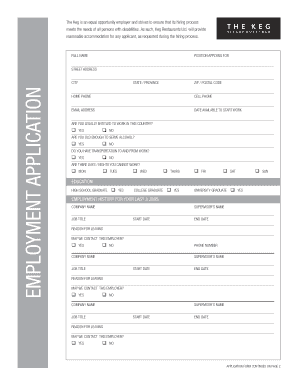
The Keg Application Form


What is the Keg Application Form
The Keg Application Form is a document used by individuals seeking employment at Keg restaurants. This form collects essential information from applicants, including personal details, work history, and references. It serves as a preliminary step in the hiring process, allowing employers to evaluate potential candidates based on their qualifications and experience. The form is designed to streamline the application process, ensuring that all necessary information is gathered efficiently.
How to use the Keg Application Form
To use the Keg Application Form effectively, applicants should first download the keg application PDF from the official website or obtain a physical copy at a Keg location. Once in possession of the form, individuals should complete all sections accurately. This includes providing personal information, employment history, and any relevant skills or qualifications. After filling out the form, applicants should review it for completeness and accuracy before submitting it to the designated hiring manager or location.
Steps to complete the Keg Application Form
Completing the Keg Application Form involves several straightforward steps:
- Download or obtain the Keg Application Form.
- Fill in your personal information, including your name, address, and contact details.
- Provide your employment history, listing previous jobs and relevant experiences.
- Include any skills or qualifications that may enhance your application.
- Review the form for any errors or omissions.
- Submit the completed form to the appropriate Keg location or hiring manager.
Legal use of the Keg Application Form
The Keg Application Form is legally binding once it is signed and submitted. This means that the information provided must be truthful and accurate, as any false statements could lead to disqualification from the hiring process or termination if discovered later. Employers may also use the information on the form to conduct background checks, so it is crucial to ensure that all details are correct and up to date.
Key elements of the Keg Application Form
Several key elements are essential to the Keg Application Form:
- Personal Information: Name, address, phone number, and email.
- Employment History: Previous employers, job titles, dates of employment, and responsibilities.
- References: Contact information for professional references who can vouch for your qualifications.
- Availability: Days and times you are available to work.
- Signature: A declaration that the information provided is accurate and complete.
Application Process & Approval Time
The application process for the Keg typically involves submitting the completed Keg Application Form, followed by an interview if selected. After the interview, candidates may be contacted for further steps, including background checks or additional assessments. The approval time can vary, but applicants can generally expect to hear back within a week or two regarding their application status. This timeline may fluctuate based on the volume of applications received and the specific hiring needs of the restaurant.
Quick guide on how to complete the keg application form
Effortlessly Prepare The Keg Application Form on Any Device
Digital document management has gained traction among businesses and individuals alike. It offers an ideal eco-friendly substitute for conventional printed and signed papers, allowing you to acquire the correct format and securely store it online. airSlate SignNow equips you with all the resources necessary to create, edit, and eSign your documents promptly without delays. Manage The Keg Application Form on any device using the airSlate SignNow Android or iOS applications and enhance any document-oriented process today.
How to Edit and eSign The Keg Application Form with Ease
- Locate The Keg Application Form and then click Get Form to begin.
- Utilize the tools we provide to finalize your form.
- Emphasize pertinent sections of the documents or obscure sensitive information with the tools offered by airSlate SignNow specifically for this purpose.
- Generate your signature using the Sign feature, which takes mere seconds and holds the same legal validity as a traditional wet ink signature.
- Review all the details and then click the Done button to store your modifications.
- Select your preferred method to submit your form, whether by email, SMS, or invitation link, or download it to your computer.
Eliminate concerns about lost or misplaced documents, tedious form searching, or errors that necessitate printing new document copies. airSlate SignNow addresses all your document management needs within a few clicks from any device you choose. Edit and eSign The Keg Application Form to ensure excellent communication throughout your form preparation process with airSlate SignNow.
Create this form in 5 minutes or less
Create this form in 5 minutes!
People also ask
-
What is the keg application pdf and how is it used?
The keg application pdf is a document designed to streamline the process of requesting and managing keg rentals. It is used by businesses in the food and beverage industry to efficiently handle keg orders and track inventory. Using the keg application pdf can help save time and reduce errors in order processing.
-
How can I access the keg application pdf?
You can easily access the keg application pdf through our airSlate SignNow platform. Simply log in to your account, navigate to the templates section, and find the keg application pdf to fill out and eSign. This user-friendly process ensures that you can manage your keg requests quickly.
-
Is there a cost associated with using the keg application pdf?
Yes, while the keg application pdf itself may be free to use, there are various pricing plans for airSlate SignNow that offer additional features. These plans are designed to suit different business sizes and needs, ensuring you have the right tools to effectively manage your keg rentals. We offer affordable options to meet your budget.
-
What features does the keg application pdf offer?
The keg application pdf includes fillable fields for customer information, rental dates, and keg specifications. Additionally, it allows for eSignature integration, making it easy to finalize agreements digitally. These features streamline the entire rental process and enhance overall efficiency.
-
How does the keg application pdf benefit my business?
Using the keg application pdf can signNowly reduce administrative burdens by automating the keg rental process. It helps ensure accurate data collection and minimizes errors, which can lead to increased customer satisfaction. This, in turn, translates to higher retention and loyalty from your clients.
-
Can the keg application pdf integrate with other software?
Yes, the keg application pdf can integrate seamlessly with various business management software systems. This enables you to automate workflows and enhance data synchronization across platforms. Our airSlate SignNow integrations promote a cohesive and efficient approach to managing your keg rentals.
-
Is the keg application pdf mobile-friendly?
Absolutely! The keg application pdf is designed to be mobile-friendly, allowing you to access and complete the document on your smartphone or tablet. This convenience ensures that you can manage keg rentals from anywhere, which is perfect for busy professionals on the go.
Get more for The Keg Application Form
Find out other The Keg Application Form
- eSign Louisiana Insurance Promissory Note Template Simple
- eSign Texas Lawers Contract Fast
- eSign Texas Lawers Lease Agreement Free
- eSign Maine Insurance Rental Application Free
- How Can I eSign Maryland Insurance IOU
- eSign Washington Lawers Limited Power Of Attorney Computer
- eSign Wisconsin Lawers LLC Operating Agreement Free
- eSign Alabama Legal Quitclaim Deed Online
- eSign Alaska Legal Contract Safe
- How To eSign Alaska Legal Warranty Deed
- eSign Alaska Legal Cease And Desist Letter Simple
- eSign Arkansas Legal LLC Operating Agreement Simple
- eSign Alabama Life Sciences Residential Lease Agreement Fast
- How To eSign Arkansas Legal Residential Lease Agreement
- Help Me With eSign California Legal Promissory Note Template
- eSign Colorado Legal Operating Agreement Safe
- How To eSign Colorado Legal POA
- eSign Insurance Document New Jersey Online
- eSign Insurance Form New Jersey Online
- eSign Colorado Life Sciences LLC Operating Agreement Now