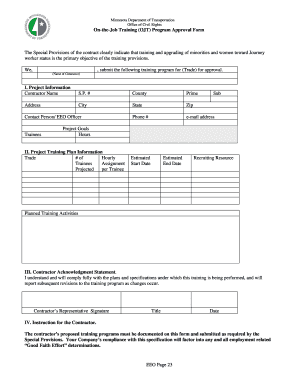
Ojt Application Form


What is the OJT Application Form
The OJT application form, commonly known as the On-the-Job Training application form, is a document used by individuals seeking to enroll in training programs that provide practical experience in a professional setting. This form typically requires personal information, educational background, and details about the desired training position. It serves as a formal request for training opportunities and is often submitted to educational institutions or employers offering OJT programs.
How to Use the OJT Application Form
To effectively use the OJT application form, start by carefully reading all instructions provided. Fill out the form with accurate and complete information, ensuring that you highlight relevant skills and experiences. Attach any required documents, such as a resume or cover letter, that may support your application. Once completed, submit the form according to the specified method, which may include online submission, mailing, or in-person delivery.
Steps to Complete the OJT Application Form
Completing the OJT application form involves several key steps:
- Gather necessary personal information, including your full name, contact details, and social security number.
- Provide educational background, including schools attended and degrees obtained.
- Detail your work experience, emphasizing any relevant positions that relate to the OJT program.
- Clearly state your goals and objectives for participating in the OJT program.
- Review the form for accuracy and completeness before submission.
Legal Use of the OJT Application Form
The legal use of the OJT application form is critical to ensure that the information provided is accurate and truthful. Misrepresentation or falsification of information can lead to disqualification from the training program or legal repercussions. It is essential to understand that once submitted, the form may be subject to verification by the institution or employer, which can include background checks and references.
Key Elements of the OJT Application Form
Key elements of the OJT application form typically include:
- Personal information: Name, address, phone number, and email.
- Educational background: Schools, degrees, and dates attended.
- Work experience: Previous jobs, internships, or volunteer work.
- Skills: Relevant skills that align with the training position.
- References: Contact information for individuals who can vouch for your qualifications.
Eligibility Criteria
Eligibility criteria for the OJT application form may vary depending on the program or institution. Generally, applicants must be enrolled in an educational program or have recently graduated. Some programs may also require specific GPA thresholds or relevant coursework. It is important to review the eligibility requirements before applying to ensure compliance and increase the chances of acceptance.
Quick guide on how to complete ojt application form
Easily Prepare Ojt Application Form on Any Device
Digital document management has become a favored choice for businesses and individuals alike. It serves as an ideal environmentally friendly alternative to traditional printed and signed documents, allowing you to locate the correct form and securely store it online. airSlate SignNow provides you with all the tools required to create, modify, and electronically sign your documents swiftly without any holdups. Manage Ojt Application Form on any platform using the airSlate SignNow apps for Android or iOS and simplify your document-related processes today.
The Easiest Way to Modify and Electronically Sign Ojt Application Form
- Obtain Ojt Application Form and click Get Form to start.
- Utilize the tools we provide to fill out your form.
- Emphasize important sections of your documents or obscure sensitive data with tools specifically designed for that purpose by airSlate SignNow.
- Create your signature using the Sign feature, which takes mere seconds and holds the same legal significance as a conventional wet ink signature.
- Review all the details and click on the Done button to save your changes.
- Select your preferred method to send your form, such as email, SMS, or invite link, or download it to your computer.
Eliminate the hassle of lost or misplaced documents, tedious form searches, or mistakes requiring new document prints. airSlate SignNow meets all your document management needs with just a few clicks from any device you choose. Edit and electronically sign Ojt Application Form to ensure effective communication at every step of your form preparation journey with airSlate SignNow.
Create this form in 5 minutes or less
Create this form in 5 minutes!
How to create an eSignature for the ojt application form
How to create an electronic signature for a PDF online
How to create an electronic signature for a PDF in Google Chrome
How to create an e-signature for signing PDFs in Gmail
How to create an e-signature right from your smartphone
How to create an e-signature for a PDF on iOS
How to create an e-signature for a PDF on Android
People also ask
-
What is the ojt full form in the context of airSlate SignNow?
The ojt full form refers to 'On-the-Job Training,' which is a critical aspect of effectively utilizing airSlate SignNow. It ensures that users can swiftly learn how to use our eSignature solution through practical experience, enhancing their proficiency and productivity.
-
How can airSlate SignNow help streamline on-the-job training processes?
With airSlate SignNow, businesses can create and distribute training documents quickly and efficiently. This means that the ojt full form is not just a concept but a practical approach that can be implemented seamlessly to train employees on using our platform, thus speeding up the onboarding process.
-
What pricing options are available for airSlate SignNow?
airSlate SignNow offers various pricing tiers to meet the needs of different businesses, regardless of size. Our pricing is designed to be cost-effective, which aligns well with the ojt full form approach, ensuring that you can invest in training without breaking the bank.
-
Can airSlate SignNow integrate with other software tools used for training?
Yes, airSlate SignNow supports integration with many popular software tools, enhancing the effectiveness of your training programs. This means that regardless of your current setup, you can incorporate the ojt full form methodology into your training processes.
-
What features of airSlate SignNow support efficient document signing?
AirSlate SignNow offers a range of features such as templates, customizable workflows, and a user-friendly interface that facilitate document signing. Utilizing these features is critical for effective on-the-job training, reflecting the principles of the ojt full form while working with eSignatures.
-
What benefits does implementing airSlate SignNow offer for training documentation?
Implementing airSlate SignNow can signNowly enhance the management of training documentation. By digitizing these documents and ensuring they’re easily accessible, you align with the ojt full form strategy, improving both organizational efficiency and training outcomes.
-
How user-friendly is airSlate SignNow for new users?
AirSlate SignNow is designed with user experience in mind, making it easy for new users to navigate. The approachable nature of our platform aids in implementing the ojt full form, allowing users to become proficient in eSigning quickly through practical usage.
Get more for Ojt Application Form
- Patient intake form acupuncture health medicine healthmedicinecenter
- Kvittomall form
- Anstallningsavtal form
- Progress report form raven school
- 509 form bloomsburg university
- Customs order form conventions and tradeshows 1 800 461
- Class review recording form example
- Dr 450 alaska court records state of alaska form
Find out other Ojt Application Form
- How To Integrate Sign in Banking
- How To Use Sign in Banking
- Help Me With Use Sign in Banking
- Can I Use Sign in Banking
- How Do I Install Sign in Banking
- How To Add Sign in Banking
- How Do I Add Sign in Banking
- How Can I Add Sign in Banking
- Can I Add Sign in Banking
- Help Me With Set Up Sign in Government
- How To Integrate eSign in Banking
- How To Use eSign in Banking
- How To Install eSign in Banking
- How To Add eSign in Banking
- How To Set Up eSign in Banking
- How To Save eSign in Banking
- How To Implement eSign in Banking
- How To Set Up eSign in Construction
- How To Integrate eSign in Doctors
- How To Use eSign in Doctors