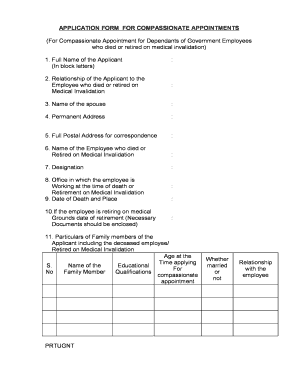
Compassionate Appointment Application Form for Andhra Pradesh


What is the compassionate appointment application form for Andhra Pradesh
The compassionate appointment application form for Andhra Pradesh is a formal document that allows individuals to apply for a job on compassionate grounds. This form is typically used when a government employee passes away or becomes incapacitated, and their family member seeks employment in their place. The form outlines the applicant's details, the relationship to the deceased or incapacitated employee, and the reasons for the request. It is essential for ensuring that the process is transparent and that the applicants meet the necessary criteria set by the state government.
Steps to complete the compassionate appointment application form for Andhra Pradesh
Completing the compassionate appointment application form involves several key steps:
- Gather required documents, including proof of relationship to the deceased or incapacitated employee.
- Fill out the application form with accurate personal information and details regarding the employment request.
- Provide any additional information required, such as medical certificates or death certificates.
- Review the completed form for accuracy and completeness.
- Submit the form through the designated submission method, whether online, by mail, or in person.
Legal use of the compassionate appointment application form for Andhra Pradesh
The compassionate appointment application form for Andhra Pradesh is legally binding when completed and submitted according to state regulations. It must adhere to specific guidelines to ensure that the application is valid. This includes providing accurate information, necessary documentation, and following the submission protocol established by the state government. Failure to comply with these legal requirements may result in the rejection of the application.
Eligibility criteria for the compassionate appointment application form for Andhra Pradesh
To be eligible for the compassionate appointment application, applicants must meet certain criteria:
- They must be a direct relative of the deceased or incapacitated employee, such as a spouse, child, or sibling.
- The applicant should not have any other source of income or employment that conflicts with the application.
- The application must be submitted within a specified time frame following the employee's death or incapacitation.
Required documents for the compassionate appointment application form for Andhra Pradesh
When applying for a compassionate appointment, several documents are required to support the application. These typically include:
- A copy of the death certificate or medical certificate of the incapacitated employee.
- Proof of relationship, such as birth certificates or marriage certificates.
- Identity proof of the applicant, such as an Aadhar card or government-issued ID.
- Any additional documents that may be specified by the state government.
Form submission methods for the compassionate appointment application form for Andhra Pradesh
The compassionate appointment application form can be submitted through various methods, ensuring accessibility for all applicants. Common submission methods include:
- Online submission through the official government portal.
- Mailing the completed form to the designated government office.
- In-person submission at the relevant government office.
Quick guide on how to complete compassionate appointment application form for andhra pradesh
Manage Compassionate Appointment Application Form For Andhra Pradesh seamlessly on any device
Digital document management has surged in popularity among businesses and individuals alike. It offers an ideal eco-friendly substitute for traditional printed and signed paperwork, allowing you to locate the right form and securely store it online. airSlate SignNow equips you with all the tools necessary to create, edit, and eSign your documents promptly without any holdups. Handle Compassionate Appointment Application Form For Andhra Pradesh on any device using airSlate SignNow's Android or iOS applications and simplify your document-driven processes today.
The easiest way to edit and eSign Compassionate Appointment Application Form For Andhra Pradesh effortlessly
- Locate Compassionate Appointment Application Form For Andhra Pradesh and click on Get Form to begin.
- Make use of the tools we provide to fill out your form.
- Mark necessary sections of the documents or obscure sensitive information with tools specifically designed by airSlate SignNow for that purpose.
- Create your eSignature using the Sign tool, which takes mere seconds and carries the same legal validity as a conventional wet ink signature.
- Review all the details and click on the Done button to save your changes.
- Select how you wish to send your form, either via email, SMS, or invitation link, or download it to your computer.
Say goodbye to lost or misfiled documents, tedious form searches, or errors that require new document prints. airSlate SignNow caters to all your document management needs in just a few clicks from your preferred device. Edit and eSign Compassionate Appointment Application Form For Andhra Pradesh to ensure excellent communication throughout your document preparation journey with airSlate SignNow.
Create this form in 5 minutes or less
Create this form in 5 minutes!
How to create an eSignature for the compassionate appointment application form for andhra pradesh
How to create an electronic signature for a PDF online
How to create an electronic signature for a PDF in Google Chrome
How to create an e-signature for signing PDFs in Gmail
How to create an e-signature right from your smartphone
How to create an e-signature for a PDF on iOS
How to create an e-signature for a PDF on Android
People also ask
-
What is the compassionate appointment application form for Andhra Pradesh?
The compassionate appointment application form for Andhra Pradesh is a document that allows eligible candidates to apply for a government job on compassionate grounds. This form is intended for individuals who have lost their family member who was a government employee. airSlate SignNow simplifies this process by allowing you to complete, sign, and submit the form online.
-
How can I fill out the compassionate appointment application form for Andhra Pradesh?
To fill out the compassionate appointment application form for Andhra Pradesh, simply access the form through our platform, complete the necessary fields, and eSign it securely. airSlate SignNow makes it easy to fill out forms online with user-friendly tools and guidance to ensure you don’t miss any important information.
-
Is there a fee for using the compassionate appointment application form for Andhra Pradesh on airSlate SignNow?
Using airSlate SignNow to complete the compassionate appointment application form for Andhra Pradesh is cost-effective and offers various pricing plans to suit different needs. While there are nominal charges for certain premium features, you can access basic functionalities at no cost, making it affordable for all users.
-
What features does airSlate SignNow offer for the compassionate appointment application form for Andhra Pradesh?
airSlate SignNow provides several features for the compassionate appointment application form for Andhra Pradesh, including an easy interface for filling out forms, secure document signing, and cloud storage options. Additionally, you can track the application's status and manage notifications for deadlines and updates.
-
Are there any benefits to using airSlate SignNow for the compassionate appointment application form for Andhra Pradesh?
Using airSlate SignNow for the compassionate appointment application form for Andhra Pradesh offers convenience and time-saving benefits. You can complete the application from anywhere at any time, eliminating the need for physical paperwork and allowing for quick submissions. The eSigning feature also ensures that your documents are processed efficiently.
-
Can I send the compassionate appointment application form for Andhra Pradesh to multiple recipients?
Yes, with airSlate SignNow, you can easily send the compassionate appointment application form for Andhra Pradesh to multiple recipients for signatures. This feature streamlines the process and allows all necessary parties to review and sign the document, making your application complete much faster.
-
Does airSlate SignNow integrate with other applications for the compassionate appointment application form for Andhra Pradesh?
Absolutely! airSlate SignNow offers integrations with various applications and platforms to enhance your experience when handling the compassionate appointment application form for Andhra Pradesh. You can connect to cloud storage solutions, collaboration tools, and more for a seamless workflow.
Get more for Compassionate Appointment Application Form For Andhra Pradesh
Find out other Compassionate Appointment Application Form For Andhra Pradesh
- How Can I Electronic signature Oklahoma Doctors Document
- How Can I Electronic signature Alabama Finance & Tax Accounting Document
- How To Electronic signature Delaware Government Document
- Help Me With Electronic signature Indiana Education PDF
- How To Electronic signature Connecticut Government Document
- How To Electronic signature Georgia Government PDF
- Can I Electronic signature Iowa Education Form
- How To Electronic signature Idaho Government Presentation
- Help Me With Electronic signature Hawaii Finance & Tax Accounting Document
- How Can I Electronic signature Indiana Government PDF
- How Can I Electronic signature Illinois Finance & Tax Accounting PPT
- How To Electronic signature Maine Government Document
- How To Electronic signature Louisiana Education Presentation
- How Can I Electronic signature Massachusetts Government PDF
- How Do I Electronic signature Montana Government Document
- Help Me With Electronic signature Louisiana Finance & Tax Accounting Word
- How To Electronic signature Pennsylvania Government Document
- Can I Electronic signature Texas Government PPT
- How To Electronic signature Utah Government Document
- How To Electronic signature Washington Government PDF