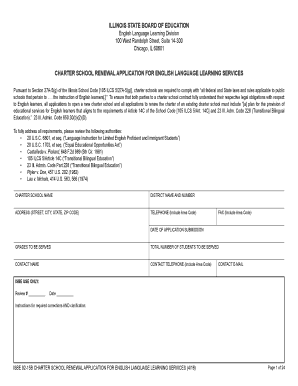
92 15 B Charter School Renewal Application English Language Learning Isbe Form


Understanding the school principal form
The school principal form is a critical document used in various educational settings, particularly for charter schools in Illinois. This form typically serves as a formal request for renewal or modification of a charter, ensuring compliance with state regulations. Understanding the specific requirements and components of this form is essential for school administrators and stakeholders involved in the application process.
Key elements of the school principal form
The school principal form includes several key elements that must be addressed for successful submission. These elements often encompass:
- School Information: Details about the school, including its name, address, and contact information.
- Principal’s Details: Information about the principal, including their qualifications and experience.
- Enrollment Data: Current and projected student enrollment figures.
- Financial Information: Budgetary details, funding sources, and financial sustainability plans.
- Educational Goals: Objectives and strategies for improving student outcomes.
Steps to complete the school principal form
Completing the school principal form involves a systematic approach to ensure all necessary information is accurately provided. The steps typically include:
- Gather all required documentation, including previous charter agreements and financial statements.
- Fill out the form with accurate and up-to-date information about the school and principal.
- Review the form for completeness and accuracy to avoid delays in processing.
- Submit the form through the designated method, ensuring compliance with submission deadlines.
Legal use of the school principal form
The school principal form must adhere to specific legal standards to be considered valid. In Illinois, compliance with the Illinois Charter Schools Law is essential. This includes ensuring that the form is signed by the principal and any other required parties, as well as maintaining records of submission and approval. Understanding these legal requirements helps protect the interests of the school and its stakeholders.
Form submission methods
There are various methods for submitting the school principal form, which may include:
- Online Submission: Many charter schools can submit their forms electronically through designated state portals.
- Mail: Physical copies of the form can be mailed to the appropriate educational authority.
- In-Person Submission: Some schools may choose to deliver the form directly to local education offices.
Eligibility criteria for the school principal form
Eligibility to complete and submit the school principal form often depends on specific criteria, which may include:
- The principal must hold a valid administrative license in Illinois.
- The school must be a recognized charter school operating under Illinois law.
- All required documentation must be current and accurate at the time of submission.
Quick guide on how to complete 92 15 b charter school renewal application english language learning isbe
Complete 92 15 B Charter School Renewal Application English Language Learning Isbe effortlessly on any device
Digital document management has become widely accepted by businesses and individuals. It offers an ideal eco-friendly alternative to conventional printed and signed documents, allowing you to access the required form and securely store it online. airSlate SignNow equips you with all the tools necessary to create, modify, and eSign your documents swiftly without any hassles. Manage 92 15 B Charter School Renewal Application English Language Learning Isbe on any device with the airSlate SignNow Android or iOS applications and enhance any document-centric process today.
The easiest way to edit and eSign 92 15 B Charter School Renewal Application English Language Learning Isbe with ease
- Obtain 92 15 B Charter School Renewal Application English Language Learning Isbe and click Get Form to begin.
- Utilize the tools we provide to complete your document.
- Emphasize pertinent sections of your documents or redacted sensitive information using tools specifically designed for that purpose by airSlate SignNow.
- Generate your eSignature using the Sign tool, which only takes a few seconds and carries the same legal authority as a conventional wet ink signature.
- Review the information and click on the Done button to confirm your changes.
- Choose how you wish to share your form, either via email, text message (SMS), or invite link, or download it to your computer.
Eliminate the hassles of lost or misplaced documents, tedious form searches, or mistakes that necessitate printing new copies. airSlate SignNow meets your document management needs in just a few clicks from any device of your preference. Edit and eSign 92 15 B Charter School Renewal Application English Language Learning Isbe and ensure exceptional communication at every stage of the form preparation process with airSlate SignNow.
Create this form in 5 minutes or less
Create this form in 5 minutes!
People also ask
-
What is a school principal form and how is it used?
A school principal form is a document used by educational institutions for various administrative tasks, such as approvals, requests, and notifications. By utilizing a school principal form, schools streamline paperwork, improve efficiency, and ensure clear communication among staff and students.
-
How can airSlate SignNow help with school principal forms?
airSlate SignNow simplifies the signing process for school principal forms by allowing you to send documents electronically for signatures. This reduces the turnaround time for approvals and increases accessibility, ensuring that your forms are completed quickly and efficiently.
-
What are the pricing options for using airSlate SignNow for school principal forms?
airSlate SignNow offers flexible pricing plans to suit different budgets and needs. Whether you are a small school or a large district, you can find a plan that provides the necessary features for managing school principal forms cost-effectively.
-
Are there any features specifically tailored for school principal forms?
Yes, airSlate SignNow offers features that are particularly beneficial for managing school principal forms, including templates, custom branding, and automated workflows. These tools help ensure that your forms are organized, personalized, and compliant with school policies.
-
Can I integrate airSlate SignNow with other tools for managing school principal forms?
Absolutely! airSlate SignNow integrates seamlessly with various educational software and productivity tools, enhancing the management of school principal forms. This ensures a cohesive workflow that can be tailored to your school's existing systems.
-
What are the benefits of using airSlate SignNow for school principal forms?
Using airSlate SignNow for school principal forms provides numerous benefits, including enhanced security for sensitive information, faster processing times, and improved collaboration among staff. These advantages ultimately lead to a more efficient operational process for schools.
-
Is there a mobile app available for managing school principal forms?
Yes, airSlate SignNow offers a mobile app that allows you to manage school principal forms on the go. This feature ensures that school administrators can review, sign, and send forms from anywhere, adding convenience to the administrative process.
Get more for 92 15 B Charter School Renewal Application English Language Learning Isbe
Find out other 92 15 B Charter School Renewal Application English Language Learning Isbe
- How Can I Sign Idaho Charity Presentation
- How Do I Sign Nebraska Charity Form
- Help Me With Sign Nevada Charity PDF
- How To Sign North Carolina Charity PPT
- Help Me With Sign Ohio Charity Document
- How To Sign Alabama Construction PDF
- How To Sign Connecticut Construction Document
- How To Sign Iowa Construction Presentation
- How To Sign Arkansas Doctors Document
- How Do I Sign Florida Doctors Word
- Can I Sign Florida Doctors Word
- How Can I Sign Illinois Doctors PPT
- How To Sign Texas Doctors PDF
- Help Me With Sign Arizona Education PDF
- How To Sign Georgia Education Form
- How To Sign Iowa Education PDF
- Help Me With Sign Michigan Education Document
- How Can I Sign Michigan Education Document
- How Do I Sign South Carolina Education Form
- Can I Sign South Carolina Education Presentation