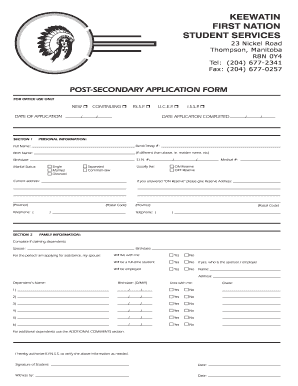
Ktc Thompson Form


Key elements of the application income letter
An application income letter serves as a formal document that outlines an individual's income details, often required for various applications, such as loans, housing, or educational purposes. This letter typically includes essential information such as:
- Full name: The applicant's complete name must be clearly stated.
- Income amount: The total income earned over a specified period, often annually or monthly.
- Source of income: Details about where the income originates, such as employment, self-employment, or other sources.
- Employment status: A declaration of whether the applicant is currently employed, self-employed, or unemployed.
- Contact information: The applicant's phone number and email address for follow-up or verification purposes.
Steps to complete the application income letter
Completing an application income letter involves several straightforward steps to ensure that all necessary information is included. Follow these steps to create an effective letter:
- Gather documentation: Collect all relevant financial documents, such as pay stubs, tax returns, or bank statements.
- Draft the letter: Begin with a formal greeting, followed by an introduction stating the purpose of the letter.
- Detail your income: Clearly outline your income sources, amounts, and any other pertinent financial information.
- Include supporting evidence: Attach copies of any documents that validate your income claims.
- Review and edit: Check for accuracy and clarity before finalizing the letter.
Required documents for the application income letter
To support the claims made in the application income letter, certain documents are typically required. These documents provide proof of income and financial stability:
- Pay stubs: Recent pay stubs that reflect your earnings over the last few months.
- Tax returns: Copies of your most recent tax returns, usually for the past one to three years.
- Bank statements: Recent bank statements that demonstrate your financial activity and income deposits.
- Employment verification: A letter from your employer confirming your employment status and income.
Legal use of the application income letter
The application income letter must be used in compliance with relevant laws and regulations. It is essential to ensure that the information provided is accurate and truthful, as misrepresentation can lead to legal consequences. Common legal considerations include:
- Fraud implications: Providing false information can be considered fraud, leading to potential legal action.
- Privacy laws: Be aware of privacy laws regarding the sharing of personal financial information.
- Document retention: Keep copies of the letter and any supporting documents for your records, as they may be needed for future reference.
Examples of using the application income letter
The application income letter can be utilized in various scenarios, each with specific requirements. Some common examples include:
- Loan applications: Lenders often require this letter to assess an applicant's ability to repay the loan.
- Rental agreements: Landlords may request an income letter to ensure tenants can afford the rent.
- Financial aid for education: Students applying for financial aid may need to submit this letter to demonstrate their financial situation.
Form submission methods for the application income letter
Submitting the application income letter can be done through various methods, depending on the requirements of the receiving party. Common submission methods include:
- Online submission: Many organizations allow for digital submission via email or online portals.
- Mail: Traditional mailing of the letter and supporting documents is still a common practice.
- In-person delivery: Some situations may require delivering the letter directly to the office of the requesting entity.
Quick guide on how to complete ktc thompson
Easily Prepare Ktc Thompson on Any Device
Managing documents online has become increasingly popular among businesses and individuals. It offers a sustainable alternative to traditional printed and signed documents, as you can find the necessary form and securely retain it online. airSlate SignNow equips you with all the tools required to create, edit, and electronically sign your files promptly without any holdups. Oversee Ktc Thompson on any platform using airSlate SignNow's Android or iOS applications and enhance any document-oriented procedure today.
How to Modify and Electronically Sign Ktc Thompson With Ease
- Obtain Ktc Thompson and click Get Form to begin.
- Utilize the tools we offer to complete your document.
- Emphasize important sections of your documents or obscure sensitive information with tools provided by airSlate SignNow specifically for this purpose.
- Create your electronic signature using the Sign tool, which takes just seconds and holds the same legal validity as a traditional handwritten signature.
- Verify the information and click the Done button to save your changes.
- Select your preferred method of delivering your form, whether by email, SMS, or invite link, or download it to your computer.
Eliminate the worry of lost or misplaced documents, tiring form searches, or mistakes necessitating the printing of new document copies. airSlate SignNow meets your document management needs in just a few clicks from any device you choose. Modify and electronically sign Ktc Thompson and ensure effective communication at every stage of the form preparation process with airSlate SignNow.
Create this form in 5 minutes or less
Create this form in 5 minutes!
People also ask
-
What is an application income letter?
An application income letter is a document that outlines a person's income, typically used for applying for loans, rental agreements, or other financial obligations. This letter helps lenders and landlords verify an applicant's financial standing to make informed decisions.
-
How can airSlate SignNow help with creating an application income letter?
airSlate SignNow provides templates and tools that allow you to easily create a professional application income letter. With our platform, you can customize documents, add necessary fields for signatures, and send them securely to recipients, making the process seamless.
-
Is there a cost to use airSlate SignNow for creating an application income letter?
airSlate SignNow offers flexible pricing plans that can suit businesses of all sizes. You can access essential features for free, with premium plans available for more advanced functionalities, including document templates specifically for application income letters.
-
What are the features of airSlate SignNow that benefit application income letter processes?
airSlate SignNow includes features such as eSigning, document templates, and automated workflows that streamline the creation of an application income letter. These features ensure your letters are processed efficiently, saving you time and reducing paperwork.
-
Can I track the status of my application income letter sent through airSlate SignNow?
Yes, airSlate SignNow provides real-time tracking features that allow you to see the status of your application income letter at any time. You’ll receive notifications when the document is viewed, signed, or completed, ensuring you stay informed throughout the process.
-
Does airSlate SignNow integrate with other applications I use?
Absolutely! airSlate SignNow offers integrations with various platforms such as Google Drive, Dropbox, and Microsoft Office, which can enhance your workflow when creating an application income letter. These integrations help automate processes and centralize document management.
-
What are the benefits of using airSlate SignNow for eSigning my application income letter?
Using airSlate SignNow for eSigning your application income letter ensures a fast and secure signing process. You can sign from any device, reducing the time it takes to finalize documents and facilitating a smoother transaction without the need for printing or scanning.
Get more for Ktc Thompson
Find out other Ktc Thompson
- Sign Alabama Real Estate Quitclaim Deed Free
- How Can I Sign Alabama Real Estate Affidavit Of Heirship
- Can I Sign Arizona Real Estate Confidentiality Agreement
- How Do I Sign Arizona Real Estate Memorandum Of Understanding
- Sign South Dakota Plumbing Job Offer Later
- Sign Tennessee Plumbing Business Letter Template Secure
- Sign South Dakota Plumbing Emergency Contact Form Later
- Sign South Dakota Plumbing Emergency Contact Form Myself
- Help Me With Sign South Dakota Plumbing Emergency Contact Form
- How To Sign Arkansas Real Estate Confidentiality Agreement
- Sign Arkansas Real Estate Promissory Note Template Free
- How Can I Sign Arkansas Real Estate Operating Agreement
- Sign Arkansas Real Estate Stock Certificate Myself
- Sign California Real Estate IOU Safe
- Sign Connecticut Real Estate Business Plan Template Simple
- How To Sign Wisconsin Plumbing Cease And Desist Letter
- Sign Colorado Real Estate LLC Operating Agreement Simple
- How Do I Sign Connecticut Real Estate Operating Agreement
- Sign Delaware Real Estate Quitclaim Deed Secure
- Sign Georgia Real Estate Business Plan Template Computer