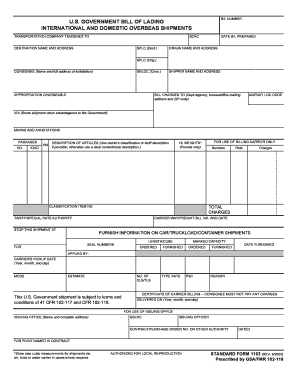
Ups Freight Bol Form


What is the UPS Freight BOL?
The UPS Freight Bill of Lading (BOL) is a crucial document used in the transportation of goods. It serves as a contract between the shipper and the carrier, outlining the details of the shipment. This document includes vital information such as the names and addresses of the shipper and receiver, a description of the goods being transported, and any special handling instructions. The BOL acts as a receipt for the shipper and is essential for tracking the shipment throughout its journey.
How to Use the UPS Freight BOL
Using the UPS Freight BOL involves several steps to ensure accurate and efficient processing of shipments. First, gather all necessary information about the shipment, including the type of goods, weight, and dimensions. Next, fill out the BOL form with this information, ensuring that all fields are completed accurately. Once filled, the BOL should be signed by the shipper, confirming the details are correct. Attach the BOL to the shipment securely, as it will be required by the carrier for transport and delivery.
Steps to Complete the UPS Freight BOL
Completing the UPS Freight BOL requires careful attention to detail. Follow these steps:
- Gather shipment details such as the shipper's and receiver's information.
- Provide a detailed description of the goods, including quantity and weight.
- Include any special instructions for handling or delivery.
- Review all information for accuracy before signing the document.
- Attach the BOL to the shipment in a visible location.
Legal Use of the UPS Freight BOL
The UPS Freight BOL is legally binding, provided it meets specific requirements. It must be signed by the shipper and contain all necessary details regarding the shipment. This document serves as proof of the agreement between the shipper and the carrier, making it essential for any legal disputes that may arise during the transportation process. Compliance with federal and state regulations regarding shipping is also crucial to ensure the BOL is recognized legally.
Key Elements of the UPS Freight BOL
Several key elements must be included in the UPS Freight BOL to ensure it is complete and valid:
- Shipper Information: Name, address, and contact details of the shipper.
- Receiver Information: Name, address, and contact details of the recipient.
- Description of Goods: Detailed information about the items being shipped, including weight and dimensions.
- Special Instructions: Any specific handling or delivery instructions.
- Signatures: Required signatures from the shipper to validate the document.
Examples of Using the UPS Freight BOL
Examples of using the UPS Freight BOL can vary based on the type of shipment. For instance, a business shipping electronics may need to specify fragile handling instructions on the BOL. Similarly, a company shipping hazardous materials must include specific details regarding safety and compliance. Each example highlights the importance of accurately completing the BOL to ensure proper handling and delivery of goods.
Quick guide on how to complete ups freight bol 1337197
Fill out Ups Freight Bol effortlessly on any gadget
Online document handling has become increasingly popular among businesses and individuals alike. It offers an ideal environmentally friendly alternative to traditional printed and signed papers, allowing you to find the necessary form and securely store it online. airSlate SignNow provides all the tools required to create, modify, and electronically sign your documents swiftly without inconveniences. Manage Ups Freight Bol on any device with airSlate SignNow's Android or iOS applications and simplify any documentation process today.
How to modify and electronically sign Ups Freight Bol without hassle
- Find Ups Freight Bol and then click Get Form to begin.
- Utilize the tools we offer to complete your form.
- Select relevant sections of your documents or obscure sensitive information with tools specifically provided by airSlate SignNow for that purpose.
- Create your electronic signature using the Sign feature, which takes only seconds and carries the same legal validity as a conventional wet ink signature.
- Review all the details and then click the Done button to save your modifications.
- Choose how you want to send your form: via email, SMS, invite link, or download it to your computer.
Eliminate worries about lost or misplaced documents, tedious form searching, or mistakes that necessitate printing new copies. airSlate SignNow addresses your document management needs with just a few clicks from any device you prefer. Modify and electronically sign Ups Freight Bol and ensure seamless communication throughout your form preparation process with airSlate SignNow.
Create this form in 5 minutes or less
Create this form in 5 minutes!
How to create an eSignature for the ups freight bol 1337197
How to create an electronic signature for a PDF online
How to create an electronic signature for a PDF in Google Chrome
How to create an e-signature for signing PDFs in Gmail
How to create an e-signature right from your smartphone
How to create an e-signature for a PDF on iOS
How to create an e-signature for a PDF on Android
People also ask
-
What is the main benefit of using airSlate SignNow?
AirSlate SignNow empowers businesses to streamline their document signing process through an easy-to-use, cost-effective solution. By calling 18003337400, you can learn how our platform helps you save time and reduce operational costs while enhancing document security and compliance.
-
How can I get started with airSlate SignNow?
Getting started with airSlate SignNow is simple. You can visit our website or call 18003337400 for assistance with the signup process. Once registered, you can easily upload documents and invite others to eSign in just a few clicks.
-
What pricing plans does airSlate SignNow offer?
AirSlate SignNow offers a variety of pricing plans tailored to meet the needs of different businesses. To get detailed information on pricing, you can contact us at 18003337400, and our team will be happy to guide you through the options available.
-
Is airSlate SignNow secure for sensitive documents?
Absolutely! AirSlate SignNow employs top-notch security features, including encryption and compliance with data protection regulations, ensuring your sensitive documents are safe. Don't hesitate to signNow out to us at 18003337400 for more information on our security measures.
-
What features are included with airSlate SignNow?
AirSlate SignNow includes a wide range of features, such as template creation, customizable workflows, and mobile functionality. For a comprehensive overview of all the features, feel free to call us at 18003337400, and we will provide the details you need.
-
Can airSlate SignNow integrate with other software?
Yes, airSlate SignNow seamlessly integrates with popular software like Salesforce, Google Drive, and more. To understand how these integrations can enhance your workflow, contact us at 18003337400 for personalized assistance.
-
What support options are available for airSlate SignNow users?
AirSlate SignNow offers various support options, including live chat, email support, and a dedicated help center. If you have specific queries or need assistance, please signNow out to us at 18003337400, and we will ensure you receive the support you need.
Get more for Ups Freight Bol
Find out other Ups Freight Bol
- Electronic signature Alaska Construction Lease Agreement Template Simple
- Electronic signature Construction Form Arizona Safe
- Electronic signature Kentucky Charity Living Will Safe
- Electronic signature Construction Form California Fast
- Help Me With Electronic signature Colorado Construction Rental Application
- Electronic signature Connecticut Construction Business Plan Template Fast
- Electronic signature Delaware Construction Business Letter Template Safe
- Electronic signature Oklahoma Business Operations Stock Certificate Mobile
- Electronic signature Pennsylvania Business Operations Promissory Note Template Later
- Help Me With Electronic signature North Dakota Charity Resignation Letter
- Electronic signature Indiana Construction Business Plan Template Simple
- Electronic signature Wisconsin Charity Lease Agreement Mobile
- Can I Electronic signature Wisconsin Charity Lease Agreement
- Electronic signature Utah Business Operations LLC Operating Agreement Later
- How To Electronic signature Michigan Construction Cease And Desist Letter
- Electronic signature Wisconsin Business Operations LLC Operating Agreement Myself
- Electronic signature Colorado Doctors Emergency Contact Form Secure
- How Do I Electronic signature Georgia Doctors Purchase Order Template
- Electronic signature Doctors PDF Louisiana Now
- How To Electronic signature Massachusetts Doctors Quitclaim Deed