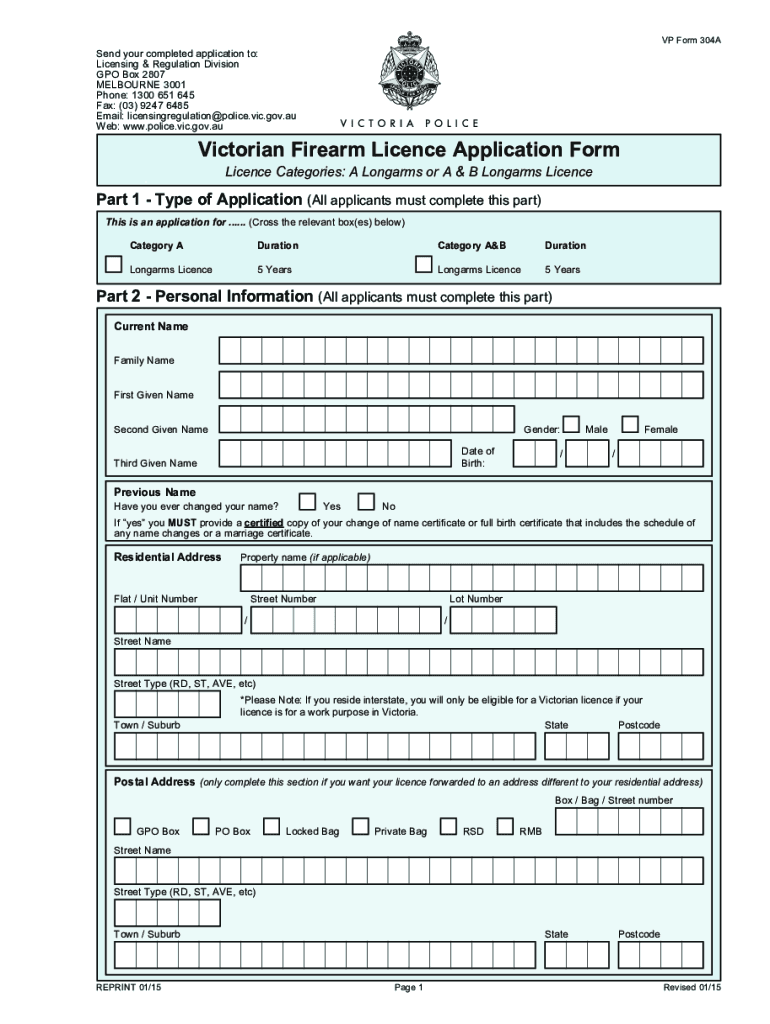
Gun License Vic Form


What is the Gun License Vic
The Gun License Vic, or Victorian firearm licence, is a legal document required for individuals in Victoria, Australia, who wish to possess, carry, or use firearms. This license ensures that firearm owners meet specific eligibility criteria and adhere to safety regulations. The Victorian firearm licence application form is essential for initiating the process of obtaining this license.
How to obtain the Gun License Vic
To obtain the Gun License Vic, applicants must follow a structured process. First, individuals should ensure they meet the eligibility criteria, which typically include age requirements, background checks, and safety training. Next, applicants need to complete the Victorian firearm licence application form accurately. This form can be submitted online or in person at designated locations. After submission, the application will undergo a review process by the Victoria Police, which may take several weeks. Successful applicants will receive their firearm licence, allowing them to legally own and operate firearms in Victoria.
Steps to complete the Gun License Vic
Completing the Gun License Vic application involves several key steps:
- Research eligibility: Verify that you meet the age and background requirements.
- Complete the application form: Fill out the Victorian firearm licence application form with accurate information.
- Submit supporting documents: Include any necessary identification and proof of safety training.
- Pay applicable fees: Ensure that all fees associated with the application are paid.
- Await processing: Monitor the status of your application as it is reviewed by the authorities.
Key elements of the Gun License Vic
The Gun License Vic includes several key elements that applicants must be aware of:
- Personal information: Full name, address, and contact details.
- Firearm details: Information about the type of firearms you intend to possess.
- Safety training: Proof of completion of a recognized firearm safety course.
- Background checks: Consent for criminal history checks as part of the application process.
Legal use of the Gun License Vic
The Gun License Vic allows individuals to legally possess and use firearms under specific conditions set by the law. License holders must adhere to all regulations regarding storage, transport, and use of firearms. Violations of these regulations can result in penalties, including fines or revocation of the license. It is crucial for all license holders to stay informed about their responsibilities and any changes in firearm legislation.
Required Documents
When applying for the Gun License Vic, applicants must provide several required documents, including:
- Proof of identity: Government-issued identification such as a driver's license or passport.
- Proof of residency: Documents showing current address, such as utility bills or bank statements.
- Safety training certificate: Evidence of completion of a firearm safety course.
- References: Personal references who can vouch for the applicant's character.
Quick guide on how to complete gun license vic
Manage Gun License Vic effortlessly on any device
Digital document management has gained traction among businesses and individuals alike. It serves as an ideal eco-conscious alternative to conventional printed and signed papers, allowing you to find the correct form and securely store it online. airSlate SignNow equips you with all the resources necessary to create, modify, and electronically sign your documents rapidly and without interruptions. Handle Gun License Vic on any device with airSlate SignNow's Android or iOS applications and enhance any document-related process today.
The easiest way to modify and electronically sign Gun License Vic without hassle
- Find Gun License Vic and then click Get Form to begin.
- Utilize the tools we provide to fill out your form.
- Emphasize relevant portions of the documents or redact sensitive data with tools that airSlate SignNow specifically offers for that purpose.
- Create your electronic signature using the Sign tool, which requires mere seconds and carries the same legal validity as a traditional hand-signed signature.
- Review all the details and then click on the Done button to preserve your changes.
- Choose how you want to share your form: via email, text message (SMS), invitation link, or download it to your computer.
Forget about missing or lost documents, tedious form searching, or errors that require printing new document copies. airSlate SignNow meets all your document management needs in just a few clicks from any device of your liking. Modify and electronically sign Gun License Vic to ensure outstanding communication at every stage of your form preparation with airSlate SignNow.
Create this form in 5 minutes or less
Create this form in 5 minutes!
People also ask
-
What is a Victorian firearm licence application form?
The Victorian firearm licence application form is a document necessary for individuals seeking to apply for a firearm licence in Victoria, Australia. This form collects essential information required by the authorities to process your application efficiently.
-
How can airSlate SignNow help with the Victorian firearm licence application form?
airSlate SignNow simplifies the process of completing and submitting the Victorian firearm licence application form. With our platform, you can easily eSign and send documents securely, making it hassle-free to manage your application.
-
What are the costs associated with using airSlate SignNow for the Victorian firearm licence application form?
airSlate SignNow offers a variety of pricing plans that cater to both individuals and businesses. You can choose a plan that fits your needs, ensuring a cost-effective solution for managing your Victorian firearm licence application form.
-
Can I integrate airSlate SignNow with other applications for managing the Victorian firearm licence application form?
Yes, airSlate SignNow integrates seamlessly with various applications, allowing you to manage your Victorian firearm licence application form alongside your existing workflows. This feature enhances productivity and ensures you stay organized throughout the process.
-
What features does airSlate SignNow provide for my Victorian firearm licence application form?
With airSlate SignNow, you can easily fill out, eSign, and share your Victorian firearm licence application form. Our platform also offers templates, real-time tracking, and secure storage, ensuring a smooth application experience.
-
Is it secure to use airSlate SignNow for my Victorian firearm licence application form?
Absolutely! airSlate SignNow employs high-level encryption and security measures to protect your Victorian firearm licence application form and any sensitive information. You can trust our platform to ensure the confidentiality and security of your documents.
-
How long does it take to process a Victorian firearm licence application form submitted via airSlate SignNow?
The processing time for your Victorian firearm licence application form can vary depending on the authorities. However, using airSlate SignNow expedites the submission process, allowing for quicker tracking and management of your application's status.
Get more for Gun License Vic
Find out other Gun License Vic
- How To Integrate Sign in Banking
- How To Use Sign in Banking
- Help Me With Use Sign in Banking
- Can I Use Sign in Banking
- How Do I Install Sign in Banking
- How To Add Sign in Banking
- How Do I Add Sign in Banking
- How Can I Add Sign in Banking
- Can I Add Sign in Banking
- Help Me With Set Up Sign in Government
- How To Integrate eSign in Banking
- How To Use eSign in Banking
- How To Install eSign in Banking
- How To Add eSign in Banking
- How To Set Up eSign in Banking
- How To Save eSign in Banking
- How To Implement eSign in Banking
- How To Set Up eSign in Construction
- How To Integrate eSign in Doctors
- How To Use eSign in Doctors