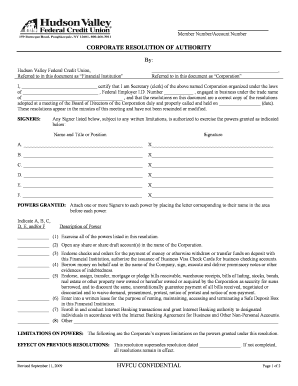
Authorization to Sign on Behalf of Llc Template 2009-2026


What is the authorization to sign on behalf of LLC template?
The authorization to sign on behalf of an LLC template is a formal document that grants specific individuals the authority to act on behalf of the limited liability company. This template is essential for ensuring that the actions taken by the authorized individuals are legally binding and recognized by third parties. It typically includes details such as the names of the individuals authorized to sign, the scope of their authority, and any limitations on their powers. By using this template, LLCs can streamline their operations and ensure compliance with legal requirements.
Key elements of the authorization to sign on behalf of LLC template
Several key elements must be included in the authorization to sign on behalf of an LLC template to ensure its effectiveness:
- Company Information: The full legal name of the LLC and its registered address.
- Authorized Signers: Names and titles of individuals granted signing authority.
- Scope of Authority: A clear description of the powers granted to the authorized signers, including any limitations.
- Effective Date: The date when the authorization becomes effective.
- Signatures: Signatures of the authorized individuals and, if applicable, the managing members of the LLC.
Steps to complete the authorization to sign on behalf of LLC template
Completing the authorization to sign on behalf of an LLC template involves several straightforward steps:
- Gather necessary information about the LLC, including its legal name and address.
- Identify the individuals who will be authorized to sign on behalf of the LLC.
- Clearly outline the scope of authority for each authorized signer.
- Fill out the template with the gathered information, ensuring accuracy.
- Have the document signed by the authorized individuals and any required members of the LLC.
- Store the completed document in a secure location for future reference.
Legal use of the authorization to sign on behalf of LLC template
The legal use of the authorization to sign on behalf of an LLC template is crucial for maintaining the validity of transactions conducted by the authorized individuals. This document serves as proof that the signers have the authority to enter into agreements and contracts on behalf of the LLC. It is important to comply with state laws regarding the execution and storage of this document to ensure it holds up in legal situations.
How to use the authorization to sign on behalf of LLC template
Using the authorization to sign on behalf of an LLC template is a straightforward process. Once the template is completed and signed, it can be presented to third parties, such as banks or vendors, to validate the authority of the signers. It is advisable to provide copies of the signed document to all parties involved in transactions to ensure transparency and compliance. Keeping a copy within the LLC’s records is also important for future reference.
Examples of using the authorization to sign on behalf of LLC template
There are various scenarios in which the authorization to sign on behalf of an LLC template can be utilized, including:
- Opening a business bank account in the name of the LLC.
- Entering into contracts with suppliers or service providers.
- Filing legal documents with state authorities.
- Negotiating leases for commercial properties.
Quick guide on how to complete authorization to sign on behalf of llc template
Complete Authorization To Sign On Behalf Of Llc Template effortlessly on any device
Digital document management has gained traction among companies and individuals. It offers an ideal eco-friendly substitute for conventional printed and signed paperwork, allowing you to find the appropriate form and securely store it online. airSlate SignNow equips you with all the tools you need to create, edit, and eSign your documents swiftly without delays. Handle Authorization To Sign On Behalf Of Llc Template on any device using airSlate SignNow Android or iOS applications and simplify any document-focused task today.
How to edit and eSign Authorization To Sign On Behalf Of Llc Template with ease
- Find Authorization To Sign On Behalf Of Llc Template and click on Get Form to begin.
- Utilize the tools we offer to finish your document.
- Emphasize important sections of your documents or obscure sensitive information with tools that airSlate SignNow specifically provides for that purpose.
- Create your signature using the Sign feature, which takes seconds and holds the same legal validity as a conventional wet ink signature.
- Review all the details and click on the Done button to keep your modifications.
- Choose how you wish to send your form: via email, SMS, or invite link, or download it to your computer.
Eliminate the hassle of lost or misplaced files, tedious form searching, or errors that necessitate printing new document copies. airSlate SignNow addresses your document management needs in just a few clicks from your preferred device. Edit and eSign Authorization To Sign On Behalf Of Llc Template and ensure excellent communication at any stage of the form preparation process with airSlate SignNow.
Create this form in 5 minutes or less
Create this form in 5 minutes!
How to create an eSignature for the authorization to sign on behalf of llc template
How to create an electronic signature for a PDF online
How to create an electronic signature for a PDF in Google Chrome
How to create an e-signature for signing PDFs in Gmail
How to create an e-signature right from your smartphone
How to create an e-signature for a PDF on iOS
How to create an e-signature for a PDF on Android
People also ask
-
What is a limited liability company authorization resolution form?
A limited liability company authorization resolution form is a document that outlines the decisions made by the members of an LLC regarding company operations and management. It serves as a formal record for actions such as appointing officers or undertaking major transactions. Properly completing this form is essential for compliance and can streamline business processes.
-
Why do I need a limited liability company authorization resolution form?
You need a limited liability company authorization resolution form to ensure that all key decisions are documented and agreed upon by the LLC members. This form is crucial during audits, legal proceedings, or when dealing with financial institutions. It helps in maintaining transparency and accountability within the LLC.
-
How much does airSlate SignNow charge for the limited liability company authorization resolution form?
AirSlate SignNow offers competitive pricing for its services, including the limited liability company authorization resolution form. You can choose from different subscription plans that cater to various organizational needs. The cost-effectiveness and ease of use make it a valuable option for businesses looking to streamline their documentation processes.
-
What features are included with the limited liability company authorization resolution form in airSlate SignNow?
The limited liability company authorization resolution form in airSlate SignNow includes features such as eSigning, document templates, and real-time collaboration. These tools enhance usability and ensure that the completion of documents is efficient and compliant. Additionally, the platform allows for seamless tracking and management of all your signed forms.
-
Can the limited liability company authorization resolution form be customized?
Yes, airSlate SignNow allows you to customize the limited liability company authorization resolution form according to your specific business requirements. You can add your company logo, tailor clauses, and adjust sections to reflect your LLC's unique structure. Customization helps ensure that the form is relevant and compliant with your local regulations.
-
Is it safe to use airSlate SignNow for the limited liability company authorization resolution form?
Absolutely! AirSlate SignNow employs top-notch security measures to protect your data when using the limited liability company authorization resolution form. With features such as encryption and secure cloud storage, you can confidently manage sensitive business documents knowing they are safe from unauthorized access.
-
What integrations does airSlate SignNow offer for the limited liability company authorization resolution form?
AirSlate SignNow offers numerous integrations with popular applications such as Google Drive, Dropbox, and CRM platforms, making it easy to manage the limited liability company authorization resolution form. These integrations enhance workflow efficiency by allowing users to access and send documents directly from their preferred apps. This connectivity optimizes your document management processes.
Get more for Authorization To Sign On Behalf Of Llc Template
Find out other Authorization To Sign On Behalf Of Llc Template
- How To Electronic signature Alabama Business Operations Form
- Help Me With Electronic signature Alabama Car Dealer Presentation
- How Can I Electronic signature California Car Dealer PDF
- How Can I Electronic signature California Car Dealer Document
- How Can I Electronic signature Colorado Car Dealer Form
- How To Electronic signature Florida Car Dealer Word
- How Do I Electronic signature Florida Car Dealer Document
- Help Me With Electronic signature Florida Car Dealer Presentation
- Can I Electronic signature Georgia Car Dealer PDF
- How Do I Electronic signature Georgia Car Dealer Document
- Can I Electronic signature Georgia Car Dealer Form
- Can I Electronic signature Idaho Car Dealer Document
- How Can I Electronic signature Illinois Car Dealer Document
- How Can I Electronic signature North Carolina Banking PPT
- Can I Electronic signature Kentucky Car Dealer Document
- Can I Electronic signature Louisiana Car Dealer Form
- How Do I Electronic signature Oklahoma Banking Document
- How To Electronic signature Oklahoma Banking Word
- How Can I Electronic signature Massachusetts Car Dealer PDF
- How Can I Electronic signature Michigan Car Dealer Document