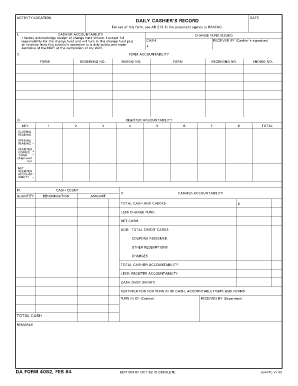
Da Form 4082


What is the DA Form 4082
The DA Form 4082, also known as the DA 4082, is a crucial document used by the United States Army. It serves as a request for the issuance of a certificate of training, which is essential for soldiers to document their completion of specific training programs. This form is vital for maintaining accurate training records and ensuring that personnel meet the necessary qualifications for their roles.
How to Use the DA Form 4082
Using the DA Form 4082 involves several key steps. First, ensure that you have the correct version of the form, which can typically be obtained from official military resources. Next, fill out the required fields, including personal identification details and training information. Once completed, the form must be submitted to the appropriate authority for processing. It is important to keep a copy for your records and to follow up on the status of your request to ensure timely processing.
Steps to Complete the DA Form 4082
Completing the DA Form 4082 requires careful attention to detail. Follow these steps:
- Obtain the latest version of the DA Form 4082.
- Enter your personal information, including your rank, name, and unit.
- Provide details about the training course, including the title and completion date.
- Sign and date the form to certify its accuracy.
- Submit the form to your commanding officer or designated training officer.
Legal Use of the DA Form 4082
The DA Form 4082 is legally binding when completed and submitted in accordance with military regulations. It is essential for maintaining compliance with Army training requirements. The form must be filled out accurately to ensure that the training records reflect the soldier's qualifications. Any discrepancies may lead to issues with promotion or assignment eligibility.
Key Elements of the DA Form 4082
Several key elements must be included on the DA Form 4082 for it to be considered complete:
- Personal Information: This includes the soldier's name, rank, and unit.
- Training Course Details: Information about the training course, including the title and completion date.
- Signature: The soldier must sign the form to verify the information provided.
- Submission Information: Details regarding where and to whom the form should be submitted.
How to Obtain the DA Form 4082
The DA Form 4082 can be obtained through official military channels. Soldiers can typically find the form on the Army Publishing Directorate website or through their unit's administrative office. It is important to ensure that the most current version of the form is used to avoid any processing delays.
Quick guide on how to complete da form 4082
Effortlessly Prepare Da Form 4082 on Any Device
Digital document management has gained traction among companies and individuals alike. It offers an excellent eco-friendly substitute to traditional printed and signed documents, allowing you to access the necessary form and securely store it online. airSlate SignNow equips you with all the tools required to create, edit, and electronically sign your documents swiftly without delays. Handle Da Form 4082 on any device using the airSlate SignNow applications for Android or iOS and enhance any document-related task today.
Editing and eSigning Da Form 4082 Made Easy
- Find Da Form 4082 and select Get Form to begin.
- Utilize the tools we provide to fill out your form.
- Mark important sections of your documents or hide sensitive information with features offered by airSlate SignNow specifically for that purpose.
- Create your signature using the Sign tool, which takes mere seconds and holds the same legal validity as a conventional handwritten signature.
- Review the details and click on the Done button to save your changes.
- Select your preferred method to submit your form, either via email, SMS, or invitation link, or download it to your computer.
Eliminate concerns about lost or misplaced files, tedious form searching, or errors that necessitate printing new document versions. airSlate SignNow fulfills all your document management requirements in just a few clicks from any device of your preference. Edit and electronically sign Da Form 4082 to ensure outstanding communication throughout the document preparation process with airSlate SignNow.
Create this form in 5 minutes or less
Create this form in 5 minutes!
How to create an eSignature for the da form 4082
How to create an electronic signature for a PDF online
How to create an electronic signature for a PDF in Google Chrome
How to create an e-signature for signing PDFs in Gmail
How to create an e-signature right from your smartphone
How to create an e-signature for a PDF on iOS
How to create an e-signature for a PDF on Android
People also ask
-
What is a DA Form 4082 and why is it important?
The DA Form 4082 is a key document used by the U.S. Army for various administrative processes. It may be required for specific transactions or agreements, making it essential for compliance in military operations. Understanding how to properly complete a DA Form 4082 can streamline document handling.
-
How can airSlate SignNow help with the DA Form 4082?
airSlate SignNow simplifies the process of filling out and signing the DA Form 4082. With our platform, users can easily create, edit, and share documents while ensuring secure e-signatures. This efficiency helps reduce paperwork delays associated with the DA Form 4082.
-
What features does airSlate SignNow offer for completing a DA Form 4082?
airSlate SignNow provides features like document templates, automatic reminders, and team collaboration tools specifically for the DA Form 4082. These features enhance productivity and ensure that all signatories can review and approve the document efficiently, minimizing errors.
-
Is there a cost associated with using airSlate SignNow for the DA Form 4082?
Yes, airSlate SignNow offers various pricing plans tailored to different business needs. While you may incur costs depending on the plan selected, the time and resources saved by using our platform for the DA Form 4082 typically outweigh the expenses. We also offer a free trial to get started.
-
Can airSlate SignNow integrate with other software when handling DA Form 4082?
Absolutely! airSlate SignNow integrates seamlessly with various applications like Google Drive, Salesforce, and Microsoft Teams, making it easier to manage the DA Form 4082 within your existing workflow. This integration ensures you can access and share your documents from multiple platforms without hassle.
-
What are the benefits of eSigning the DA Form 4082 with airSlate SignNow?
eSigning the DA Form 4082 with airSlate SignNow offers numerous benefits, including increased security, faster processing times, and reduced paper usage. This digital approach enables users to sign documents from anywhere, ensuring that transactions are completed efficiently without being tied to physical locations.
-
Is airSlate SignNow user-friendly for completing the DA Form 4082?
Yes, airSlate SignNow is designed with user experience in mind, making it very easy to use even for first-time users. The intuitive interface allows you to navigate through the steps of completing the DA Form 4082 without any specialized training, ensuring a smooth experience.
Get more for Da Form 4082
- Dichiarazione garanzia eo alloggio esempio form
- Form p60 download
- Mc 210 rv form
- Annual review of driving record certification of violations form
- Application packet fort campbell blanchfield army community campbell amedd army form
- Page 1 of 4 headaches residual functional capacity form
- Single tenant lease net 01 air commercial real estate form
- Printable waybill form
Find out other Da Form 4082
- How Do I Sign Utah Education Presentation
- How Can I Sign New York Finance & Tax Accounting Document
- How Can I Sign Ohio Finance & Tax Accounting Word
- Can I Sign Oklahoma Finance & Tax Accounting PPT
- How To Sign Ohio Government Form
- Help Me With Sign Washington Government Presentation
- How To Sign Maine Healthcare / Medical PPT
- How Do I Sign Nebraska Healthcare / Medical Word
- How Do I Sign Washington Healthcare / Medical Word
- How Can I Sign Indiana High Tech PDF
- How To Sign Oregon High Tech Document
- How Do I Sign California Insurance PDF
- Help Me With Sign Wyoming High Tech Presentation
- How Do I Sign Florida Insurance PPT
- How To Sign Indiana Insurance Document
- Can I Sign Illinois Lawers Form
- How To Sign Indiana Lawers Document
- How To Sign Michigan Lawers Document
- How To Sign New Jersey Lawers PPT
- How Do I Sign Arkansas Legal Document