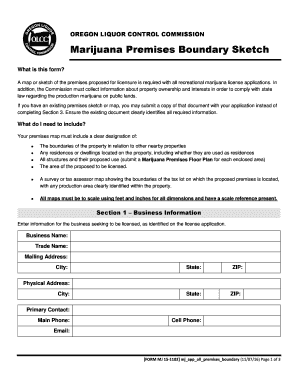
Marijuana Premises Boundary Sketch Form


Understanding the Marijuana Premises Boundary Sketch
The Marijuana Premises Boundary Sketch is a crucial document for businesses operating in the marijuana industry within Portland and Gresham. This sketch visually represents the boundaries of the premises where marijuana is cultivated, processed, or sold. It is essential for compliance with local regulations and ensures that businesses adhere to zoning laws. The sketch must accurately depict the physical layout of the property, including structures, entrances, and any areas designated for marijuana activities.
Steps to Complete the Marijuana Premises Boundary Sketch
Completing the Marijuana Premises Boundary Sketch involves several key steps:
- Identify the property boundaries using a reliable source, such as a property deed or survey.
- Mark all relevant structures on the sketch, including buildings, fences, and access points.
- Clearly indicate the areas designated for marijuana activities, ensuring they comply with local regulations.
- Include any required measurements to demonstrate compliance with spacing and zoning laws.
- Review the sketch for accuracy and completeness before submission.
Legal Use of the Marijuana Premises Boundary Sketch
The Marijuana Premises Boundary Sketch must be used in accordance with state and local laws. It serves as a legal document that supports the application for licenses related to marijuana operations. Ensuring that the sketch meets all regulatory requirements is vital, as non-compliance can lead to penalties or denial of business licenses. The sketch should be submitted alongside other necessary documents during the application process.
Obtaining the Marijuana Premises Boundary Sketch
To obtain a Marijuana Premises Boundary Sketch, businesses can start by consulting with a licensed surveyor or a professional familiar with local zoning regulations. Many municipalities, including Portland and Gresham, may have specific guidelines or templates that can assist in creating this document. It is important to ensure that the sketch is prepared in a manner that meets all local requirements to facilitate a smooth application process.
Key Elements of the Marijuana Premises Boundary Sketch
A comprehensive Marijuana Premises Boundary Sketch should include the following key elements:
- Property lines and dimensions
- Locations of all structures on the property
- Designated areas for marijuana cultivation, processing, or retail
- Access points and security measures
- Compliance with local zoning and safety regulations
State-Specific Rules for the Marijuana Premises Boundary Sketch
Each state has its own regulations regarding the Marijuana Premises Boundary Sketch. In Oregon, where Portland and Gresham are located, businesses must adhere to specific guidelines set forth by the Oregon Liquor Control Commission (OLCC). These rules may include requirements for the scale of the sketch, the level of detail needed, and any additional documentation that must accompany the sketch. Familiarizing oneself with these state-specific rules is essential for compliance.
Quick guide on how to complete marijuana premises boundary sketch
Complete Marijuana Premises Boundary Sketch effortlessly on any device
Online document management has gained traction among companies and individuals. It offers an ideal eco-friendly substitute for conventional printed and signed paperwork, as you can easily locate the necessary form and securely store it online. airSlate SignNow equips you with all the tools required to create, modify, and eSign your documents promptly without delays. Manage Marijuana Premises Boundary Sketch on any platform using airSlate SignNow's Android or iOS applications and simplify any document-related tasks today.
How to edit and eSign Marijuana Premises Boundary Sketch without breaking a sweat
- Locate Marijuana Premises Boundary Sketch and click on Get Form to begin.
- Utilize the tools we offer to fill out your document.
- Highlight pertinent sections of the documents or redact sensitive information with tools that airSlate SignNow specifically provides for that purpose.
- Generate your eSignature using the Sign tool, which takes mere seconds and holds the same legal validity as a conventional wet ink signature.
- Verify all the details and click on the Done button to save your modifications.
- Select how you wish to send your form, whether by email, SMS, or invite link, or download it to your computer.
Eliminate worries about lost or misplaced documents, tedious form searches, or mistakes that necessitate printing new copies. airSlate SignNow fulfills all your document management needs in just a few clicks from any device you prefer. Edit and eSign Marijuana Premises Boundary Sketch and ensure excellent communication throughout the document preparation process with airSlate SignNow.
Create this form in 5 minutes or less
Create this form in 5 minutes!
People also ask
-
What is airSlate SignNow and how does it benefit businesses in Portland Gresham?
AirSlate SignNow is an intuitive platform that allows businesses in Portland Gresham to send and sign documents electronically. Its user-friendly interface simplifies the e-signature process, making it cost-effective for organizations looking to streamline their workflows. By reducing paperwork, businesses can enhance their operational efficiency and improve turnaround times.
-
How much does airSlate SignNow cost for businesses in Portland Gresham?
AirSlate SignNow offers flexible pricing plans suitable for businesses in Portland Gresham, allowing you to choose a package that fits your budget. Whether you are a small startup or a large enterprise, there are options available to meet your needs without breaking the bank. Additionally, free trials are often available to help you assess the product's value.
-
What features does airSlate SignNow provide for users in Portland Gresham?
AirSlate SignNow includes a range of features designed to benefit users in Portland Gresham, such as document templates, customizable workflows, and secure cloud storage. It facilitates document tracking and reporting, allowing businesses to manage their e-signatures efficiently. The platform's features are tailored to enhance collaboration and ensure compliance with legal standards.
-
Can airSlate SignNow integrate with other software commonly used in Portland Gresham?
Yes, airSlate SignNow offers seamless integrations with popular software used by businesses in Portland Gresham, such as CRM systems and productivity tools. This integration capability ensures that you can incorporate e-signatures into your existing workflows without hassle. Users can connect with platforms like Salesforce, Google Drive, and many more.
-
Is airSlate SignNow secure for businesses operating in Portland Gresham?
Absolutely! AirSlate SignNow prioritizes the security of its users in Portland Gresham by employing advanced encryption and compliance with industry standards. The platform safeguards sensitive information and provides an audit trail for every document signed. This commitment to security ensures that businesses can operate confidently while managing their electronic documents.
-
What types of documents can be signed using airSlate SignNow in Portland Gresham?
AirSlate SignNow supports various document formats, enabling users in Portland Gresham to sign contracts, agreements, and forms easily. Whether it's a legal document or an internal approval form, the platform handles it all. This versatility ensures that businesses can leverage the e-signature solution across different departments.
-
How can businesses in Portland Gresham start using airSlate SignNow?
Businesses in Portland Gresham can get started with airSlate SignNow by visiting the website and signing up for an account. The process is quick and straightforward, allowing you to create and send documents for e-signature promptly. Once registered, you can explore the platform's features and start enhancing your document management processes.
Get more for Marijuana Premises Boundary Sketch
Find out other Marijuana Premises Boundary Sketch
- Can I eSign Alabama Non disclosure agreement sample
- eSign California Non disclosure agreement sample Now
- eSign Pennsylvania Mutual non-disclosure agreement Now
- Help Me With eSign Utah Non disclosure agreement sample
- How Can I eSign Minnesota Partnership agreements
- eSign Pennsylvania Property management lease agreement Secure
- eSign Hawaii Rental agreement for house Fast
- Help Me With eSign Virginia Rental agreement contract
- eSign Alaska Rental lease agreement Now
- How To eSign Colorado Rental lease agreement
- How Can I eSign Colorado Rental lease agreement
- Can I eSign Connecticut Rental lease agreement
- eSign New Hampshire Rental lease agreement Later
- Can I eSign North Carolina Rental lease agreement
- How Do I eSign Pennsylvania Rental lease agreement
- How To eSign South Carolina Rental lease agreement
- eSign Texas Rental lease agreement Mobile
- eSign Utah Rental agreement lease Easy
- How Can I eSign North Dakota Rental lease agreement forms
- eSign Rhode Island Rental lease agreement forms Now