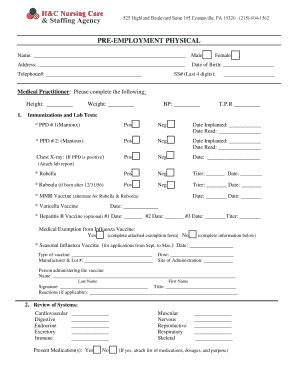
Pre Employment Physical Form 01 21 11 H&C Nursing Care 2017-2026


Understanding the Pre Employment Physical Form
The pre employment physical form is a critical document used by employers to assess the health and fitness of potential employees, especially in roles that require physical labor or specific health standards. This form typically includes sections for personal information, medical history, and a physical examination conducted by a licensed healthcare provider. The information gathered helps employers ensure that candidates are capable of performing job duties safely and effectively.
Steps to Complete the Pre Employment Physical Form
Completing the pre employment physical form involves several key steps:
- Gather Personal Information: Start by filling out your basic information, including your name, address, and contact details.
- Provide Medical History: Accurately disclose any past medical conditions, surgeries, or medications you are currently taking. This information is essential for the healthcare provider's assessment.
- Undergo a Physical Examination: Schedule an appointment with a healthcare provider who will perform a physical examination to evaluate your overall health.
- Review and Sign: Once the examination is complete, review the form for accuracy and sign it to confirm that the information provided is truthful.
Legal Use of the Pre Employment Physical Form
The pre employment physical form is legally binding when it is completed and signed correctly. Employers must ensure that the form complies with relevant labor laws and regulations, including the Americans with Disabilities Act (ADA). This act prohibits discrimination based on health conditions, ensuring that the information collected is used solely for assessing job-related capabilities.
Obtaining the Pre Employment Physical Form
To obtain the pre employment physical form, candidates can typically request it directly from the employer or human resources department. Many employers provide a standard template that can be filled out digitally or printed for completion. Additionally, healthcare providers may have their own versions of the form that align with their examination processes.
Key Elements of the Pre Employment Physical Form
The pre employment physical form generally includes several key elements:
- Personal Information: Name, address, date of birth, and contact details.
- Medical History: A section for detailing past medical conditions, surgeries, and current medications.
- Physical Examination Results: Findings from the healthcare provider's assessment, including vital signs and overall health status.
- Signature: A declaration by the candidate confirming the accuracy of the information provided.
Examples of Using the Pre Employment Physical Form
Employers in various industries utilize the pre employment physical form to ensure that candidates meet the necessary health standards. For instance:
- Healthcare Sector: Hospitals may require nursing candidates to complete this form to ensure they are fit to handle the physical demands of patient care.
- Construction Industry: Companies may use the form to assess the physical capabilities of workers who will be performing manual labor.
- Transportation Services: Drivers may need to complete the form to confirm their health status and ability to operate vehicles safely.
Quick guide on how to complete pre employment physical form 01 21 11 hampc nursing care
Effortlessly Prepare Pre Employment Physical Form 01 21 11 H&C Nursing Care on Any Device
Managing documents online has become increasingly popular among businesses and individuals. It offers an ideal eco-friendly substitute for traditional printed and signed documents, allowing you to access the necessary form and securely store it online. airSlate SignNow equips you with all the tools required to create, edit, and eSign your documents swiftly and without interruption. Manage Pre Employment Physical Form 01 21 11 H&C Nursing Care on any platform using airSlate SignNow's Android or iOS applications, and simplify any document-related task today.
How to Edit and eSign Pre Employment Physical Form 01 21 11 H&C Nursing Care with Ease
- Locate Pre Employment Physical Form 01 21 11 H&C Nursing Care and click on Get Form to begin.
- Utilize the tools we provide to complete your document.
- Highlight important sections of your documents or redact sensitive information with tools specifically designed for this purpose by airSlate SignNow.
- Create your signature using the Sign feature, which takes mere seconds and carries the same legal validity as a conventional wet ink signature.
- Review all the details and click on the Done button to save your modifications.
- Choose your preferred method for sending your form, via email, text message (SMS), or invitation link, or download it to your computer.
Say goodbye to lost or misplaced papers, tedious form searching, or mistakes that necessitate reprinting new document copies. airSlate SignNow meets all your document management needs in just a few clicks from any device you prefer. Edit and eSign Pre Employment Physical Form 01 21 11 H&C Nursing Care while ensuring effective communication throughout your form preparation journey with airSlate SignNow.
Create this form in 5 minutes or less
Find and fill out the correct pre employment physical form 01 21 11 hampc nursing care
Create this form in 5 minutes!
People also ask
-
What is an eshyft physical form?
The eshyft physical form is a digital solution that allows users to complete, sign, and store their physical forms electronically. This innovative approach streamlines the process, making it more efficient and accessible for both businesses and individuals.
-
How can I create an eshyft physical form using airSlate SignNow?
Creating an eshyft physical form with airSlate SignNow is simple. Users can easily upload their physical documents, customize fields for signatures, dates, and other input, and then send them out for signing in just a few clicks.
-
What are the benefits of using eshyft physical forms?
Using eshyft physical forms provides numerous benefits, including increased efficiency, reduced paperwork, and quicker turnaround times. Additionally, it enhances security and reduces the risk of lost documents, ensuring that your important forms are always accessible.
-
Are there any costs associated with using eshyft physical forms?
AirSlate SignNow offers various pricing plans that cater to different business needs, which include the use of eshyft physical forms. Depending on your selected plan, you can access a range of features to optimize your document management process accordingly.
-
Can eshyft physical forms be integrated with other tools?
Yes, eshyft physical forms can be easily integrated with various business applications, enhancing their functionality. AirSlate SignNow supports integration with popular tools such as CRM systems, project management software, and more to streamline workflows.
-
How secure are eshyft physical forms?
Eshyft physical forms created through airSlate SignNow ensure high levels of security, utilizing encryption and secure storage protocols. This means that your sensitive information remains protected throughout the signing process, giving you peace of mind.
-
Is it easy to collect signatures on eshyft physical forms?
Absolutely! AirSlate SignNow makes it incredibly easy to collect signatures on eshyft physical forms. You can send documents directly to recipients via email, and they can sign from any device, making the process quick and hassle-free.
Get more for Pre Employment Physical Form 01 21 11 H&C Nursing Care
- Loi nuskin form
- Aro form 99
- Patient responsibility letter template form
- Virginia 529 intent to enroll form
- Mdcf form
- Boarding contract for horses form
- Unofficial consolidation form 45 106f12 risk acknowledgement form for family friend and business associate investors
- Site form indd ministry of forests for gov bc
Find out other Pre Employment Physical Form 01 21 11 H&C Nursing Care
- Sign South Dakota Car Dealer Limited Power Of Attorney Now
- Sign Wisconsin Car Dealer Quitclaim Deed Myself
- Sign Wisconsin Car Dealer Quitclaim Deed Free
- Sign Virginia Car Dealer POA Safe
- Sign Wisconsin Car Dealer Quitclaim Deed Fast
- How To Sign Wisconsin Car Dealer Rental Lease Agreement
- How To Sign Wisconsin Car Dealer Quitclaim Deed
- How Do I Sign Wisconsin Car Dealer Quitclaim Deed
- Sign Wyoming Car Dealer Purchase Order Template Mobile
- Sign Arizona Charity Business Plan Template Easy
- Can I Sign Georgia Charity Warranty Deed
- How To Sign Iowa Charity LLC Operating Agreement
- Sign Kentucky Charity Quitclaim Deed Myself
- Sign Michigan Charity Rental Application Later
- How To Sign Minnesota Charity Purchase Order Template
- Sign Mississippi Charity Affidavit Of Heirship Now
- Can I Sign Nevada Charity Bill Of Lading
- How Do I Sign Nebraska Charity Limited Power Of Attorney
- Sign New Hampshire Charity Residential Lease Agreement Online
- Sign New Jersey Charity Promissory Note Template Secure