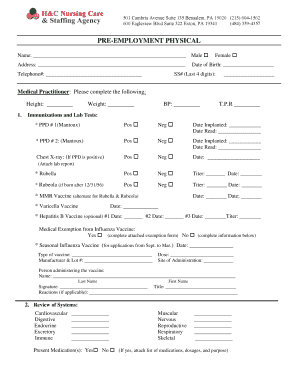
Pre Employment Physical Form 01 21 11 H&C Nursing Care 2015


What is the Pre Employment Physical Form 01 21 11 H&C Nursing Care
The Pre Employment Physical Form 01 21 11 H&C Nursing Care is a specialized document designed to assess the health and fitness of potential employees in the healthcare sector. This form is crucial for ensuring that candidates meet the physical requirements necessary for their roles, particularly in nursing and care positions. It typically includes sections for medical history, physical examination results, and any necessary evaluations by healthcare professionals. Completing this form accurately is essential for both the employer and the employee, as it helps to identify any health concerns that may affect job performance.
How to use the Pre Employment Physical Form 01 21 11 H&C Nursing Care
Using the Pre Employment Physical Form 01 21 11 H&C Nursing Care involves several key steps. First, the candidate must obtain the form from the hiring organization or relevant authority. After receiving the form, the candidate should fill in personal information, including contact details and medical history. It is important to provide accurate and complete information to avoid any issues during the hiring process. Once filled out, the form must be submitted to the designated healthcare provider for evaluation and signature. This ensures that the form is validated and can be used for employment purposes.
Steps to complete the Pre Employment Physical Form 01 21 11 H&C Nursing Care
Completing the Pre Employment Physical Form 01 21 11 H&C Nursing Care involves a systematic approach:
- Obtain the form from your employer or designated authority.
- Fill in your personal information accurately, including full name, address, and contact details.
- Provide a detailed medical history, including any pre-existing conditions or medications.
- Schedule an appointment with a healthcare provider for a physical examination.
- Have the healthcare provider complete the necessary sections of the form, including their evaluation and signature.
- Review the completed form for accuracy before submission.
- Submit the form to your employer or the designated department as instructed.
Legal use of the Pre Employment Physical Form 01 21 11 H&C Nursing Care
The legal use of the Pre Employment Physical Form 01 21 11 H&C Nursing Care is governed by various regulations that ensure compliance with employment laws. Employers must use this form in accordance with the Americans with Disabilities Act (ADA) and other relevant legislation. This means that the information collected must be relevant to the job and cannot be used to discriminate against candidates based on health status. Additionally, the form must be handled confidentially, and candidates should be informed about how their information will be used and protected.
Key elements of the Pre Employment Physical Form 01 21 11 H&C Nursing Care
Key elements of the Pre Employment Physical Form 01 21 11 H&C Nursing Care include:
- Personal Information: Name, address, contact details, and emergency contacts.
- Medical History: Previous illnesses, surgeries, allergies, and current medications.
- Physical Examination Results: Findings from the healthcare provider's evaluation, including vital signs and physical fitness assessments.
- Healthcare Provider Signature: Verification from a licensed medical professional confirming the accuracy of the information provided.
How to obtain the Pre Employment Physical Form 01 21 11 H&C Nursing Care
To obtain the Pre Employment Physical Form 01 21 11 H&C Nursing Care, candidates should follow these steps:
- Contact the human resources department of the hiring organization to request the form.
- Check the organization's website for downloadable versions of the form.
- Visit local healthcare providers or clinics that may have the form available for use.
- Ensure that you have the most current version of the form, as updates may occur periodically.
Quick guide on how to complete pre employment physical form 01 21 11 hampc nursing care 372380892
Prepare Pre Employment Physical Form 01 21 11 H&C Nursing Care effortlessly on any device
Digital document management has become increasingly favored by businesses and individuals alike. It offers an ideal environmentally-friendly alternative to traditional printed and signed papers, allowing you to obtain the correct form and securely store it online. airSlate SignNow equips you with all the tools necessary to create, modify, and electronically sign your documents swiftly without any hold-ups. Handle Pre Employment Physical Form 01 21 11 H&C Nursing Care on any device using airSlate SignNow’s Android or iOS applications and enhance any document-focused process today.
How to modify and eSign Pre Employment Physical Form 01 21 11 H&C Nursing Care with ease
- Locate Pre Employment Physical Form 01 21 11 H&C Nursing Care and then click Get Form to initiate.
- Utilize the tools we provide to fill out your form.
- Emphasize relevant sections of your documents or redact sensitive information with tools specifically designed for that task by airSlate SignNow.
- Create your signature using the Sign feature, which takes mere seconds and carries the same legal validity as a conventional ink signature.
- Review the details and then click on the Done button to save your modifications.
- Select how you wish to share your form, via email, text (SMS), invitation link, or download it to your computer.
Eliminate the worries of lost or misplaced documents, tedious form hunting, or errors that necessitate printing new copies. airSlate SignNow fulfills your document management needs in just a few clicks from any device of your choice. Alter and eSign Pre Employment Physical Form 01 21 11 H&C Nursing Care to ensure effective communication at every step of the form preparation journey with airSlate SignNow.
Create this form in 5 minutes or less
Find and fill out the correct pre employment physical form 01 21 11 hampc nursing care 372380892
Create this form in 5 minutes!
How to create an eSignature for the pre employment physical form 01 21 11 hampc nursing care 372380892
How to create an electronic signature for a PDF online
How to create an electronic signature for a PDF in Google Chrome
How to create an e-signature for signing PDFs in Gmail
How to create an e-signature right from your smartphone
How to create an e-signature for a PDF on iOS
How to create an e-signature for a PDF on Android
People also ask
-
What is the Pre Employment Physical Form 01 21 11 H&C Nursing Care?
The Pre Employment Physical Form 01 21 11 H&C Nursing Care is a crucial document used to assess candidates' physical readiness for nursing care roles. It ensures that potential employees meet the necessary health standards and are fit for duty. This form helps employers comply with regulations and maintain quality care in their facilities.
-
How can I use the Pre Employment Physical Form 01 21 11 H&C Nursing Care with airSlate SignNow?
You can easily upload and customize the Pre Employment Physical Form 01 21 11 H&C Nursing Care using airSlate SignNow's intuitive platform. Our eSigning feature allows you to send the form to candidates for electronic signatures, streamlining your hiring process. This ensures a faster and more efficient onboarding experience for both you and your new hires.
-
What are the pricing options for using airSlate SignNow for the Pre Employment Physical Form 01 21 11 H&C Nursing Care?
airSlate SignNow offers flexible pricing plans designed to fit various business needs, including options for larger organizations. You can choose from monthly or annual subscriptions, with a free trial available for you to test features related to the Pre Employment Physical Form 01 21 11 H&C Nursing Care. Visit our pricing page for detailed information on each plan.
-
What features should I expect with the Pre Employment Physical Form 01 21 11 H&C Nursing Care in airSlate SignNow?
With airSlate SignNow, the Pre Employment Physical Form 01 21 11 H&C Nursing Care comes with features such as templates, customizable fields, and automated workflows. You can easily track the status of documents and set reminders for signers, ensuring timely completion. This secures your hiring process from start to finish.
-
Why is the Pre Employment Physical Form 01 21 11 H&C Nursing Care important for my nursing staff?
Using the Pre Employment Physical Form 01 21 11 H&C Nursing Care ensures that all nursing staff meet essential health standards before employment. This is crucial for protecting both patients and workers, as it helps identify potential health issues upfront. It fosters a safer work environment and supports compliance with health regulations.
-
Are there any integrations available for the Pre Employment Physical Form 01 21 11 H&C Nursing Care?
Yes, airSlate SignNow offers seamless integrations with various HR management and applicant tracking systems. This allows you to streamline your recruitment process and incorporate the Pre Employment Physical Form 01 21 11 H&C Nursing Care into your existing workflows. Check out our integration options to connect with your favorite tools.
-
How can the Pre Employment Physical Form 01 21 11 H&C Nursing Care enhance my recruitment process?
The Pre Employment Physical Form 01 21 11 H&C Nursing Care enhances your recruitment process by simplifying health assessments and ensuring compliance. By integrating this form into airSlate SignNow, you can eliminate manual paperwork, increase efficiency, and improve candidate experiences. This results in faster hiring and a better overall onboarding process.
Get more for Pre Employment Physical Form 01 21 11 H&C Nursing Care
- Emedny 520101 form
- Fom s2067 form
- Aa 0700 form
- Hcsc instructions for completing standard authorization form
- Eligibility form for test takers whose primary language is not english plne
- Patient history for non invasive prenatal testing form
- Aetna protected health information phi access request form accessible pdf aetna protected health information phi access request
- Only complete and return this form if you want to enroll in
Find out other Pre Employment Physical Form 01 21 11 H&C Nursing Care
- How Can I Sign Connecticut Legal Document
- How Can I Sign Indiana Legal Form
- Can I Sign Iowa Legal Document
- How Can I Sign Nebraska Legal Document
- How To Sign Nevada Legal Document
- Can I Sign Nevada Legal Form
- How Do I Sign New Jersey Legal Word
- Help Me With Sign New York Legal Document
- How Do I Sign Texas Insurance Document
- How Do I Sign Oregon Legal PDF
- How To Sign Pennsylvania Legal Word
- How Do I Sign Wisconsin Legal Form
- Help Me With Sign Massachusetts Life Sciences Presentation
- How To Sign Georgia Non-Profit Presentation
- Can I Sign Nevada Life Sciences PPT
- Help Me With Sign New Hampshire Non-Profit Presentation
- How To Sign Alaska Orthodontists Presentation
- Can I Sign South Dakota Non-Profit Word
- Can I Sign South Dakota Non-Profit Form
- How To Sign Delaware Orthodontists PPT