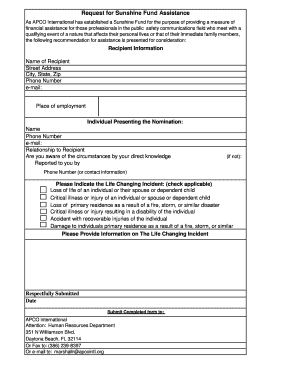
Request for Sunshine Fund Assistance Apcointl Org Form


Understanding the Request for Sunshine Fund Assistance
The Request for Sunshine Fund Assistance is a crucial form for nonprofit entities seeking financial support. This form is designed to facilitate the application process for funding, ensuring that organizations can access the resources they need to operate effectively. It outlines the necessary information and documentation required for submission, making it essential for nonprofits to understand its components thoroughly.
Steps to Complete the Request for Sunshine Fund Assistance
Completing the Request for Sunshine Fund Assistance involves several key steps. First, organizations should gather all required documentation, including financial statements and proof of nonprofit status. Next, fill out the form accurately, ensuring that all sections are completed. Once the form is filled out, review it for any errors or omissions before submission. Finally, submit the form through the designated method, whether online, by mail, or in person, depending on the guidelines provided.
Eligibility Criteria for the Request for Sunshine Fund Assistance
To qualify for the Sunshine Fund Assistance, nonprofit entities must meet specific eligibility criteria. Generally, organizations must demonstrate their nonprofit status, provide evidence of community benefit, and show financial need. Additionally, applicants may need to meet state-specific requirements, which can vary based on the funding source. Understanding these criteria is vital for nonprofits to ensure they submit a valid application.
Required Documents for Submission
When applying for the Sunshine Fund Assistance, several documents are typically required. These may include:
- Proof of nonprofit status, such as a 501(c)(3) determination letter.
- Recent financial statements, including balance sheets and income statements.
- A detailed project proposal outlining the intended use of funds.
- Letters of support from community members or stakeholders.
Having these documents prepared in advance can streamline the application process and enhance the chances of approval.
Legal Use of the Request for Sunshine Fund Assistance
The legal use of the Request for Sunshine Fund Assistance is governed by federal and state laws pertaining to nonprofit funding. Organizations must ensure compliance with all applicable regulations when submitting the form. This includes adhering to disclosure requirements and maintaining transparency regarding the use of funds. Noncompliance can lead to penalties or disqualification from receiving assistance, making it essential for nonprofits to understand their legal obligations.
Form Submission Methods
Nonprofit entities have several options for submitting the Request for Sunshine Fund Assistance. Common submission methods include:
- Online submission through the designated portal, which is often the fastest option.
- Mailing the completed form to the appropriate address, ensuring it is postmarked by the deadline.
- In-person submission at specified locations, which may allow for immediate feedback or assistance.
Choosing the right submission method can impact the processing time and overall experience of the application process.
Quick guide on how to complete request for sunshine fund assistance apcointlorg
Effortlessly Prepare Request For Sunshine Fund Assistance Apcointl org on Any Device
Digital document management has gained traction among businesses and individuals alike. It offers an ideal environmentally-friendly substitute to conventional printed and signed papers, enabling you to obtain the correct form and securely store it in the cloud. airSlate SignNow provides all the tools necessary to rapidly create, modify, and electronically sign your documents without delays. Manage Request For Sunshine Fund Assistance Apcointl org on any device using airSlate SignNow's Android or iOS applications and enhance any document-driven procedure today.
Steps to Modify and eSign Request For Sunshine Fund Assistance Apcointl org with Ease
- Locate Request For Sunshine Fund Assistance Apcointl org and click Get Form to begin.
- Utilize the tools we offer to fill out your document.
- Emphasize pertinent sections of your documents or redact confidential information using tools specifically designed for that purpose by airSlate SignNow.
- Create your eSignature using the Sign tool, which takes mere seconds and carries the same legal validity as a traditional handwritten signature.
- Review all the details and click the Done button to save your changes.
- Select your preferred method to send your form, whether by email, text message (SMS), invitation link, or downloading it to your computer.
Eliminate the hassle of lost or misfiled documents, tedious searches for forms, and mistakes that necessitate printing new copies. airSlate SignNow meets your document management needs with just a few clicks from your chosen device. Edit and eSign Request For Sunshine Fund Assistance Apcointl org to ensure outstanding communication throughout your form preparation process with airSlate SignNow.
Create this form in 5 minutes or less
Create this form in 5 minutes!
People also ask
-
What is a nonprofit entity and how does airSlate SignNow support it?
A nonprofit entity is an organization that operates for charitable, educational, or social purposes rather than for profit. airSlate SignNow provides specialized tools that enable nonprofit entities to streamline their document management processes, making it easier to collect signatures and manage important paperwork efficiently.
-
What pricing options are available for nonprofit entities using airSlate SignNow?
airSlate SignNow offers flexible pricing options tailored to meet the needs of nonprofit entities. Organizations can benefit from discounted plans designed specifically for nonprofits, allowing them to utilize the full range of features at a lower cost, thus maximizing their operational budget.
-
Are there specific features in airSlate SignNow that benefit nonprofit entities?
Yes, airSlate SignNow includes features specifically beneficial for nonprofit entities, such as templates for grant applications, fundraising documents, and volunteer agreements. These tailored features help nonprofits streamline their operations, ensuring they can focus more on their mission rather than paperwork.
-
How does airSlate SignNow enhance collaboration for nonprofit entities?
airSlate SignNow enhances collaboration for nonprofit entities by allowing multiple users to access and edit documents simultaneously. Nonprofits can easily share and track documents with team members, making it simple to manage tasks and projects in one centralized location.
-
Can airSlate SignNow integrate with other tools commonly used by nonprofit entities?
Absolutely! airSlate SignNow integrates seamlessly with a variety of tools that nonprofit entities often use, such as CRM systems, project management software, and cloud storage solutions. This integration capability ensures that nonprofits can maintain their existing workflows while enhancing their document signing processes.
-
What are the security measures in place for documents signed by nonprofit entities?
airSlate SignNow prioritizes security, implementing advanced encryption and compliance protocols that are essential for nonprofit entities. Documents are securely stored and can only be accessed by authorized users, ensuring that sensitive information remains protected throughout the signing process.
-
How can a nonprofit entity benefit from using airSlate SignNow for their fundraising efforts?
Using airSlate SignNow, a nonprofit entity can simplify the process of obtaining signatures for fundraising documents, such as donor agreements and sponsorship forms. By streamlining these processes, nonprofits can focus more on their fundraising efforts and engage with potential donors more efficiently.
Get more for Request For Sunshine Fund Assistance Apcointl org
Find out other Request For Sunshine Fund Assistance Apcointl org
- How Can I eSign Texas Real Estate Form
- How To eSign Tennessee Real Estate Document
- How Can I eSign Wyoming Real Estate Form
- How Can I eSign Hawaii Police PDF
- Can I eSign Hawaii Police Form
- How To eSign Hawaii Police PPT
- Can I eSign Hawaii Police PPT
- How To eSign Delaware Courts Form
- Can I eSign Hawaii Courts Document
- Can I eSign Nebraska Police Form
- Can I eSign Nebraska Courts PDF
- How Can I eSign North Carolina Courts Presentation
- How Can I eSign Washington Police Form
- Help Me With eSignature Tennessee Banking PDF
- How Can I eSignature Virginia Banking PPT
- How Can I eSignature Virginia Banking PPT
- Can I eSignature Washington Banking Word
- Can I eSignature Mississippi Business Operations Document
- How To eSignature Missouri Car Dealer Document
- How Can I eSignature Missouri Business Operations PPT