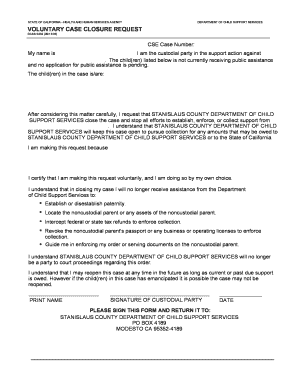
Voluntary Case Closure Request Form 2005


What is the Voluntary Case Closure Request Form
The voluntary case closure request form is a legal document used by individuals seeking to end their participation in a child support case voluntarily. This form is particularly relevant in the context of California child support services, where it allows parents to formally request the closure of their child support case. By submitting this form, individuals can ensure that their request is documented and processed in accordance with state regulations.
How to Use the Voluntary Case Closure Request Form
To effectively use the voluntary case closure request form, individuals should first ensure they meet the eligibility criteria set by the California child support services. Once eligibility is confirmed, the form should be filled out accurately, providing all necessary information, including case details and personal identification. After completing the form, it can be submitted through the designated channels, which may include online submission, mailing, or in-person delivery to the appropriate agency. Ensuring that the form is filled out correctly is crucial for a smooth processing experience.
Steps to Complete the Voluntary Case Closure Request Form
Completing the voluntary case closure request form involves several key steps:
- Gather necessary information, including your case number and personal details.
- Carefully fill out the form, ensuring all sections are completed accurately.
- Review the form for any errors or missing information.
- Sign the form to validate your request.
- Submit the form through the chosen method, ensuring it reaches the appropriate agency.
Following these steps will help ensure that your request for case closure is processed efficiently.
Legal Use of the Voluntary Case Closure Request Form
The voluntary case closure request form serves as a legally binding document when completed and submitted correctly. Compliance with relevant laws, such as the Uniform Electronic Transactions Act (UETA) and the Electronic Signatures in Global and National Commerce (ESIGN) Act, is essential. These laws establish the validity of electronic signatures and documents, ensuring that the submitted form is recognized by the court and child support services. Proper use of the form protects the rights of all parties involved and helps prevent future legal complications.
Key Elements of the Voluntary Case Closure Request Form
Several key elements must be included in the voluntary case closure request form to ensure its validity:
- Personal Information: Full name, address, and contact details of the individual requesting closure.
- Case Information: Specific details about the child support case, including case number and relevant dates.
- Reason for Closure: A brief explanation of why the individual is requesting case closure.
- Signature: The individual’s signature, which may need to be notarized depending on state requirements.
Including these elements is crucial for the form to be processed without delays.
Form Submission Methods
The voluntary case closure request form can typically be submitted through multiple methods, depending on the preferences of the individual and the requirements of the California child support services. Common submission methods include:
- Online Submission: Many agencies offer an online portal for submitting forms electronically.
- Mail: The completed form can be printed and mailed to the appropriate child support office.
- In-Person: Individuals may choose to deliver the form directly to the agency during business hours.
Choosing the right submission method can help ensure timely processing of the request.
Quick guide on how to complete voluntary case closure request form
Complete Voluntary Case Closure Request Form effortlessly on any device
Managing documents online has gained traction among businesses and individuals. It serves as an ideal eco-friendly alternative to traditional printed and signed documents, allowing you to locate the correct form and securely save it online. airSlate SignNow provides you with all the tools necessary to create, modify, and electronically sign your documents swiftly without delays. Handle Voluntary Case Closure Request Form on any device with airSlate SignNow's Android or iOS applications and simplify any document-related task today.
How to modify and eSign Voluntary Case Closure Request Form with ease
- Obtain Voluntary Case Closure Request Form and click Get Form to begin.
- Utilize the tools we provide to complete your document.
- Emphasize pertinent sections of the documents or conceal sensitive data with the tools that airSlate SignNow offers specifically for that purpose.
- Generate your eSignature using the Sign tool, which takes seconds and carries the same legal validity as a conventional wet ink signature.
- Review the details and click the Done button to save your changes.
- Choose your delivery method for the form, whether by email, text message (SMS), or invite link, or download it to your computer.
Eliminate the hassle of lost or misplaced files, tedious form searching, or errors requiring new document copies. airSlate SignNow meets your document management needs in just a few clicks from any device of your selection. Modify and eSign Voluntary Case Closure Request Form and ensure outstanding communication at any stage of the form preparation process with airSlate SignNow.
Create this form in 5 minutes or less
Find and fill out the correct voluntary case closure request form
Create this form in 5 minutes!
People also ask
-
What is a voluntary case closure form?
A voluntary case closure form is a document that allows users to officially close a case at their discretion. This form is beneficial for organizations looking to streamline their processes and ensure that no open cases remain unnecessarily. With airSlate SignNow, you can easily create, send, and eSign your voluntary case closure forms efficiently.
-
How can airSlate SignNow help with voluntary case closure forms?
airSlate SignNow provides a user-friendly platform to create and manage your voluntary case closure forms. You can customize templates, track signatures in real-time, and ensure documents are securely stored. This efficiently simplifies the process of closing cases for your business.
-
Is there a cost associated with using the voluntary case closure form feature?
Yes, airSlate SignNow offers various pricing plans, including options that cater to businesses of all sizes using features like the voluntary case closure form. The pricing is designed to be cost-effective, making it an ideal choice for organizations looking to improve their document management without breaking the bank.
-
What benefits does the voluntary case closure form provide?
The voluntary case closure form offers several benefits, including improved workflow efficiency, reduced paperwork, and enhanced document security. By digitizing the closure process, businesses can save time and reduce errors, leading to more accurate record-keeping and better compliance.
-
Can I integrate the voluntary case closure form with other applications?
Absolutely! airSlate SignNow allows you to integrate the voluntary case closure form with various applications, enhancing its versatility in your existing workflows. Whether you utilize CRM, project management, or other software, these integrations help streamline your operations and boost productivity.
-
Is it easy to eSign a voluntary case closure form?
Yes, eSigning a voluntary case closure form using airSlate SignNow is a simple process. Recipients can sign documents with just a few clicks, either on their desktop or mobile device, making the process fast and efficient, which is essential in today’s fast-paced business environment.
-
How secure is the data on my voluntary case closure form?
airSlate SignNow places a strong emphasis on security, ensuring that your voluntary case closure forms are protected. With features like advanced encryption, secure cloud storage, and compliance with industry standards, you can have confidence that your sensitive information is safe.
Get more for Voluntary Case Closure Request Form
- Endothermic and exothermic practice worksheet pdf form
- How to write a secondment application form
- Privilege form for nurses
- Family life worksheet form
- Human aspects of urban form pdf
- Riverside unified school district consent form for field trip rusdlink
- Power of attorney form saskatchewan power of pdffiller
- Bangladesh visa application for citizens of italy bangladesh visa application for citizens of italy form
Find out other Voluntary Case Closure Request Form
- eSignature New Jersey Healthcare / Medical Credit Memo Myself
- eSignature North Dakota Healthcare / Medical Medical History Simple
- Help Me With eSignature Arkansas High Tech Arbitration Agreement
- eSignature Ohio Healthcare / Medical Operating Agreement Simple
- eSignature Oregon Healthcare / Medical Limited Power Of Attorney Computer
- eSignature Pennsylvania Healthcare / Medical Warranty Deed Computer
- eSignature Texas Healthcare / Medical Bill Of Lading Simple
- eSignature Virginia Healthcare / Medical Living Will Computer
- eSignature West Virginia Healthcare / Medical Claim Free
- How To eSignature Kansas High Tech Business Plan Template
- eSignature Kansas High Tech Lease Agreement Template Online
- eSignature Alabama Insurance Forbearance Agreement Safe
- How Can I eSignature Arkansas Insurance LLC Operating Agreement
- Help Me With eSignature Michigan High Tech Emergency Contact Form
- eSignature Louisiana Insurance Rental Application Later
- eSignature Maryland Insurance Contract Safe
- eSignature Massachusetts Insurance Lease Termination Letter Free
- eSignature Nebraska High Tech Rental Application Now
- How Do I eSignature Mississippi Insurance Separation Agreement
- Help Me With eSignature Missouri Insurance Profit And Loss Statement