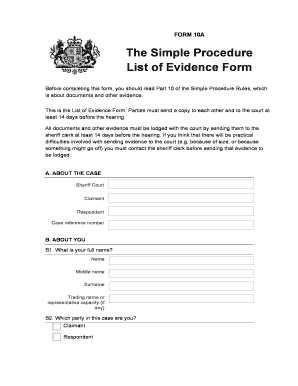
Form 10a


What is the Form 10a?
The Form 10a is a specific type of evidence form used primarily in legal and administrative contexts. It serves as a formal document to present and record various types of evidence in a structured manner. This form is crucial for ensuring that the information submitted is clear, organized, and compliant with relevant legal standards. It is often utilized in cases where documentation of evidence is necessary for proceedings, claims, or applications.
How to use the Form 10a
Using the Form 10a involves several key steps to ensure that it is filled out correctly and submitted appropriately. First, gather all necessary information and documentation that will support your evidence claim. Next, carefully fill out each section of the form, ensuring accuracy and completeness. It is important to follow any specific instructions provided with the form, as these can vary depending on the jurisdiction or purpose of the submission. After completing the form, review it thoroughly before submission to avoid any errors that could delay processing.
Steps to complete the Form 10a
Completing the Form 10a requires a systematic approach to ensure all necessary information is included. Start by identifying the required fields, which typically include personal details, a description of the evidence, and any relevant dates. Next, provide a clear and concise summary of the evidence being presented. It is essential to attach any supporting documents that validate your claims. Once the form is filled out, double-check for any missing information or inaccuracies. Finally, sign and date the form to certify its authenticity.
Legal use of the Form 10a
The legal use of the Form 10a is governed by various regulations that dictate how evidence must be presented in legal contexts. For the form to be considered valid, it must adhere to the requirements set forth by relevant laws and regulations, such as those outlined in the Federal Rules of Evidence. This includes ensuring that the evidence submitted is admissible and relevant to the case at hand. Proper use of the form can significantly impact the outcome of legal proceedings, making it essential to understand its legal implications.
Key elements of the Form 10a
Key elements of the Form 10a include the identification of the parties involved, a detailed description of the evidence being submitted, and any pertinent dates related to the evidence. Additionally, the form typically requires a declaration or affirmation that the information provided is true and accurate. These elements are crucial for establishing the credibility of the evidence and ensuring that it meets the necessary legal standards for acceptance in court or administrative hearings.
Examples of using the Form 10a
Examples of using the Form 10a can vary widely depending on the context. For instance, in a legal dispute, a party may use the form to submit evidence such as contracts, photographs, or witness statements. In administrative proceedings, it may be used to document compliance with regulatory requirements or to support claims for benefits. Each example illustrates the versatility of the Form 10a in different scenarios, emphasizing its importance in formal documentation processes.
Quick guide on how to complete form 10a
Prepare Form 10a effortlessly on any device
Web-based document management has become increasingly popular among organizations and individuals. It offers an ideal eco-friendly substitute to traditional printed and signed documents, allowing you to obtain the appropriate form and securely store it online. airSlate SignNow equips you with all the tools necessary to create, modify, and electronically sign your documents swiftly and without complications. Manage Form 10a on any device with airSlate SignNow’s Android or iOS applications and enhance any document-focused process today.
The easiest method to modify and eSign Form 10a seamlessly
- Locate Form 10a and click on Get Form to begin.
- Utilize the tools we offer to fill out your form.
- Highlight pertinent sections of your documents or obscure sensitive information using tools specifically provided by airSlate SignNow for this purpose.
- Create your eSignature with the Sign tool, which takes just seconds and holds the same legal authority as a conventional wet ink signature.
- Review the information and then click the Done button to save your alterations.
- Select your preferred method to send your form – via email, text message (SMS), invite link, or download it to your computer.
Eliminate concerns about lost or misplaced files, tedious form searching, or errors that necessitate printing new copies of documents. airSlate SignNow addresses your document management needs with just a few clicks from any device you choose. Edit and eSign Form 10a and guarantee exceptional communication throughout the document preparation process with airSlate SignNow.
Create this form in 5 minutes or less
Create this form in 5 minutes!
People also ask
-
What is a list evidence form and how can it be used?
A list evidence form is a document that helps organizations compile and track key evidence related to their processes or compliance. With airSlate SignNow, you can create and manage list evidence forms easily, ensuring that all relevant data is organized and accessible.
-
How does airSlate SignNow ensure the security of my list evidence form?
airSlate SignNow prioritizes security by employing robust encryption protocols and compliance with industry standards. Your list evidence forms are stored securely, protecting sensitive information while allowing for user-friendly access and eSigning capabilities.
-
What are the key features of airSlate SignNow that support list evidence form management?
Key features of airSlate SignNow for managing list evidence forms include customizable templates, seamless document sharing, electronic signatures, and real-time tracking. These features streamline the entire process, enhancing both compliance and organizational efficiency.
-
Can I integrate airSlate SignNow with other software for managing list evidence forms?
Yes, airSlate SignNow offers various integrations with popular business software solutions such as Salesforce, Google Workspace, and Microsoft 365. This enables you to manage your list evidence forms alongside your existing workflows and tools seamlessly.
-
What pricing options are available for airSlate SignNow when managing list evidence forms?
airSlate SignNow offers a range of pricing plans to suit different business sizes and needs, including options for individual users and teams. Each plan allows for efficient management of list evidence forms with varying features depending on the selected package.
-
How can using airSlate SignNow for list evidence forms improve my business processes?
Utilizing airSlate SignNow for list evidence forms can signNowly improve your business processes by reducing paperwork, enhancing collaboration, and speeding up document workflows. This leads to increased productivity and easier compliance tracking.
-
What types of businesses can benefit from using a list evidence form with airSlate SignNow?
Businesses across various industries, including healthcare, legal, education, and finance, can benefit from using a list evidence form through airSlate SignNow. This versatile tool helps organizations stay organized and compliant regardless of their field.
Get more for Form 10a
Find out other Form 10a
- How To eSign Massachusetts Police Letter Of Intent
- eSign Police Document Michigan Secure
- eSign Iowa Courts Emergency Contact Form Online
- eSign Kentucky Courts Quitclaim Deed Easy
- How To eSign Maryland Courts Medical History
- eSign Michigan Courts Lease Agreement Template Online
- eSign Minnesota Courts Cease And Desist Letter Free
- Can I eSign Montana Courts NDA
- eSign Montana Courts LLC Operating Agreement Mobile
- eSign Oklahoma Sports Rental Application Simple
- eSign Oklahoma Sports Rental Application Easy
- eSign Missouri Courts Lease Agreement Template Mobile
- Help Me With eSign Nevada Police Living Will
- eSign New York Courts Business Plan Template Later
- Can I eSign North Carolina Courts Limited Power Of Attorney
- eSign North Dakota Courts Quitclaim Deed Safe
- How To eSign Rhode Island Sports Quitclaim Deed
- Help Me With eSign Oregon Courts LLC Operating Agreement
- eSign North Dakota Police Rental Lease Agreement Now
- eSign Tennessee Courts Living Will Simple