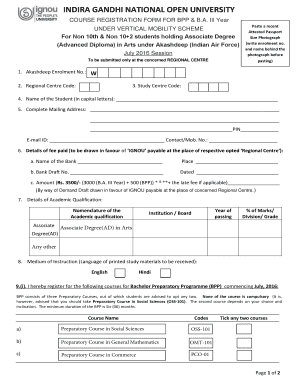
Ignou Gyandeep Admission Form


What is the Ignou Gyandeep Admission
The Ignou Gyandeep Admission refers to the enrollment process for various academic programs offered by the Indira Gandhi National Open University (IGNOU). This system is designed to facilitate students in accessing higher education through distance learning. The Gyandeep initiative aims to provide flexible learning opportunities, allowing students to study at their own pace while balancing personal and professional commitments. The admission process typically includes submitting an application form, providing necessary documentation, and meeting eligibility criteria specific to each program.
How to use the Ignou Gyandeep Admission
Utilizing the Ignou Gyandeep Admission involves several straightforward steps. First, prospective students should visit the official IGNOU website to access the admission portal. Here, they can find detailed information about available programs, eligibility requirements, and application procedures. After selecting a program, students can fill out the online application form, upload required documents, and pay the admission fee. It is essential to keep track of application deadlines and ensure that all information provided is accurate to avoid delays in processing.
Steps to complete the Ignou Gyandeep Admission
Completing the Ignou Gyandeep Admission involves a series of organized steps:
- Visit the official IGNOU website to access the admission portal.
- Select the desired program and review the eligibility criteria.
- Fill out the online application form with accurate personal and academic details.
- Upload required documents, such as educational certificates and identification proof.
- Pay the admission fee through the available payment options.
- Submit the application and keep a copy of the confirmation for future reference.
Legal use of the Ignou Gyandeep Admission
The legal use of the Ignou Gyandeep Admission process is governed by various educational regulations and standards. It is crucial for applicants to ensure that all submitted information is truthful and complies with IGNOU's guidelines. Misrepresentation or submission of fraudulent documents can lead to disqualification from the admission process. Additionally, students must adhere to the university's policies regarding academic integrity and conduct throughout their studies.
Eligibility Criteria
Eligibility for the Ignou Gyandeep Admission varies depending on the specific program chosen. Generally, candidates must meet certain academic qualifications, which may include having completed secondary or higher secondary education for undergraduate programs or holding a relevant degree for postgraduate courses. It is advisable for applicants to review the specific eligibility requirements listed for each program on the IGNOU website to ensure they qualify before applying.
Required Documents
When applying for the Ignou Gyandeep Admission, students must prepare several key documents to support their application. Commonly required documents include:
- Completed application form.
- Proof of identity (such as a government-issued ID).
- Educational certificates (transcripts, degrees, etc.).
- Passport-sized photographs.
- Any additional documents specified for the chosen program.
Form Submission Methods (Online / Mail / In-Person)
The Ignou Gyandeep Admission form can typically be submitted through various methods, providing flexibility for applicants. The most common method is online submission via the IGNOU admission portal, which allows for immediate processing. Alternatively, applicants may choose to mail their completed forms along with required documents to the designated IGNOU regional center. In some cases, in-person submission may also be available at specific IGNOU offices, depending on the region.
Quick guide on how to complete ignou gyandeep admission
Complete Ignou Gyandeep Admission effortlessly on any device
Online document management has gained popularity among both businesses and individuals. It offers an ideal eco-friendly substitute for conventional printed and signed documents, as you can access the appropriate form and securely preserve it online. airSlate SignNow provides you with all the tools you require to create, modify, and electronically sign your documents quickly without delays. Manage Ignou Gyandeep Admission on any device with airSlate SignNow's Android or iOS applications and simplify any document-related task today.
The easiest method to modify and eSign Ignou Gyandeep Admission with ease
- Obtain Ignou Gyandeep Admission and click on Get Form to begin.
- Utilize the tools we offer to complete your form.
- Emphasize important sections of your documents or conceal sensitive information with tools specifically provided by airSlate SignNow.
- Create your signature using the Sign feature, which takes just a moment and carries the same legal significance as a traditional handwritten signature.
- Review the details and click on the Done button to save your adjustments.
- Choose your preferred method of sending your form via email, SMS, or invitation link, or download it to your computer.
Forget about misplaced or lost documents, cumbersome form searches, or mistakes that necessitate printing new document copies. airSlate SignNow addresses your document management needs in just a few clicks from your chosen device. Edit and eSign Ignou Gyandeep Admission to ensure excellent communication at every step of your form preparation journey with airSlate SignNow.
Create this form in 5 minutes or less
Create this form in 5 minutes!
How to create an eSignature for the ignou gyandeep admission
How to create an electronic signature for a PDF online
How to create an electronic signature for a PDF in Google Chrome
How to create an e-signature for signing PDFs in Gmail
How to create an e-signature right from your smartphone
How to create an e-signature for a PDF on iOS
How to create an e-signature for a PDF on Android
People also ask
-
What is Akashdeep IGNOU and how does it relate to airSlate SignNow?
Akashdeep IGNOU is a notable figure associated with educational advancements and online learning at IGNOU. airSlate SignNow complements this by providing a seamless solution for students and educators to send and eSign important documents like enrollment forms and certificates, ensuring a smooth academic experience.
-
How can airSlate SignNow help with document management for Akashdeep IGNOU students?
AirSlate SignNow offers a user-friendly platform for Akashdeep IGNOU students to manage their essential documents efficiently. With features like real-time collaboration and secure cloud storage, students can eSign and share documents securely, making academic processes faster and more organized.
-
What are the pricing options for using airSlate SignNow for Akashdeep IGNOU documentation?
AirSlate SignNow provides flexible pricing plans that cater to the needs of Akashdeep IGNOU users, from individual students to large educational institutions. Whether you need a basic plan for occasional use or a premium plan for extensive document handling, there are cost-effective options available.
-
Are there any special features of airSlate SignNow that benefit Akashdeep IGNOU users?
Absolutely! AirSlate SignNow includes features such as customizable templates, automated workflows, and mobile accessibility that can signNowly benefit Akashdeep IGNOU users. These features simplify the process of sending, signing, and managing academic documents, enhancing productivity.
-
Can airSlate SignNow integrate with other tools used by Akashdeep IGNOU stakeholders?
Yes, airSlate SignNow offers multiple integrations with popular platforms that Akashdeep IGNOU stakeholders might already be using. This includes learning management systems and educational tools, allowing for a seamless workflow and improved efficiency in document management.
-
What benefits does airSlate SignNow offer for the eSigning process for Akashdeep IGNOU documents?
The benefits of using airSlate SignNow for eSigning Akashdeep IGNOU documents include enhanced security, compliance with eSignature laws, and a faster turnaround time. Users can sign documents from anywhere at any time, making the process convenient and accessible.
-
Is training available for new users of airSlate SignNow, including Akashdeep IGNOU students?
Yes, airSlate SignNow provides comprehensive training resources and support for new users, including those affiliated with Akashdeep IGNOU. Users can access tutorials, guides, and customer support to ensure they make the most of the platform's features.
Get more for Ignou Gyandeep Admission
- Beaconprovider directory questionnairedoc form
- Form tsm mr vorm tsm mr maksu ja tolliamet estonian vanaweb emta
- Refrigerant recovery 2 online service form
- Copy of immunization records michigan 2016 2019 form
- Affidavit of homeless status for fee exempt form
- Athena award chemung county chamber of commerce chemungchamber form
- The texas mexican railway form
- Motion for continuance fairborn municipal court fairbornmunicipalcourt form
Find out other Ignou Gyandeep Admission
- How Can I Sign Alaska Travel Agency Agreement
- How Can I Sign Missouri Travel Agency Agreement
- How Can I Sign Alabama Amendment to an LLC Operating Agreement
- Can I Sign Alabama Amendment to an LLC Operating Agreement
- How To Sign Arizona Amendment to an LLC Operating Agreement
- Sign Florida Amendment to an LLC Operating Agreement Now
- How To Sign Florida Amendment to an LLC Operating Agreement
- How Do I Sign Illinois Amendment to an LLC Operating Agreement
- How Do I Sign New Hampshire Amendment to an LLC Operating Agreement
- How To Sign New York Amendment to an LLC Operating Agreement
- Sign Washington Amendment to an LLC Operating Agreement Now
- Can I Sign Wyoming Amendment to an LLC Operating Agreement
- How To Sign California Stock Certificate
- Sign Louisiana Stock Certificate Free
- Sign Maine Stock Certificate Simple
- Sign Oregon Stock Certificate Myself
- Sign Pennsylvania Stock Certificate Simple
- How Do I Sign South Carolina Stock Certificate
- Sign New Hampshire Terms of Use Agreement Easy
- Sign Wisconsin Terms of Use Agreement Secure