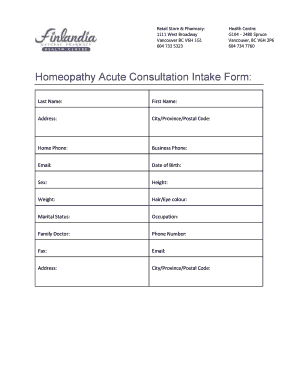
Homeopathy Acute Consultation Intake Form


What is the Homeopathy Acute Consultation Intake Form
The Homeopathy Acute Consultation Intake Form is a crucial document used by practitioners to gather comprehensive information about a patient's health history and current symptoms. This form helps homeopaths assess the patient's condition and tailor treatment plans effectively. It typically includes sections for personal details, medical history, current medications, and specific symptoms related to the acute condition being addressed.
How to use the Homeopathy Acute Consultation Intake Form
Using the Homeopathy Acute Consultation Intake Form involves several steps. First, the patient should fill out the form with accurate and detailed information. This includes personal identification, medical history, and a description of symptoms. Once completed, the form is submitted to the homeopath, who will review the information to prepare for the consultation. This process ensures that the practitioner has all necessary details to provide an informed and effective treatment plan.
Key elements of the Homeopathy Acute Consultation Intake Form
Key elements of the Homeopathy Acute Consultation Intake Form include:
- Patient Information: Name, contact details, and date of birth.
- Medical History: Past illnesses, surgeries, and family health history.
- Current Medications: Any medications the patient is currently taking, including over-the-counter drugs.
- Symptoms: Detailed description of current symptoms, including duration and severity.
- Allergies: Any known allergies to medications or substances.
Steps to complete the Homeopathy Acute Consultation Intake Form
To complete the Homeopathy Acute Consultation Intake Form, follow these steps:
- Gather personal information, including your full name and contact details.
- Provide a detailed medical history, including any past illnesses and surgeries.
- List all current medications, including dosages and frequency.
- Describe your current symptoms, noting when they began and their intensity.
- Indicate any allergies or adverse reactions to medications.
Legal use of the Homeopathy Acute Consultation Intake Form
The Homeopathy Acute Consultation Intake Form is used in compliance with legal and ethical standards in healthcare. It is essential for practitioners to ensure that the information collected is kept confidential and used solely for the purpose of providing appropriate care. Patients should be informed about how their data will be used and stored, adhering to regulations such as HIPAA to protect patient privacy.
Form Submission Methods (Online / Mail / In-Person)
The Homeopathy Acute Consultation Intake Form can typically be submitted through various methods. Patients may have the option to:
- Submit Online: Fill out and submit the form through a secure online portal provided by the homeopath.
- Mail: Print the completed form and send it via postal service to the practitioner’s office.
- In-Person: Bring the completed form to the consultation appointment.
Quick guide on how to complete homeopathy acute consultation intake form
Complete Homeopathy Acute Consultation Intake Form seamlessly on any device
Managing documents online has gained traction among businesses and individuals alike. It offers an ideal eco-friendly substitute for traditional printed and signed documents, allowing you to obtain the necessary form and securely store it online. airSlate SignNow equips you with all the tools required to create, modify, and electronically sign your paperwork efficiently without any holdups. Handle Homeopathy Acute Consultation Intake Form on any device using airSlate SignNow’s Android or iOS applications and streamline any document-centric tasks today.
The easiest way to modify and electronically sign Homeopathy Acute Consultation Intake Form effortlessly
- Find Homeopathy Acute Consultation Intake Form and click Get Form to initiate the process.
- Utilize the tools we provide to complete your form.
- Emphasize important sections of your documents or redact sensitive information using tools specifically designed by airSlate SignNow for this purpose.
- Create your signature using the Sign tool, which takes mere seconds and carries the same legal validity as a conventional wet ink signature.
- Review the details and click the Done button to save your modifications.
- Select how you wish to send your form—via email, text message (SMS), invitation link, or download it to your PC.
Say goodbye to lost or misplaced documents, tedious form searching, or mistakes that necessitate the creation of new document copies. airSlate SignNow fulfills your document management needs in just a few clicks from any device you prefer. Modify and electronically sign Homeopathy Acute Consultation Intake Form to ensure outstanding communication throughout your form preparation journey with airSlate SignNow.
Create this form in 5 minutes or less
Create this form in 5 minutes!
How to create an eSignature for the homeopathy acute consultation intake form
How to create an electronic signature for a PDF online
How to create an electronic signature for a PDF in Google Chrome
How to create an e-signature for signing PDFs in Gmail
How to create an e-signature right from your smartphone
How to create an e-signature for a PDF on iOS
How to create an e-signature for a PDF on Android
People also ask
-
What is the Homeopathy Acute Consultation Intake Form?
The Homeopathy Acute Consultation Intake Form is a specialized document designed to gather essential information from patients seeking homeopathic treatment. This form helps practitioners understand the patient's health history and current symptoms, ensuring a tailored approach to their care.
-
How does the Homeopathy Acute Consultation Intake Form benefit practitioners?
Using the Homeopathy Acute Consultation Intake Form streamlines the intake process, allowing practitioners to focus more on patient care rather than paperwork. It ensures that all necessary information is collected efficiently, leading to better diagnosis and treatment planning.
-
Is the Homeopathy Acute Consultation Intake Form customizable?
Yes, the Homeopathy Acute Consultation Intake Form can be easily customized to meet the specific needs of your practice. You can add or modify fields to capture the information that is most relevant to your homeopathic consultations.
-
What are the pricing options for the Homeopathy Acute Consultation Intake Form?
Pricing for the Homeopathy Acute Consultation Intake Form varies based on the features and integrations you choose. airSlate SignNow offers cost-effective solutions that can fit different budgets, ensuring you get the best value for your practice.
-
Can I integrate the Homeopathy Acute Consultation Intake Form with other software?
Absolutely! The Homeopathy Acute Consultation Intake Form can be integrated with various practice management and electronic health record systems. This integration helps streamline your workflow and keeps all patient information organized in one place.
-
How secure is the Homeopathy Acute Consultation Intake Form?
The Homeopathy Acute Consultation Intake Form is designed with security in mind. airSlate SignNow employs advanced encryption and security protocols to ensure that all patient data is protected and compliant with healthcare regulations.
-
Can patients fill out the Homeopathy Acute Consultation Intake Form online?
Yes, patients can easily fill out the Homeopathy Acute Consultation Intake Form online from any device. This convenience enhances the patient experience and allows for quicker processing of their information before the consultation.
Get more for Homeopathy Acute Consultation Intake Form
- Form 721 qpcywa bincidentbbaccidentbillnessreport amp investigation bb
- Government benefit supplement policy for funeral expenses form
- Kansas brand applicationpdf flying 45 form
- Btenancy application formbbpdfb tony cant breal estateb
- Hhtpscrywolfstpeteorg form
- Overweight oversized bpermitb grundy county grundyco form
- Telesearch timesheet form telesearch staffing solutions
- Umeme application forms
Find out other Homeopathy Acute Consultation Intake Form
- How Do I Electronic signature Arizona Legal Warranty Deed
- How To Electronic signature Arizona Legal Lease Termination Letter
- How To Electronic signature Virginia Lawers Promissory Note Template
- Electronic signature Vermont High Tech Contract Safe
- Electronic signature Legal Document Colorado Online
- Electronic signature Washington High Tech Contract Computer
- Can I Electronic signature Wisconsin High Tech Memorandum Of Understanding
- How Do I Electronic signature Wisconsin High Tech Operating Agreement
- How Can I Electronic signature Wisconsin High Tech Operating Agreement
- Electronic signature Delaware Legal Stock Certificate Later
- Electronic signature Legal PDF Georgia Online
- Electronic signature Georgia Legal Last Will And Testament Safe
- Can I Electronic signature Florida Legal Warranty Deed
- Electronic signature Georgia Legal Memorandum Of Understanding Simple
- Electronic signature Legal PDF Hawaii Online
- Electronic signature Legal Document Idaho Online
- How Can I Electronic signature Idaho Legal Rental Lease Agreement
- How Do I Electronic signature Alabama Non-Profit Profit And Loss Statement
- Electronic signature Alabama Non-Profit Lease Termination Letter Easy
- How Can I Electronic signature Arizona Life Sciences Resignation Letter