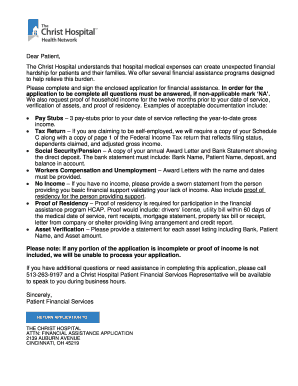
Financial Assistance Form Statement 2016-2026


What is the Financial Assistance Form Statement
The Financial Assistance Form Statement is a crucial document used by hospitals to assess a patient's eligibility for financial assistance programs. This form helps determine if individuals qualify for reduced fees or free care based on their financial situation. It typically requires information about income, household size, and other financial obligations. Completing this form accurately is essential for patients seeking support to manage their medical expenses.
Steps to Complete the Financial Assistance Form Statement
Completing the Financial Assistance Form Statement involves several key steps:
- Gather necessary documents, such as proof of income, tax returns, and identification.
- Fill out the form with accurate personal information, including your name, address, and contact details.
- Provide details about your household size and income sources, ensuring all figures are current and truthful.
- Review the completed form for accuracy before submission.
- Submit the form as directed, either online, by mail, or in person at the hospital.
Eligibility Criteria
Eligibility for financial assistance through the Financial Assistance Form Statement typically depends on several factors:
- Income level in relation to the federal poverty guidelines.
- Household size, which affects the overall financial assessment.
- Medical expenses incurred that may not be covered by insurance.
- Other financial obligations that may impact the ability to pay medical bills.
Required Documents
To complete the Financial Assistance Form Statement, you will need to provide various documents that verify your financial situation. Commonly required documents include:
- Recent pay stubs or proof of income.
- Tax returns from the previous year.
- Bank statements for the last few months.
- Identification documents, such as a driver's license or state ID.
Form Submission Methods
The Financial Assistance Form Statement can be submitted through multiple methods, ensuring accessibility for all patients:
- Online: Many hospitals offer a secure online portal for form submission.
- Mail: Completed forms can be sent to the hospital's financial assistance department.
- In-Person: Patients may also submit the form directly at the hospital's admissions or financial assistance office.
Legal Use of the Financial Assistance Form Statement
The Financial Assistance Form Statement is legally recognized as a binding document. When completed accurately, it serves as a formal request for financial assistance and must comply with relevant healthcare regulations. Hospitals are required to handle the information with confidentiality and use it solely for the purpose of determining eligibility for assistance programs.
Prepare Financial Assistance Form Statement effortlessly on any device
How to change and eSign Financial Assistance Form Statement without breaking a sweat
- Get Financial Assistance Form Statement and click Get Form to get started.
- Make use of the instruments we offer to fill out your form.
- Highlight relevant segments of your documents or blackout sensitive data with instruments that airSlate SignNow gives specifically for that function.
- Create your eSignature using the Sign instrument, which takes seconds and carries exactly the same legal weight as a traditional wet ink signature.
- Double-check the information and click on the Done button to save your adjustments.
- Choose how you would like to deliver your form, by email, text message (SMS), or invitation link, or download it to your PC.
Forget about missing or misplaced files, tiresome form browsing, or mistakes that need printing out new document copies. airSlate SignNow handles your needs in document managing in a few clicks from any device of your choice. Modify and eSign Financial Assistance Form Statement and ensure exceptional communication at any point of the form preparation process with airSlate SignNow.
Create this form in 5 minutes or less
Create this form in 5 minutes!
People also ask
-
What is a Christ assistance form?
A Christ assistance form is a document used to request support or resources for those in need. It often serves as a means to apply for financial assistance, food, or other community services. Utilizing the airSlate SignNow platform can simplify the process of filling out and submitting these forms.
-
How does airSlate SignNow enhance the Christ assistance form submission process?
Using airSlate SignNow, you can easily create, send, and eSign Christ assistance forms online. The platform allows for real-time collaboration and ensures documents are securely stored and accessible. This makes the submission process faster and more efficient.
-
Is there a cost associated with using airSlate SignNow for Christ assistance forms?
Yes, airSlate SignNow offers various pricing plans to fit different needs, making it cost-effective for organizations managing Christ assistance forms. You can choose a plan based on the number of documents you need to process monthly. Additionally, a free trial is available for new users to explore the features.
-
What features does airSlate SignNow provide for handling Christ assistance forms?
airSlate SignNow offers features like customizable templates, automated workflows, and eSigning capabilities, all of which are beneficial for managing Christ assistance forms. These features streamline the documentation process and reduce the time spent on manual entry. Additionally, built-in analytics help you track submissions effectively.
-
Can I integrate airSlate SignNow with other applications for Christ assistance forms?
Yes, airSlate SignNow supports integrations with various applications, allowing you to enhance the functionality of your Christ assistance forms. You can connect with platforms like Google Drive, Salesforce, and more for seamless data transfer. This improves efficiency and keeps all your essential documents in one place.
-
What are the benefits of using airSlate SignNow for Christ assistance forms?
Using airSlate SignNow for Christ assistance forms offers numerous benefits, including increased efficiency in document processing, improved accuracy, and enhanced security. It allows organizations to track and manage submissions easily, leading to faster response times for applicants in need of assistance. The platform is user-friendly, making it accessible for both administrators and clients.
-
How secure is the submission of Christ assistance forms via airSlate SignNow?
Security is a top priority for airSlate SignNow, especially when handling sensitive documents like Christ assistance forms. The platform employs advanced encryption protocols to protect your data during transmission and storage. Additionally, it includes audit trails, ensuring compliance with legal requirements and providing transparency.
Get more for Financial Assistance Form Statement
- Med student presentation template form
- Copay card form
- Aadhar card pdf editor online form
- Taa lease contract form
- Healthplex dental claim form
- Application for licensure massage therapy georgia secretary of state sos ga form
- Ldss 3370 fill out and sign printable pdf template form
- Animal bite report tennessee state government tn gov form
Find out other Financial Assistance Form Statement
- Help Me With Electronic signature Arkansas Legal PDF
- How Can I Electronic signature Arkansas Legal Document
- How Can I Electronic signature California Legal PDF
- Can I Electronic signature Utah High Tech PDF
- How Do I Electronic signature Connecticut Legal Document
- How To Electronic signature Delaware Legal Document
- How Can I Electronic signature Georgia Legal Word
- How Do I Electronic signature Alaska Life Sciences Word
- How Can I Electronic signature Alabama Life Sciences Document
- How Do I Electronic signature Idaho Legal Form
- Help Me With Electronic signature Arizona Life Sciences PDF
- Can I Electronic signature Colorado Non-Profit Form
- How To Electronic signature Indiana Legal Form
- How To Electronic signature Illinois Non-Profit Document
- Can I Electronic signature Kentucky Legal Document
- Help Me With Electronic signature New Jersey Non-Profit PDF
- Can I Electronic signature New Jersey Non-Profit Document
- Help Me With Electronic signature Michigan Legal Presentation
- Help Me With Electronic signature North Dakota Non-Profit Document
- How To Electronic signature Minnesota Legal Document