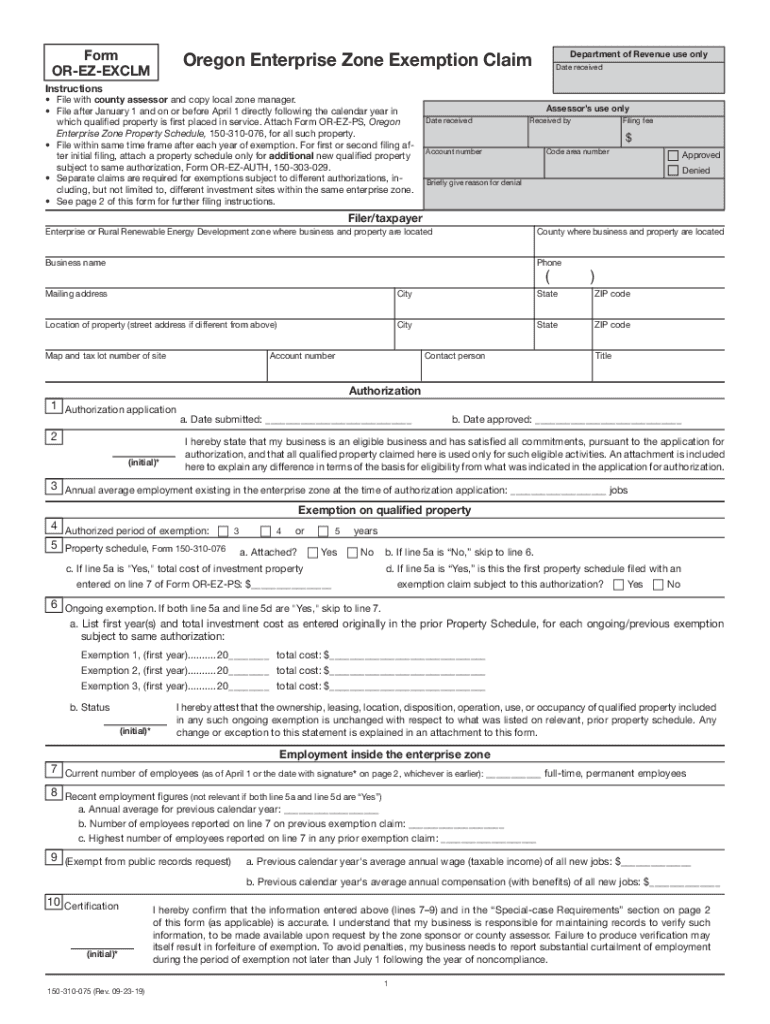
Form or EZ EXCLM, Oregon Enterprise Zone Exemption Claim Form 2019-2026


What is the Form OR EZ EXCLM, Oregon Enterprise Zone Exemption Claim Form
The Form OR EZ EXCLM, commonly referred to as the Oregon Enterprise Zone Exemption Claim Form, is a crucial document for businesses operating within designated enterprise zones in Oregon. This form allows eligible businesses to claim property tax exemptions on qualifying property, encouraging economic development and job creation in specific areas. By submitting this form, businesses can take advantage of the financial benefits provided by the state, which aims to stimulate growth in underdeveloped regions.
How to use the Form OR EZ EXCLM, Oregon Enterprise Zone Exemption Claim Form
Using the Form OR EZ EXCLM involves several key steps to ensure that businesses can successfully claim their exemptions. First, businesses must verify their eligibility based on the criteria set forth by the Oregon Department of Revenue. Once eligibility is confirmed, the form can be filled out with accurate information regarding the business and the property in question. It is essential to provide all required details to avoid delays in processing. After completing the form, businesses can submit it to the appropriate local authority for review and approval.
Steps to complete the Form OR EZ EXCLM, Oregon Enterprise Zone Exemption Claim Form
Completing the Form OR EZ EXCLM involves a systematic approach to ensure accuracy and compliance. Here are the steps to follow:
- Gather necessary information about the business, including its legal name, address, and tax identification number.
- Identify the specific property for which the exemption is being claimed, including its location and description.
- Fill out the form carefully, ensuring that all sections are completed, including any required signatures.
- Attach any supporting documentation that may be required, such as proof of eligibility or financial statements.
- Review the form for completeness and accuracy before submission.
- Submit the completed form to the local governing body responsible for processing exemption claims.
Legal use of the Form OR EZ EXCLM, Oregon Enterprise Zone Exemption Claim Form
The legal use of the Form OR EZ EXCLM is governed by state laws and regulations regarding enterprise zones in Oregon. This form serves as a formal request for property tax exemption, and its submission must adhere to the guidelines established by the Oregon Department of Revenue. Businesses must ensure that they meet all eligibility requirements and comply with any local ordinances related to enterprise zones. Failure to comply with these regulations may result in denial of the exemption or penalties.
Eligibility Criteria
To qualify for the exemption claimed through the Form OR EZ EXCLM, businesses must meet specific eligibility criteria. Generally, these criteria include:
- The business must be located within a designated enterprise zone.
- The property for which the exemption is claimed must be used for qualifying business activities.
- The business must meet any job creation or investment requirements set by the local enterprise zone authority.
- Compliance with all applicable state and local regulations is mandatory.
Form Submission Methods
Businesses can submit the Form OR EZ EXCLM through various methods, depending on local regulations. Common submission methods include:
- Online submission through the local government’s designated portal, if available.
- Mailing the completed form to the appropriate local authority.
- In-person submission at designated government offices.
Quick guide on how to complete form or ez exclm oregon enterprise zone exemption claim form
Accomplish Form OR EZ EXCLM, Oregon Enterprise Zone Exemption Claim Form seamlessly on any gadget
Web-based document organization has become favored by both businesses and individuals. It offers an ideal eco-friendly substitute for traditional hardcopy and signed documents, as you can locate the correct form and securely save it online. airSlate SignNow provides you with all the tools necessary to create, alter, and eSign your documents efficiently without delays. Manage Form OR EZ EXCLM, Oregon Enterprise Zone Exemption Claim Form on any gadget with airSlate SignNow Android or iOS applications and enhance any document-focused procedure today.
The easiest method to alter and eSign Form OR EZ EXCLM, Oregon Enterprise Zone Exemption Claim Form effortlessly
- Obtain Form OR EZ EXCLM, Oregon Enterprise Zone Exemption Claim Form and click on Get Form to begin.
- Utilize the tools we provide to complete your document.
- Emphasize key sections of the documents or conceal sensitive information with tools that airSlate SignNow offers specifically for that purpose.
- Generate your eSignature with the Sign tool, which takes mere seconds and carries the same legal validity as a conventional wet ink signature.
- Review the information and click on the Done button to save your changes.
- Choose how you would prefer to share your form, via email, text message (SMS), or invitation link, or download it to your computer.
Forget about lost or misplaced files, tedious form searches, or mistakes that necessitate printing new document copies. airSlate SignNow meets your requirements in document management in just a few clicks from any device of your preference. Edit and eSign Form OR EZ EXCLM, Oregon Enterprise Zone Exemption Claim Form and ensure effective communication at every stage of your form preparation process with airSlate SignNow.
Create this form in 5 minutes or less
Find and fill out the correct form or ez exclm oregon enterprise zone exemption claim form
Create this form in 5 minutes!
How to create an eSignature for the form or ez exclm oregon enterprise zone exemption claim form
The best way to create an electronic signature for a PDF document online
The best way to create an electronic signature for a PDF document in Google Chrome
How to generate an eSignature for signing PDFs in Gmail
How to generate an eSignature from your smart phone
The way to create an eSignature for a PDF document on iOS
How to generate an eSignature for a PDF file on Android OS
People also ask
-
What is exclm and how does it work with airSlate SignNow?
Exclm is a state-of-the-art feature of airSlate SignNow that streamlines the process of electronic signing and document management. It allows businesses to effortlessly create, send, and sign documents online, ensuring a smoother workflow and enhanced productivity.
-
What are the pricing options for airSlate SignNow's exclm?
AirSlate SignNow offers competitive pricing plans that include the exclm feature, catering to businesses of all sizes. You can choose from monthly or annual subscriptions, with options that provide additional features based on your individual needs.
-
What features does exclm include?
The exclm feature in airSlate SignNow includes capabilities like customizable templates, document tracking, and real-time notifications. These features help ensure that you can manage your signing processes efficiently and without hassle.
-
How does using exclm benefit my business?
Using exclm with airSlate SignNow signNowly reduces the time it takes to obtain signatures, leading to faster decision-making and improved cash flow. This not only enhances productivity but also elevates the overall customer experience.
-
Can exclm be integrated with other software programs?
Yes, exclm seamlessly integrates with a variety of software programs, including popular CRMs and project management tools. This connectivity allows for a smoother workflow and enhances the functionality of your existing systems.
-
Is it easy to learn how to use exclm with airSlate SignNow?
Absolutely! The exclm feature is designed for ease of use, allowing even non-technical users to navigate the platform effortlessly. Comprehensive tutorials and support are also available to help users get up to speed quickly.
-
What types of documents can I sign using exclm?
With exclm, you can sign a wide range of document types, including contracts, agreements, and forms. This versatility makes airSlate SignNow a great solution for any business needing efficient document signing capabilities.
Get more for Form OR EZ EXCLM, Oregon Enterprise Zone Exemption Claim Form
- Fillable to do list form
- Medical authorization form brown university brown
- 2017 track i registration form etsuedu
- Biomes and ecosystems vinton county high school form
- Brightwood college transcripts form
- P a l m b e a c h s t a t e c o l l e g e emtparamedic palmbeachstate form
- Vcu reactivation form
- Returning athlete physical new mexico state university athletics form
Find out other Form OR EZ EXCLM, Oregon Enterprise Zone Exemption Claim Form
- How To eSignature West Virginia Police POA
- eSignature Rhode Island Real Estate Letter Of Intent Free
- eSignature Rhode Island Real Estate Business Letter Template Later
- eSignature South Dakota Real Estate Lease Termination Letter Simple
- eSignature Tennessee Real Estate Cease And Desist Letter Myself
- How To eSignature New Mexico Sports Executive Summary Template
- Can I eSignature Utah Real Estate Operating Agreement
- eSignature Vermont Real Estate Warranty Deed Online
- eSignature Vermont Real Estate Operating Agreement Online
- eSignature Utah Real Estate Emergency Contact Form Safe
- eSignature Washington Real Estate Lease Agreement Form Mobile
- How Can I eSignature New York Sports Executive Summary Template
- eSignature Arkansas Courts LLC Operating Agreement Now
- How Do I eSignature Arizona Courts Moving Checklist
- eSignature Wyoming Real Estate Quitclaim Deed Myself
- eSignature Wyoming Real Estate Lease Agreement Template Online
- How Can I eSignature Delaware Courts Stock Certificate
- How Can I eSignature Georgia Courts Quitclaim Deed
- Help Me With eSignature Florida Courts Affidavit Of Heirship
- Electronic signature Alabama Banking RFP Online