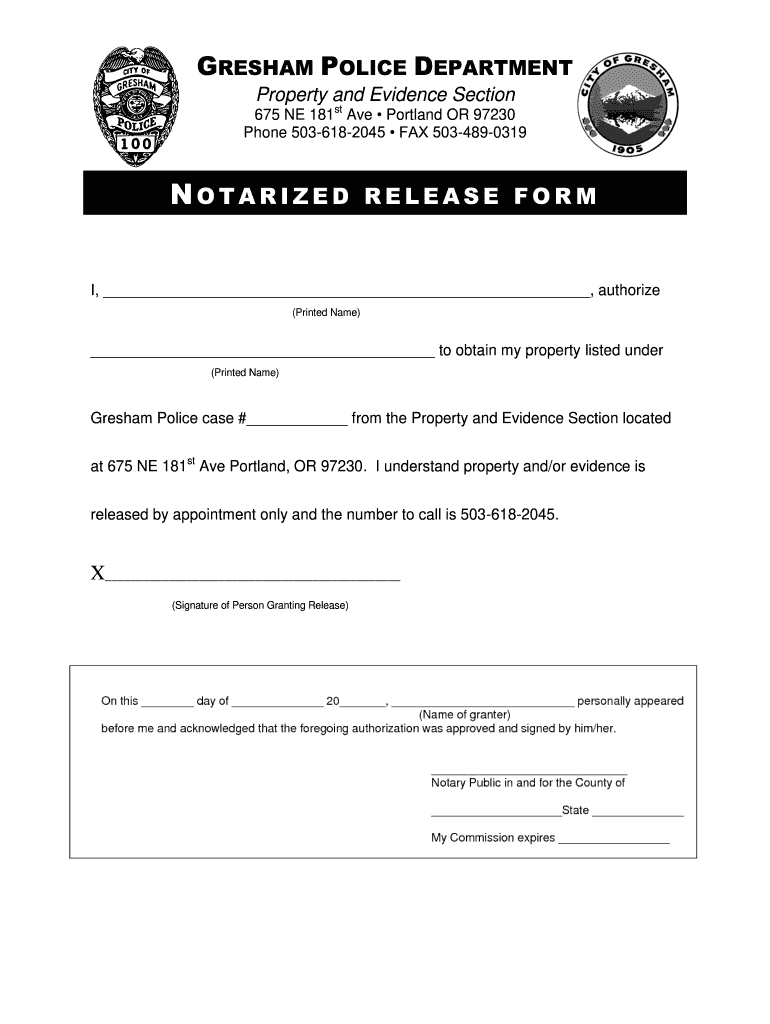
Notarized Release Form


What is the notarized release form?
The notarized release form is a legal document used to relinquish rights or claims to a specific asset, property, or information. It is often required in various scenarios, such as property transfers, legal settlements, or when granting permission for the use of personal information. This form must be signed in the presence of a notary public, who verifies the identity of the signer and ensures that the signing process adheres to legal standards. The notarization adds an extra layer of authenticity, making the document more credible in legal contexts.
How to use the notarized release form
Using the notarized release form involves several steps to ensure its validity. First, identify the specific purpose of the form, such as transferring property rights or releasing liability. Next, fill out the form with accurate information, including the names of the parties involved and the details of the release. After completing the form, schedule an appointment with a notary public to have the document signed and notarized. Ensure that all parties are present during the notarization process, as their signatures must be witnessed by the notary. Once notarized, the form can be submitted to the relevant parties or authorities.
Steps to complete the notarized release form
Completing the notarized release form involves a systematic approach:
- Gather necessary information: Collect all relevant details, including names, addresses, and the specific rights or claims being released.
- Fill out the form: Carefully enter the information into the form, ensuring accuracy and clarity.
- Review the form: Double-check all entries for correctness to avoid delays or issues during the notarization process.
- Schedule a notary appointment: Find a licensed notary public and arrange a time for the signing.
- Sign in the presence of the notary: All parties involved must sign the form in front of the notary, who will then complete the notarization.
- Distribute copies: After notarization, provide copies of the signed form to all relevant parties.
Legal use of the notarized release form
The notarized release form is legally binding when executed properly. To ensure its legal validity, it must comply with relevant state laws and regulations regarding notarization. This includes having the form signed in the presence of a notary public and including all required information. The notarization process serves to prevent fraud and confirms that the signer acted voluntarily and with an understanding of the document's implications. As such, this form can be used in court as evidence of the release of claims or rights.
Key elements of the notarized release form
Several key elements must be included in the notarized release form for it to be effective:
- Identifying information: Names and addresses of all parties involved.
- Description of the release: Clear details regarding what rights or claims are being released.
- Signatures: Signatures of all parties, witnessed by a notary public.
- Date: The date on which the form is signed and notarized.
- Notary details: The notary's signature, seal, and any identifying information required by state law.
Examples of using the notarized release form
The notarized release form can be utilized in various scenarios, including:
- Property transactions, where a seller releases their claim to a property after the sale.
- Legal settlements, where one party agrees to release the other from liability in exchange for compensation.
- Permission for the use of personal information, such as in medical or educational contexts.
In each case, the notarized release form serves to formalize the agreement and protect the interests of all parties involved.
Quick guide on how to complete notarized release form
Effortlessly Prepare Notarized Release Form on Any Device
Digital document management has become increasingly favored by businesses and individuals alike. It serves as an ideal environmentally friendly substitute for conventional printed and signed papers, allowing you to find the appropriate form and securely store it online. airSlate SignNow equips you with all the tools necessary to create, modify, and electronically sign your documents swiftly and without any holdups. Manage Notarized Release Form on any device with the airSlate SignNow apps for Android or iOS and streamline any document-related task today.
The Easiest Way to Alter and Electronically Sign Notarized Release Form Effortlessly
- Find Notarized Release Form and then click Get Form to begin.
- Utilize the tools we offer to fill out your document.
- Select pertinent sections of the documents or redact sensitive information with tools provided by airSlate SignNow specifically for this purpose.
- Create your electronic signature using the Sign tool, which takes mere seconds and carries the same legal validity as a traditional handwritten signature.
- Review all the details and then click on the Done button to save your updates.
- Select your preferred method to send your form, whether it be via email, SMS, or invite link, or download it to your computer.
Eliminate concerns about lost or misplaced documents, tedious form searches, or errors that necessitate printing new document copies. airSlate SignNow fulfills all your document management needs with just a few clicks from any device you select. Modify and electronically sign Notarized Release Form to ensure effective communication throughout the entire document preparation process with airSlate SignNow.
Create this form in 5 minutes or less
Create this form in 5 minutes!
How to create an eSignature for the notarized release form
The best way to create an electronic signature for a PDF file in the online mode
The best way to create an electronic signature for a PDF file in Chrome
How to create an electronic signature for putting it on PDFs in Gmail
How to generate an eSignature from your smartphone
The way to create an eSignature for a PDF file on iOS devices
How to generate an eSignature for a PDF file on Android
People also ask
-
What is a signNowd release form?
A signNowd release form is a legally binding document that allows individuals to authorize the use of their information, usually in contexts such as photography, recording, or other media use. airSlate SignNow makes it easy to create, customize, and manage these forms online, ensuring a streamlined process for both the businesses and the users involved.
-
How does the signNowd release form fit into my business workflow?
Integrating a signNowd release form into your business workflow can signNowly enhance efficiency. With airSlate SignNow, you can easily send, receive, and store release forms digitally, minimizing paperwork and reducing turnaround time while maintaining compliance and security.
-
What are the pricing options for using a signNowd release form?
airSlate SignNow offers flexible pricing plans tailored to meet various business needs. You can utilize our cost-effective solution to create and manage signNowd release forms with our different tiers, ensuring you select the right plan that fits your budget and features required.
-
Can I customize the signNowd release form template?
Yes, airSlate SignNow allows complete customization of the signNowd release form template. You can personalize the text, add your branding, and specify the legal language to suit the unique requirements of your project or business, ensuring clarity and ease of use.
-
What security features does airSlate SignNow provide for signNowd release forms?
Security is paramount when it comes to handling sensitive documents like the signNowd release form. airSlate SignNow utilizes advanced encryption protocols and secure cloud storage to protect your data, ensuring that only authorized individuals have access to the signed documents.
-
Are there any integrations available with signNowd release forms?
Absolutely! airSlate SignNow seamlessly integrates with a variety of platforms and applications, such as Google Drive, Salesforce, and Microsoft Office, making the management of your signNowd release forms more efficient. This interoperability helps streamline your document workflows across different tools.
-
How can I track the status of my signNowd release form?
With airSlate SignNow, you can effortlessly track the status of your signNowd release form in real-time. The platform provides notifications and alerts for each step of the signing process, so you always know who has viewed or signed the document, allowing for better coordination and follow-up.
Get more for Notarized Release Form
Find out other Notarized Release Form
- eSign Florida Legal Warranty Deed Safe
- Help Me With eSign North Dakota Insurance Residential Lease Agreement
- eSign Life Sciences Word Kansas Fast
- eSign Georgia Legal Last Will And Testament Fast
- eSign Oklahoma Insurance Business Associate Agreement Mobile
- eSign Louisiana Life Sciences Month To Month Lease Online
- eSign Legal Form Hawaii Secure
- eSign Hawaii Legal RFP Mobile
- How To eSign Hawaii Legal Agreement
- How Can I eSign Hawaii Legal Moving Checklist
- eSign Hawaii Legal Profit And Loss Statement Online
- eSign Hawaii Legal Profit And Loss Statement Computer
- eSign Hawaii Legal Profit And Loss Statement Now
- How Can I eSign Hawaii Legal Profit And Loss Statement
- Can I eSign Hawaii Legal Profit And Loss Statement
- How To eSign Idaho Legal Rental Application
- How To eSign Michigan Life Sciences LLC Operating Agreement
- eSign Minnesota Life Sciences Lease Template Later
- eSign South Carolina Insurance Job Description Template Now
- eSign Indiana Legal Rental Application Free