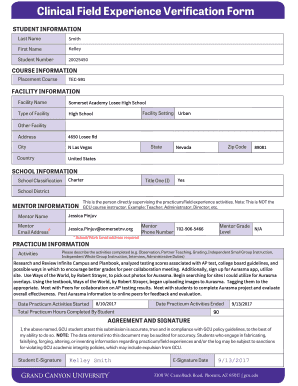
Clinical Field Experience Form


What is the Clinical Field Experience Verification Form
The clinical field experience verification form is a crucial document used by educational institutions, particularly in healthcare-related programs, to validate the practical experiences of students in clinical settings. This form typically includes details about the student's fieldwork, the supervising professional, and the institution where the experience took place. It serves as an official record that confirms the student has completed the required hours and tasks necessary for their program, ensuring they meet the educational standards set forth by their institution.
How to Use the Clinical Field Experience Verification Form
Using the clinical field experience verification form involves several steps. First, students should obtain the form from their educational institution or relevant department. Next, they need to fill out their personal information, including their name, program, and contact details. The supervising professional must then complete their section, providing information about the clinical experience, such as the type of work performed and the duration of the experience. Once completed, the form should be submitted to the appropriate office within the institution for review and approval.
Steps to Complete the Clinical Field Experience Verification Form
Completing the clinical field experience verification form requires careful attention to detail. Here are the steps to follow:
- Obtain the form from your institution's website or office.
- Fill in your personal details accurately, including your program and contact information.
- Have your supervising professional provide their information and verify your clinical hours.
- Ensure all sections of the form are completed and signed where necessary.
- Submit the form to the designated department, either online or in person, as per your institution's guidelines.
Key Elements of the Clinical Field Experience Verification Form
Several key elements are essential for the clinical field experience verification form to be valid and effective. These include:
- Student Information: Name, program, and contact details.
- Supervising Professional Information: Name, title, and contact information of the supervisor.
- Details of Clinical Experience: Type of work performed, location, and total hours completed.
- Signatures: Required signatures from both the student and the supervising professional to validate the form.
Legal Use of the Clinical Field Experience Verification Form
The clinical field experience verification form is legally binding when completed according to the regulations set by educational institutions and relevant state laws. To ensure its legal standing, both the student and the supervising professional must provide accurate information and signatures. Additionally, using a secure electronic signature platform can enhance the form's legality, as it complies with eSignature laws such as ESIGN and UETA, ensuring the document is recognized in legal contexts.
Form Submission Methods
Submitting the clinical field experience verification form can typically be done through various methods, depending on the institution's policies. Common submission methods include:
- Online Submission: Many institutions allow students to upload the completed form directly through their online portals.
- Mail: Students may also send the form via postal mail to the designated department.
- In-Person: Submitting the form in person at the institution's office is another option, allowing for immediate confirmation of receipt.
Quick guide on how to complete clinical field experience form
Complete Clinical Field Experience Form effortlessly on any device
Digital document management has gained traction among organizations and individuals. It serves as an ideal eco-friendly alternative to traditional printed and signed materials, enabling you to access the appropriate form and securely store it online. airSlate SignNow provides all the tools necessary to create, modify, and eSign your documents swiftly without interruptions. Manage Clinical Field Experience Form on any platform with airSlate SignNow's Android or iOS applications and enhance any document-related task today.
How to alter and eSign Clinical Field Experience Form effortlessly
- Obtain Clinical Field Experience Form and click Get Form to begin.
- Make use of the tools we offer to complete your form.
- Emphasize important sections of your documents or obscure sensitive information with tools that airSlate SignNow provides specifically for that purpose.
- Create your signature using the Sign feature, which takes seconds and holds the same legal validity as a conventional wet ink signature.
- Review the information and click the Done button to save your changes.
- Select your preferred method to send your form, whether by email, text message (SMS), invite link, or download it to your computer.
Put an end to lost or misplaced files, tedious form hunting, or mistakes that necessitate printing new document copies. airSlate SignNow addresses your document management needs in just a few clicks from any device you prefer. Edit and eSign Clinical Field Experience Form to ensure excellent communication throughout the document preparation process with airSlate SignNow.
Create this form in 5 minutes or less
Create this form in 5 minutes!
People also ask
-
What is the clinical field experience verification form?
The clinical field experience verification form is a document that validates practical experiences in clinical settings. It is crucial for students and professionals to demonstrate their hands-on training in the field. Using airSlate SignNow, you can easily create and manage this form for efficient record-keeping.
-
How can I create a clinical field experience verification form?
Creating a clinical field experience verification form with airSlate SignNow is simple. You can either start from scratch or use a customizable template that suits your needs. Our intuitive interface allows you to add fields and structure your form to meet regulatory requirements quickly.
-
Is there a cost associated with the clinical field experience verification form?
AirSlate SignNow offers competitive pricing plans that allow you to generate unlimited clinical field experience verification forms. Depending on your needs, you can choose from various subscription options, making it a cost-effective solution for organizations of any size.
-
What features does airSlate SignNow offer for the clinical field experience verification form?
With airSlate SignNow, you benefit from features like electronic signatures, template sharing, and secure document storage for your clinical field experience verification form. Additionally, automated workflows help streamline the approval process, saving you time and ensuring accuracy.
-
How does airSlate SignNow improve the verification process?
By using airSlate SignNow for your clinical field experience verification form, you enhance the verification process through speed and efficiency. Electronic signatures eliminate the need for printing and scanning, while automated reminders help expedite approvals and ensure compliance.
-
Can I integrate the clinical field experience verification form with other software?
Yes, airSlate SignNow integrates seamlessly with various applications to enhance functionality. You can connect your clinical field experience verification form with CRM systems, document management tools, and more, providing a unified experience for your workflow.
-
What are the benefits of using airSlate SignNow for my clinical field experience verification form?
Using airSlate SignNow for your clinical field experience verification form offers numerous benefits, such as reduced administrative workload and enhanced team collaboration. The solution increases accountability and security, ensuring that all documents are signed and managed in one secure platform.
Get more for Clinical Field Experience Form
Find out other Clinical Field Experience Form
- How To Sign Nevada Retainer for Attorney
- How To Sign Georgia Assignment of License
- Sign Arizona Assignment of Lien Simple
- How To Sign Kentucky Assignment of Lien
- How To Sign Arkansas Lease Renewal
- Sign Georgia Forbearance Agreement Now
- Sign Arkansas Lease Termination Letter Mobile
- Sign Oregon Lease Termination Letter Easy
- How To Sign Missouri Lease Renewal
- Sign Colorado Notice of Intent to Vacate Online
- How Can I Sign Florida Notice of Intent to Vacate
- How Do I Sign Michigan Notice of Intent to Vacate
- Sign Arizona Pet Addendum to Lease Agreement Later
- How To Sign Pennsylvania Notice to Quit
- Sign Connecticut Pet Addendum to Lease Agreement Now
- Sign Florida Pet Addendum to Lease Agreement Simple
- Can I Sign Hawaii Pet Addendum to Lease Agreement
- Sign Louisiana Pet Addendum to Lease Agreement Free
- Sign Pennsylvania Pet Addendum to Lease Agreement Computer
- Sign Rhode Island Vacation Rental Short Term Lease Agreement Safe