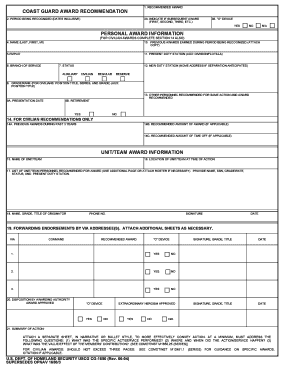
Cg 1650 Form


What is the CG 1650?
The CG 1650, also known as the Coast Guard 1650 form, is a vital document used by the United States Coast Guard for various administrative and operational purposes. This form is primarily utilized for reporting incidents, accidents, or other significant events that require formal documentation. It serves as a comprehensive record that can be referenced for legal, operational, and safety-related matters.
The CG 1650 form is essential for ensuring that all incidents are properly documented, providing a clear account of the events that occurred. This documentation is crucial for maintaining safety standards and compliance with federal regulations.
How to Use the CG 1650
Using the CG 1650 form involves several key steps to ensure accurate and complete reporting. First, gather all necessary information related to the incident, including dates, times, locations, and involved parties. It is important to be thorough and precise, as this information will form the basis of the report.
Next, fill out the CG 1650 form carefully, ensuring that all sections are completed according to the guidelines provided. This may include details about the nature of the incident, any injuries or damages incurred, and actions taken in response. After completing the form, review it for accuracy before submission.
Steps to Complete the CG 1650
Completing the CG 1650 form requires attention to detail and adherence to specific guidelines. Follow these steps to ensure a successful submission:
- Collect all relevant information about the incident, including witness statements and photographs, if applicable.
- Access the CG 1650 form, which can typically be found on the official Coast Guard website or through authorized channels.
- Fill in the required fields, making sure to provide clear and concise information.
- Double-check all entries for accuracy, ensuring that no critical details are omitted.
- Submit the completed form through the appropriate channels, whether electronically or via mail.
Legal Use of the CG 1650
The CG 1650 form holds legal significance as it serves as an official record of incidents involving the Coast Guard. Proper completion and submission of this form can be crucial in legal contexts, as it provides documented evidence of events and actions taken. Compliance with relevant laws and regulations is essential to ensure that the form is recognized as a valid legal document.
It is important to understand that any inaccuracies or omissions in the CG 1650 form may lead to legal ramifications, including potential penalties. Therefore, it is advisable to approach the completion of this form with diligence and care.
Required Documents
When preparing to complete the CG 1650 form, it is important to have all necessary documents on hand. This may include:
- Incident reports or summaries related to the event.
- Witness statements or contact information.
- Photographs or other evidence pertinent to the incident.
- Any previous correspondence related to the matter.
Having these documents ready will facilitate a smoother completion process and help ensure that the CG 1650 form is filled out accurately.
Form Submission Methods
The CG 1650 form can be submitted through various methods, depending on the specific requirements set forth by the Coast Guard. Common submission methods include:
- Online submission through designated Coast Guard portals.
- Mailing the completed form to the appropriate Coast Guard office.
- In-person submission at local Coast Guard facilities.
It is important to verify the preferred submission method for your specific situation to ensure timely processing of the form.
Quick guide on how to complete cg 1650
Prepare Cg 1650 effortlessly on any device
Online document management has become increasingly popular among businesses and individuals. It serves as an ideal environmentally friendly alternative to traditional printed and signed documents, allowing you to access the necessary form and securely store it online. airSlate SignNow provides all the features you need to create, modify, and eSign your documents quickly and efficiently. Manage Cg 1650 on any device using airSlate SignNow's Android or iOS applications and enhance any document-driven process today.
How to adjust and eSign Cg 1650 without any hassle
- Obtain Cg 1650 and click on Get Form to begin.
- Utilize the tools we offer to fill out your document.
- Emphasize key sections of the documents or hide sensitive information with the tools specifically provided by airSlate SignNow for this purpose.
- Create your eSignature using the Sign tool, which takes only seconds and carries the same legal validity as a conventional wet ink signature.
- Review the details and click on the Done button to finalize your edits.
- Choose how you wish to send your form, via email, SMS, invite link, or download it to your computer.
Say goodbye to lost or misfiled documents, tedious form searching, or errors that necessitate printing additional copies. airSlate SignNow manages all your document handling needs in just a few clicks from your preferred device. Edit and eSign Cg 1650 and ensure excellent communication at every stage of your form preparation process with airSlate SignNow.
Create this form in 5 minutes or less
Create this form in 5 minutes!
How to create an eSignature for the cg 1650
How to create an electronic signature for a PDF online
How to create an electronic signature for a PDF in Google Chrome
How to create an e-signature for signing PDFs in Gmail
How to create an e-signature right from your smartphone
How to create an e-signature for a PDF on iOS
How to create an e-signature for a PDF on Android
People also ask
-
What is the CG 1650 and how does it work?
The CG 1650 is a versatile document signing solution offered by airSlate SignNow that allows businesses to easily send and eSign documents. It streamlines the signing process, enabling users to manage documents efficiently and securely. With its user-friendly interface, the CG 1650 simplifies tasks involved in document workflow.
-
What are the key features of CG 1650?
The CG 1650 boasts several key features, including customizable templates, bulk sending, in-person signing, and advanced security measures. These features make it ideal for businesses looking to improve their document management process. By using CG 1650, users can signNowly enhance efficiency in obtaining signatures.
-
How much does the CG 1650 cost?
Pricing for the CG 1650 is designed to be cost-effective, with various plans available to suit different business needs. You can choose from monthly or annual subscriptions, and there may even be discounts for longer commitments. This flexibility allows companies of all sizes to benefit from the CG 1650.
-
What benefits does CG 1650 provide for businesses?
The CG 1650 provides numerous benefits, including reduced turnaround times for document signing and improved compliance through audit trails. By automating the signing process, businesses can save time and reduce errors. This efficiency directly translates to better productivity and client satisfaction.
-
Can CG 1650 integrate with other software?
Yes, the CG 1650 offers integration capabilities with popular software tools like Salesforce, Google Drive, and Microsoft Office. By integrating with existing systems, businesses can streamline their workflows and data management. This flexibility enhances the value of the CG 1650 within a company's tech ecosystem.
-
Is CG 1650 secure for handling sensitive documents?
Absolutely, the CG 1650 takes security seriously and employs advanced encryption standards to protect sensitive documents. The platform also offers features like two-factor authentication and secure access controls. With CG 1650, businesses can trust that their documents are protected throughout the signing process.
-
What types of documents can I sign with CG 1650?
You can sign a wide variety of documents with CG 1650, such as contracts, agreements, and forms. This versatility makes it suitable for different industries, from real estate to legal services. No matter your document needs, the CG 1650 can handle it effortlessly.
Get more for Cg 1650
Find out other Cg 1650
- Electronic signature Texas Education Separation Agreement Fast
- Electronic signature Idaho Insurance Letter Of Intent Free
- How To Electronic signature Idaho Insurance POA
- Can I Electronic signature Illinois Insurance Last Will And Testament
- Electronic signature High Tech PPT Connecticut Computer
- Electronic signature Indiana Insurance LLC Operating Agreement Computer
- Electronic signature Iowa Insurance LLC Operating Agreement Secure
- Help Me With Electronic signature Kansas Insurance Living Will
- Electronic signature Insurance Document Kentucky Myself
- Electronic signature Delaware High Tech Quitclaim Deed Online
- Electronic signature Maine Insurance Quitclaim Deed Later
- Electronic signature Louisiana Insurance LLC Operating Agreement Easy
- Electronic signature West Virginia Education Contract Safe
- Help Me With Electronic signature West Virginia Education Business Letter Template
- Electronic signature West Virginia Education Cease And Desist Letter Easy
- Electronic signature Missouri Insurance Stock Certificate Free
- Electronic signature Idaho High Tech Profit And Loss Statement Computer
- How Do I Electronic signature Nevada Insurance Executive Summary Template
- Electronic signature Wisconsin Education POA Free
- Electronic signature Wyoming Education Moving Checklist Secure