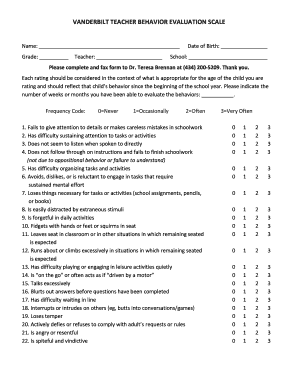
Vanderbilt Grading Scale Form


What is the Vanderbilt Teacher Behavior Evaluation Scale?
The Vanderbilt Teacher Behavior Evaluation Scale is a standardized tool designed to assess student behavior in educational settings. This scale helps educators identify behavioral issues, providing insights into how a student's conduct may impact their learning experience. The evaluation focuses on various behavioral dimensions, allowing teachers to document specific behaviors that may indicate challenges such as attention deficits or hyperactivity. By utilizing this scale, educators can gather objective data that supports the development of tailored interventions to enhance student success.
How to Use the Vanderbilt Teacher Behavior Evaluation Scale
Using the Vanderbilt Teacher Behavior Evaluation Scale involves a systematic approach to gathering and analyzing student behavior data. Teachers start by observing students in different classroom settings and then complete the evaluation scale based on their observations. Each item on the scale requires teachers to rate the frequency of specific behaviors, ranging from never to very often. This process not only aids in identifying behavioral patterns but also assists in communicating findings with parents and support staff, fostering a collaborative approach to addressing behavioral concerns.
Steps to Complete the Vanderbilt Teacher Behavior Evaluation Scale
Completing the Vanderbilt Teacher Behavior Evaluation Scale involves several key steps:
- Gather necessary materials, including the evaluation form and any relevant student information.
- Observe the student in various classroom situations to gain a comprehensive understanding of their behavior.
- Rate each behavior on the scale according to the observed frequency.
- Review the completed scale to ensure accuracy and completeness.
- Submit the evaluation to the appropriate educational staff for further analysis and action.
Key Elements of the Vanderbilt Teacher Behavior Evaluation Scale
The Vanderbilt Teacher Behavior Evaluation Scale includes several critical elements that contribute to its effectiveness:
- Behavioral Categories: The scale encompasses various categories, such as inattention, hyperactivity, and conduct problems, providing a comprehensive view of student behavior.
- Rating System: A clear rating system allows for consistent evaluation across different educators, enhancing the reliability of the data collected.
- Feedback Mechanism: The scale facilitates feedback to parents and guardians, promoting a partnership in addressing behavioral challenges.
Legal Use of the Vanderbilt Teacher Behavior Evaluation Scale
When utilizing the Vanderbilt Teacher Behavior Evaluation Scale, it is essential to adhere to legal guidelines regarding student privacy and data handling. The Family Educational Rights and Privacy Act (FERPA) mandates that student information must be kept confidential. Educators should ensure that the evaluation results are shared only with authorized personnel, such as school psychologists or special education staff, to maintain compliance with legal standards. Understanding these regulations is crucial for safeguarding student rights while effectively using the evaluation scale.
Examples of Using the Vanderbilt Teacher Behavior Evaluation Scale
Examples of using the Vanderbilt Teacher Behavior Evaluation Scale can illustrate its practical application in educational settings:
- A teacher observes a student exhibiting frequent inattentiveness during lessons and completes the scale to document these behaviors, leading to a referral for further assessment.
- In a parent-teacher conference, a teacher presents the evaluation findings to discuss the student's behavioral challenges and collaboratively develop an intervention plan.
- A school counselor uses the aggregated data from multiple evaluations to identify trends in student behavior across different classrooms, informing school-wide behavioral initiatives.
Quick guide on how to complete vanderbilt grading scale
Complete Vanderbilt Grading Scale effortlessly on any device
Digital document management has become increasingly popular among businesses and individuals. It offers an ideal eco-friendly alternative to conventional printed and signed documents, enabling you to access the necessary form and securely keep it online. airSlate SignNow provides you with all the tools required to create, adjust, and eSign your documents swiftly without delays. Manage Vanderbilt Grading Scale on any device with airSlate SignNow Android or iOS applications and enhance any document-centric process today.
How to modify and eSign Vanderbilt Grading Scale with ease
- Find Vanderbilt Grading Scale and then click Get Form to begin.
- Utilize the tools we offer to complete your form.
- Emphasize pertinent sections of your documents or obscure sensitive information with tools that airSlate SignNow provides specifically for that purpose.
- Create your signature using the Sign feature, which takes mere seconds and holds the same legal validity as a traditional wet ink signature.
- Verify the details and then click on the Done button to save your changes.
- Choose how you would like to send your form, either by email, SMS, invite link, or download it to your computer.
Forget about lost or mislaid documents, tedious form searching, or mistakes that require printing new document copies. airSlate SignNow meets your document management needs in just a few clicks from any device of your choice. Edit and eSign Vanderbilt Grading Scale and ensure outstanding communication throughout the form preparation process with airSlate SignNow.
Create this form in 5 minutes or less
Create this form in 5 minutes!
People also ask
-
What features does airSlate SignNow offer to conduct surveys?
airSlate SignNow provides numerous features designed to streamline your survey process. You can create customizable templates, add fields for responses, and incorporate eSignature capabilities to validate responses. With these tools, it's incredibly easy to conduct surveys that fulfill your requirements.
-
How does airSlate SignNow ensure the security of documents when I conduct a survey?
When you conduct surveys using airSlate SignNow, your documents are secured with advanced encryption protocols. We prioritize your data's safety and ensure compliance with industry standards so you can feel confident that your survey responses remain confidential.
-
Are there any costs associated with conducting surveys through airSlate SignNow?
airSlate SignNow offers flexible pricing plans that cater to various business needs. Depending on your requirements, you can choose a plan that allows you to conduct surveys efficiently at a competitive price. Our subscription model ensures you pay for the features you truly need.
-
Can I integrate airSlate SignNow with other tools to conduct surveys?
Absolutely! airSlate SignNow integrates seamlessly with a variety of applications, such as CRM systems and third-party survey tools. This allows you to conduct surveys more efficiently by leveraging existing software you already use in your workflow.
-
What types of documents can I use to conduct surveys with airSlate SignNow?
You can use a variety of document types to conduct surveys with airSlate SignNow. Whether it's forms, questionnaires, or contracts requiring feedback, our platform enables you to customize and deploy these documents for effective survey collection.
-
How long does it take to set up a survey using airSlate SignNow?
Setting up a survey with airSlate SignNow is incredibly quick and user-friendly. Most users can efficiently create and send their first survey within minutes, allowing you to conduct surveys and gather responses in no time.
-
Is it possible to track responses when I conduct a survey with airSlate SignNow?
Yes, airSlate SignNow allows you to track your survey responses in real time. You can monitor who has opened the document, signed it, and any additional responses, giving you valuable insights into your survey's engagement.
Get more for Vanderbilt Grading Scale
Find out other Vanderbilt Grading Scale
- eSignature Idaho Education Lease Termination Letter Secure
- eSignature Colorado Doctors Business Letter Template Now
- eSignature Iowa Education Last Will And Testament Computer
- How To eSignature Iowa Doctors Business Letter Template
- Help Me With eSignature Indiana Doctors Notice To Quit
- eSignature Ohio Education Purchase Order Template Easy
- eSignature South Dakota Education Confidentiality Agreement Later
- eSignature South Carolina Education Executive Summary Template Easy
- eSignature Michigan Doctors Living Will Simple
- How Do I eSignature Michigan Doctors LLC Operating Agreement
- How To eSignature Vermont Education Residential Lease Agreement
- eSignature Alabama Finance & Tax Accounting Quitclaim Deed Easy
- eSignature West Virginia Education Quitclaim Deed Fast
- eSignature Washington Education Lease Agreement Form Later
- eSignature Missouri Doctors Residential Lease Agreement Fast
- eSignature Wyoming Education Quitclaim Deed Easy
- eSignature Alaska Government Agreement Fast
- How Can I eSignature Arizona Government POA
- How Do I eSignature Nevada Doctors Lease Agreement Template
- Help Me With eSignature Nevada Doctors Lease Agreement Template