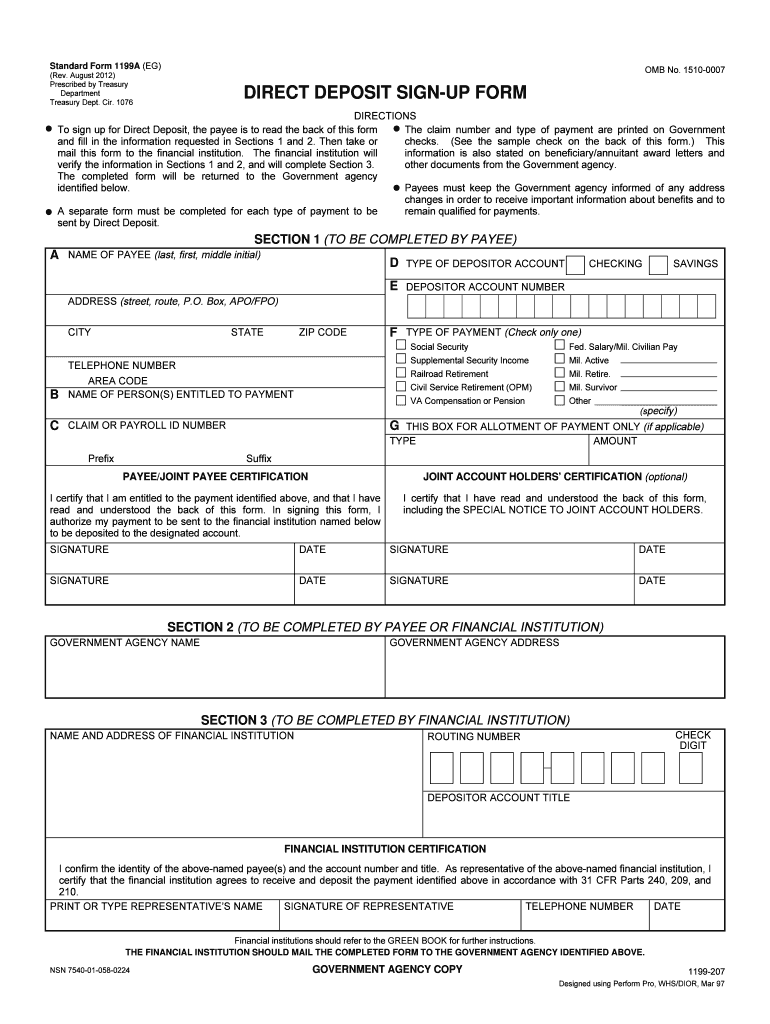
Standard Form 1199A, Direct Deposit Sign Up Form


What makes the standard form 1199a direct deposit sign up form legally valid?
As the world ditches in-office working conditions, the execution of documents increasingly takes place online. The standard form 1199a direct deposit sign up form isn’t an exception. Working with it utilizing digital means is different from doing this in the physical world.
An eDocument can be viewed as legally binding provided that specific needs are met. They are especially crucial when it comes to stipulations and signatures related to them. Entering your initials or full name alone will not guarantee that the organization requesting the sample or a court would consider it accomplished. You need a reliable tool, like airSlate SignNow that provides a signer with a digital certificate. In addition to that, airSlate SignNow keeps compliance with ESIGN, UETA, and eIDAS - key legal frameworks for eSignatures.
How to protect your standard form 1199a direct deposit sign up form when filling out it online?
Compliance with eSignature laws is only a fraction of what airSlate SignNow can offer to make form execution legitimate and safe. It also offers a lot of opportunities for smooth completion security wise. Let's quickly run through them so that you can stay certain that your standard form 1199a direct deposit sign up form remains protected as you fill it out.
- SOC 2 Type II and PCI DSS certification: legal frameworks that are established to protect online user data and payment information.
- FERPA, CCPA, HIPAA, and GDPR: key privacy regulations in the USA and Europe.
- Two-factor authentication: provides an extra layer of security and validates other parties identities through additional means, like a Text message or phone call.
- Audit Trail: serves to catch and record identity authentication, time and date stamp, and IP.
- 256-bit encryption: transmits the information safely to the servers.
Completing the standard form 1199a direct deposit sign up form with airSlate SignNow will give greater confidence that the output form will be legally binding and safeguarded.
Quick guide on how to complete standard form 1199a direct deposit sign up form
Prepare Standard Form 1199A, Direct Deposit Sign up Form easily on any device
Digital document management has become increasingly popular among businesses and individuals. It serves as an ideal eco-friendly substitute for traditional printed and signed papers, allowing you to locate the right form and securely store it online. airSlate SignNow equips you with all the tools necessary to create, edit, and eSign your documents quickly without delays. Manage Standard Form 1199A, Direct Deposit Sign up Form on any device with airSlate SignNow's Android or iOS applications and simplify any document-related tasks today.
How to modify and eSign Standard Form 1199A, Direct Deposit Sign up Form effortlessly
- Locate Standard Form 1199A, Direct Deposit Sign up Form and click Get Form to initiate the process.
- Use the tools we provide to complete your form.
- Emphasize signNow sections of the documents or redact sensitive information with tools that airSlate SignNow specifically offers for that purpose.
- Create your signature using the Sign tool, which takes mere seconds and holds the same legal validity as a conventional wet ink signature.
- Review all the details and click the Done button to save your changes.
- Choose how you wish to send your form, whether by email, text message (SMS), or invitation link, or download it to your computer.
Say goodbye to lost or misplaced documents, tedious form searching, or mistakes that require printing new copies. airSlate SignNow fulfills all your document management needs in just a few clicks from a device of your choice. Modify and eSign Standard Form 1199A, Direct Deposit Sign up Form and ensure excellent communication at every step of your form preparation process with airSlate SignNow.
Create this form in 5 minutes or less
Create this form in 5 minutes!
People also ask
-
What is a date payee in the context of airSlate SignNow?
In airSlate SignNow, a date payee refers to the specific date on which a payee is authorized to receive payment or sign a document. This feature ensures that transactions follow a timeline, making it easier for users to manage their paperwork related to payments.
-
How does airSlate SignNow help with managing date payee information?
airSlate SignNow simplifies the management of date payee details by allowing users to set automated reminders and notifications. This ensures that all parties are aware of important deadlines related to payments, thus enhancing efficiency and reducing the chance of missed dates.
-
Are there costs associated with using the date payee feature in airSlate SignNow?
The date payee feature is included in airSlate SignNow’s subscription plans, which are competitively priced. Users can benefit from all functionalities, including managing date payee information, without incurring additional costs outside of their original plan.
-
What are the benefits of using airSlate SignNow for date payees?
Using airSlate SignNow for date payees streamlines the signing process, ensuring timely payments and document processing. With features like customizable templates and secure eSigning, users optimize workflow efficiency while reducing paperwork hassles.
-
Can I integrate date payee management with other applications?
Yes, airSlate SignNow offers seamless integrations with various applications, allowing for efficient date payee management. This means that users can sync their data with CRM systems, accounting software, and more, ensuring a cohesive workflow across platforms.
-
How does airSlate SignNow ensure security for documents involving date payees?
airSlate SignNow prioritizes security by employing advanced encryption techniques to protect all documents related to date payees. Users can sign and manage sensitive information with confidence, knowing that their data is secured against unauthorized access.
-
Is airSlate SignNow suitable for businesses of all sizes when managing date payees?
Absolutely! airSlate SignNow is designed for businesses of all sizes and can easily adapt to varied needs when managing date payees. Whether you’re a small business or a large enterprise, our tools will help streamline your document workflow.
Get more for Standard Form 1199A, Direct Deposit Sign up Form
- Dd form 1172 set
- Advance directives form maryland attorney general
- Alien addition maze fourth grade addition practice worksheet fourth grade addition practicewith a fun math maze form
- Torrid return address form
- Outcome rating scale ors vermont legislature form
- C104a p65 use form r85 to tell your bank or building society that you qualify for tax interest on your account
- Application for scheme retirement benefitsto be c form
- A tinder bot scam is promising users verified accountstechcrunch form
Find out other Standard Form 1199A, Direct Deposit Sign up Form
- Sign Oregon Last Will and Testament Mobile
- Can I Sign Utah Last Will and Testament
- Sign Washington Last Will and Testament Later
- Sign Wyoming Last Will and Testament Simple
- Sign Connecticut Living Will Online
- How To Sign Georgia Living Will
- Sign Massachusetts Living Will Later
- Sign Minnesota Living Will Free
- Sign New Mexico Living Will Secure
- How To Sign Pennsylvania Living Will
- Sign Oregon Living Will Safe
- Sign Utah Living Will Fast
- Sign Wyoming Living Will Easy
- How Can I Sign Georgia Pet Care Agreement
- Can I Sign Kansas Moving Checklist
- How Do I Sign Rhode Island Pet Care Agreement
- How Can I Sign Virginia Moving Checklist
- Sign Illinois Affidavit of Domicile Online
- How Do I Sign Iowa Affidavit of Domicile
- Sign Arkansas Codicil to Will Free