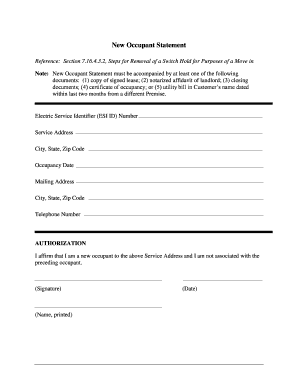
New Occupant Statement Form


What is the New Occupant Statement
The new occupant statement for switch hold removal is a formal document that serves to notify utility companies or service providers about a change in occupancy at a residential address. This statement is essential for ensuring that services, such as electricity or gas, are transferred to the new occupant's name, thereby allowing them to avoid any interruptions in service. The document typically includes details about the previous occupant, the new occupant, and the effective date of the change. This ensures that the utility company has accurate information for billing and service purposes.
How to Use the New Occupant Statement
Using the new occupant statement is straightforward. First, the new occupant should obtain the form, which can often be downloaded from the utility company's website or obtained directly from their office. Once you have the form, fill it out with the necessary information, including the names of both the previous and new occupants, the service address, and the date when the new occupant will assume responsibility for the utility services. After completing the form, submit it to the utility provider as per their submission guidelines, which may include online, mail, or in-person options.
Steps to Complete the New Occupant Statement
Completing the new occupant statement involves several key steps:
- Download or request the new occupant statement form from the relevant utility provider.
- Fill out the form with accurate information, including the previous occupant's details, the new occupant's information, and the effective date for the switch.
- Review the form for any errors or missing information to ensure it is complete.
- Submit the completed form to the utility provider through the designated method, whether online, by mail, or in person.
Key Elements of the New Occupant Statement
Several key elements must be included in the new occupant statement for it to be effective:
- Previous occupant's name: This identifies who is vacating the premises.
- New occupant's name: This indicates who will be taking over the utility services.
- Service address: The physical location where the utilities are being transferred.
- Effective date: The date on which the new occupant will begin receiving utility services.
- Contact information: Phone numbers or email addresses for both the previous and new occupants may be required.
Legal Use of the New Occupant Statement
The new occupant statement is a legally recognized document that facilitates the transfer of utility services. To ensure that it holds legal weight, it must be completed accurately and submitted in accordance with the utility provider's guidelines. Compliance with local regulations is crucial, as failure to properly notify the utility company can lead to service interruptions or billing issues. Additionally, keeping a copy of the submitted statement can serve as proof of the change in occupancy should any disputes arise in the future.
Form Submission Methods
Submitting the new occupant statement can typically be done through various methods, depending on the utility provider's policies. Common submission methods include:
- Online: Many utility companies offer an online portal where forms can be submitted electronically.
- Mail: The completed form can often be sent via postal service to the utility provider's designated address.
- In-person: Some providers may allow you to submit the form directly at their local office.
Quick guide on how to complete new occupant statement
Complete New Occupant Statement seamlessly on any device
Digital document management has gained traction among businesses and individuals alike. It offers an ideal eco-friendly substitute for conventional printed and signed paperwork, allowing you to access the necessary form and securely store it online. airSlate SignNow provides all the tools you need to create, modify, and electronically sign your documents quickly without any holdups. Manage New Occupant Statement on any platform with airSlate SignNow's Android or iOS applications and enhance any document-centric process today.
How to adjust and electronically sign New Occupant Statement with ease
- Obtain New Occupant Statement and then click Get Form to begin.
- Utilize the tools we offer to fill out your form.
- Highlight important sections of your documents or redact sensitive information with tools specifically provided by airSlate SignNow for that purpose.
- Create your electronic signature using the Sign tool, which takes just seconds and carries the same legal validity as a traditional ink signature.
- Review all the details and then click on the Done button to save your modifications.
- Select your preferred method for sending your form, whether by email, text message (SMS), invitation link, or download to your computer.
Say goodbye to lost or misplaced documents, the hassle of searching for forms, or the need to print new copies due to errors. airSlate SignNow fulfills your document management needs in just a few clicks from any device of your choice. Modify and electronically sign New Occupant Statement and ensure effective communication at any stage of the form preparation process with airSlate SignNow.
Create this form in 5 minutes or less
Create this form in 5 minutes!
How to create an eSignature for the new occupant statement
How to create an electronic signature for a PDF online
How to create an electronic signature for a PDF in Google Chrome
How to create an e-signature for signing PDFs in Gmail
How to create an e-signature right from your smartphone
How to create an e-signature for a PDF on iOS
How to create an e-signature for a PDF on Android
People also ask
-
What is an occupant statement form and why is it important?
An occupant statement form is a document used to declare the occupants of a property, often for leasing purposes. It is crucial for landlords and property managers as it helps maintain clear communication about who is residing in the property, ensuring compliance with lease agreements and local regulations.
-
How can airSlate SignNow simplify the occupant statement form process?
airSlate SignNow streamlines the occupant statement form process by allowing users to easily create, send, and eSign documents electronically. This saves time and reduces paperwork, making it easier for both tenants and landlords to manage required forms efficiently and securely.
-
Is there a cost associated with using the occupant statement form through airSlate SignNow?
Yes, airSlate SignNow offers various pricing plans that cater to different business needs. These plans provide access to features that simplify the process of managing the occupant statement form, with options for businesses of all sizes to choose from.
-
What features does airSlate SignNow offer for managing the occupant statement form?
airSlate SignNow includes features such as customizable templates, secure eSigning, automated workflows, and real-time tracking. These tools facilitate the efficient handling of the occupant statement form, ensuring that all necessary steps are completed without delays.
-
Can I integrate airSlate SignNow with other software to manage occupant statement forms?
Absolutely! airSlate SignNow offers integrations with various software solutions, including CRM and property management systems. This enables seamless management of occupant statement forms alongside other business processes, enhancing productivity and ensuring data consistency.
-
What are the benefits of using airSlate SignNow for occupant statement forms?
By using airSlate SignNow for occupant statement forms, you benefit from increased efficiency, reduced paperwork, and enhanced compliance. The platform's user-friendly interface facilitates a smooth eSigning process, which improves the overall tenant experience and fosters better landlord-tenant relationships.
-
How secure is the occupant statement form when using airSlate SignNow?
airSlate SignNow prioritizes security, employing encryption and advanced security protocols to protect all occupant statement forms. Users can confidently send and receive signed documents, knowing that their sensitive information is safeguarded against unauthorized access.
Get more for New Occupant Statement
- 04 department of the treasury internal revenue service form
- About form 941 ssinternal revenue service irsgov
- 2015 instructions for form 8853 internal revenue service
- Form 13844 application for reduced user fee for installment
- Inst 1040 schedule a form
- 2019 schedule k form 990 internal revenue service
- 1041 t allocation of estimated tax payments to beneficiaries form
- 2019 instructions for form 944 internal revenue service
Find out other New Occupant Statement
- eSign Police Document Michigan Secure
- eSign Iowa Courts Emergency Contact Form Online
- eSign Kentucky Courts Quitclaim Deed Easy
- How To eSign Maryland Courts Medical History
- eSign Michigan Courts Lease Agreement Template Online
- eSign Minnesota Courts Cease And Desist Letter Free
- Can I eSign Montana Courts NDA
- eSign Montana Courts LLC Operating Agreement Mobile
- eSign Oklahoma Sports Rental Application Simple
- eSign Oklahoma Sports Rental Application Easy
- eSign Missouri Courts Lease Agreement Template Mobile
- Help Me With eSign Nevada Police Living Will
- eSign New York Courts Business Plan Template Later
- Can I eSign North Carolina Courts Limited Power Of Attorney
- eSign North Dakota Courts Quitclaim Deed Safe
- How To eSign Rhode Island Sports Quitclaim Deed
- Help Me With eSign Oregon Courts LLC Operating Agreement
- eSign North Dakota Police Rental Lease Agreement Now
- eSign Tennessee Courts Living Will Simple
- eSign Utah Courts Last Will And Testament Free