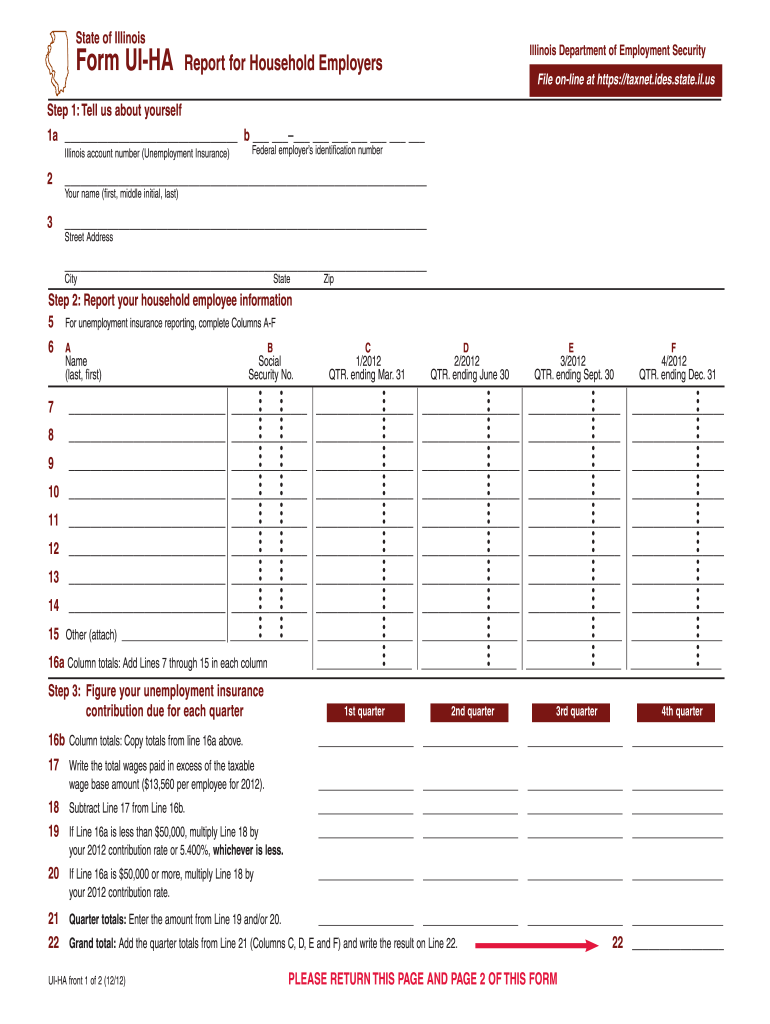
Form Ui Ha 2012


What is the Form UI Ha
The Form UI Ha is a document used in the state of Illinois for unemployment insurance benefits. This form is essential for individuals seeking to claim benefits after losing their job, ensuring they receive the financial support necessary during their transition. The UI Ha form collects key information about the claimant's employment history, reasons for unemployment, and personal identification details. Understanding the purpose and requirements of this form is crucial for a successful application process.
How to Use the Form UI Ha
Using the Form UI Ha involves several straightforward steps. First, individuals must gather necessary personal information, including Social Security numbers and employment details. Next, the form should be filled out accurately, ensuring all required fields are completed. After completing the form, it can be submitted either electronically or via mail, depending on the claimant's preference. It is important to review the form for accuracy before submission to avoid delays in processing.
Steps to Complete the Form UI Ha
Completing the Form UI Ha requires careful attention to detail. Here are the steps to follow:
- Gather all necessary personal and employment information.
- Download the form from the official Illinois unemployment website or access it through a digital platform.
- Fill out the form, ensuring that all sections are completed accurately.
- Review the form for any errors or missing information.
- Submit the form either online or by mailing it to the appropriate address.
Following these steps will help ensure that the form is completed correctly and submitted in a timely manner.
Legal Use of the Form UI Ha
The Form UI Ha is legally recognized as a valid document for claiming unemployment benefits in Illinois. To ensure its legal standing, it must be completed in accordance with state regulations. This includes providing truthful information and adhering to deadlines for submission. The form is subject to verification by the Illinois Department of Employment Security, which may require additional documentation to support the claims made within the form.
Key Elements of the Form UI Ha
Several key elements are essential to the Form UI Ha. These include:
- Claimant Information: Personal details such as name, address, and Social Security number.
- Employment History: Information about previous employers, job titles, and dates of employment.
- Reason for Unemployment: A section where claimants must explain their job loss.
- Signature: A declaration that the information provided is accurate, which may be required for legal purposes.
Each of these elements plays a critical role in the processing and approval of unemployment benefits.
Form Submission Methods
The Form UI Ha can be submitted through various methods to accommodate different preferences. Claimants can choose to submit their forms online via the Illinois unemployment website, which is often the fastest option. Alternatively, forms can be mailed to the appropriate office or submitted in person at designated locations. It is important to keep a copy of the submitted form for personal records and to track submission confirmation if done electronically.
Quick guide on how to complete form ui ha
Effortlessly Prepare Form Ui Ha on Any Device
Managing documents online has gained traction among both businesses and individuals. It offers an excellent eco-friendly substitute for traditional printed and signed papers, allowing you to access the right forms and securely store them online. airSlate SignNow provides all the tools necessary to swiftly create, edit, and eSign your documents without delays. Manage Form Ui Ha on any device using airSlate SignNow's Android or iOS applications and simplify any document-related task today.
The Easiest Way to Modify and eSign Form Ui Ha Effortlessly
- Find Form Ui Ha and click Get Form to begin.
- Utilize the tools we provide to complete your document.
- Emphasize important sections of your documents or hide sensitive data with the tools specifically designed by airSlate SignNow for that purpose.
- Generate your signature using the Sign feature, which takes just moments and holds the same legal validity as a conventional wet ink signature.
- Review all the details and click on the Done button to save your changes.
- Choose how you wish to share your form, whether by email, SMS, invitation link, or by downloading it to your PC.
Eliminate concerns about lost or misplaced documents, lengthy form searches, or errors requiring new printed copies. airSlate SignNow meets your document management needs in just a few clicks from any device you prefer. Modify and eSign Form Ui Ha to ensure outstanding communication throughout your form preparation process with airSlate SignNow.
Create this form in 5 minutes or less
Find and fill out the correct form ui ha
Create this form in 5 minutes!
How to create an eSignature for the form ui ha
How to create an electronic signature for a PDF online
How to create an electronic signature for a PDF in Google Chrome
How to create an e-signature for signing PDFs in Gmail
How to create an e-signature right from your smartphone
How to create an e-signature for a PDF on iOS
How to create an e-signature for a PDF on Android
People also ask
-
What is il ui ha form and how does it work in airSlate SignNow?
The il ui ha form is a customizable document template that allows users to create, send, and eSign documents seamlessly. With airSlate SignNow, you can easily drag and drop elements into your il ui ha form, making it user-friendly for all business needs.
-
How can I create an il ui ha form using airSlate SignNow?
Creating an il ui ha form with airSlate SignNow is straightforward. After signing up, you can access our intuitive editor to customize your form by adding fields, branding, and instructions to streamline the signing process.
-
What are the pricing options for using il ui ha form in airSlate SignNow?
AirSlate SignNow offers several pricing plans to accommodate different business sizes and needs. Each plan includes access to the il ui ha form feature, with varying limits on the number of documents processed per month and additional functionalities.
-
What features does airSlate SignNow provide for the il ui ha form?
AirSlate SignNow provides a variety of features for the il ui ha form, including customizable templates, multiple signing options, and real-time tracking of document status. Users can also integrate payment options and automate workflows for enhanced efficiency.
-
Can I integrate the il ui ha form with other tools?
Yes, airSlate SignNow allows you to integrate the il ui ha form with various third-party applications, such as CRMs, cloud storage services, and collaboration tools. This helps to streamline your workflows and improve productivity across teams.
-
What are the benefits of using the il ui ha form for my business?
Using the il ui ha form with airSlate SignNow enhances your business's document management by enabling faster transactions and reducing paper usage. It also improves customer satisfaction through quicker turnarounds and allows for easy tracking of document statuses.
-
Is it easy to eSign documents with the il ui ha form?
Absolutely! The eSigning experience with the il ui ha form in airSlate SignNow is designed to be quick and intuitive. Signers can easily add their signatures on any device, making the process smooth and efficient.
Get more for Form Ui Ha
- 2019 schedule e form 1040 or 1040 sr internal revenue
- Form 706 rev august 2019 united states estate and generation skipping transfer tax return
- Substitute for form w 2 wage and tax statement or fillio
- Form 5498 sa irsgov
- Form 990 schedule m
- Where to file your taxes for form 940internal revenue
- 2019 schedule d form 1120 capital gains and losses
- 2019 instructions for form 1065 instructions for form 1065 us return of partnership income
Find out other Form Ui Ha
- eSign North Dakota Real Estate Business Letter Template Computer
- eSign North Dakota Real Estate Quitclaim Deed Myself
- eSign Maine Sports Quitclaim Deed Easy
- eSign Ohio Real Estate LLC Operating Agreement Now
- eSign Ohio Real Estate Promissory Note Template Online
- How To eSign Ohio Real Estate Residential Lease Agreement
- Help Me With eSign Arkansas Police Cease And Desist Letter
- How Can I eSign Rhode Island Real Estate Rental Lease Agreement
- How Do I eSign California Police Living Will
- Can I eSign South Dakota Real Estate Quitclaim Deed
- How To eSign Tennessee Real Estate Business Associate Agreement
- eSign Michigan Sports Cease And Desist Letter Free
- How To eSign Wisconsin Real Estate Contract
- How To eSign West Virginia Real Estate Quitclaim Deed
- eSign Hawaii Police Permission Slip Online
- eSign New Hampshire Sports IOU Safe
- eSign Delaware Courts Operating Agreement Easy
- eSign Georgia Courts Bill Of Lading Online
- eSign Hawaii Courts Contract Mobile
- eSign Hawaii Courts RFP Online